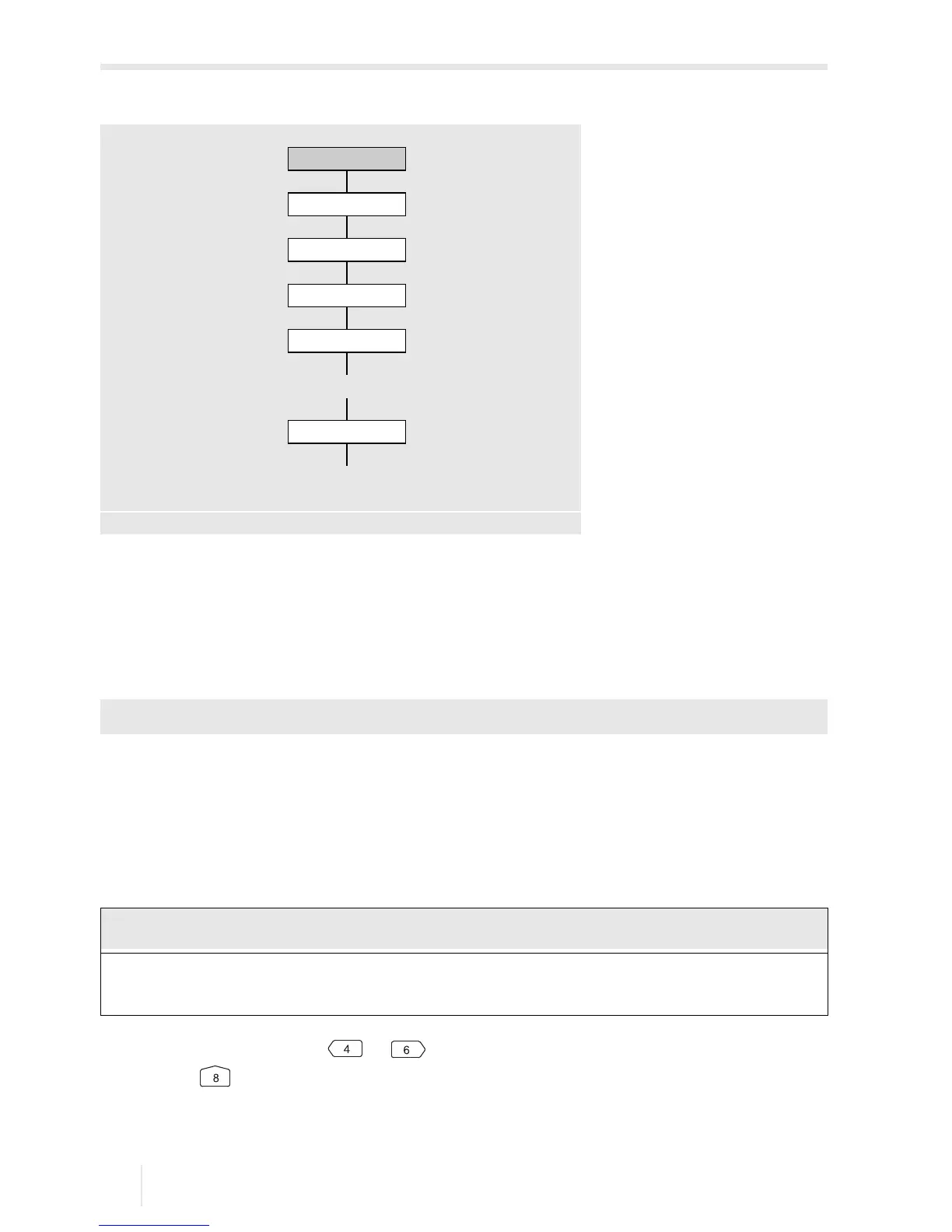9 Measurement
9.3 Start of the measurement FLUXUS F60*
2017-10-16, UMFLUXUSF60xV5-0EN
102
9.3 Start of the measurement
• Select the program branch Measuring.
• Press ENTER.
If the parameters in the program branch Parameter are not valid or incomplete, the er-
ror message NO DATA! will be displayed.
Activation of the channels
The channels for the measurement can be activated and deactivated.
: the channel is activated
–: the channel is deactivated
•: the channel cannot be activated
• Select a channel with key or .
• Press key to activate or deactivate the channel.
• Press ENTER.
Measuring
Channel …
Meas.Point No.:
Sound Path
Transd. Distance
Signal test
Transd. Distance
Measurement display
see annex A, p. 223
Measuring\Channel ...
A channel cannot be activated if the parameters are not valid, e.g., if the parameters
in the program branch Parameter of the channel are not complete.
