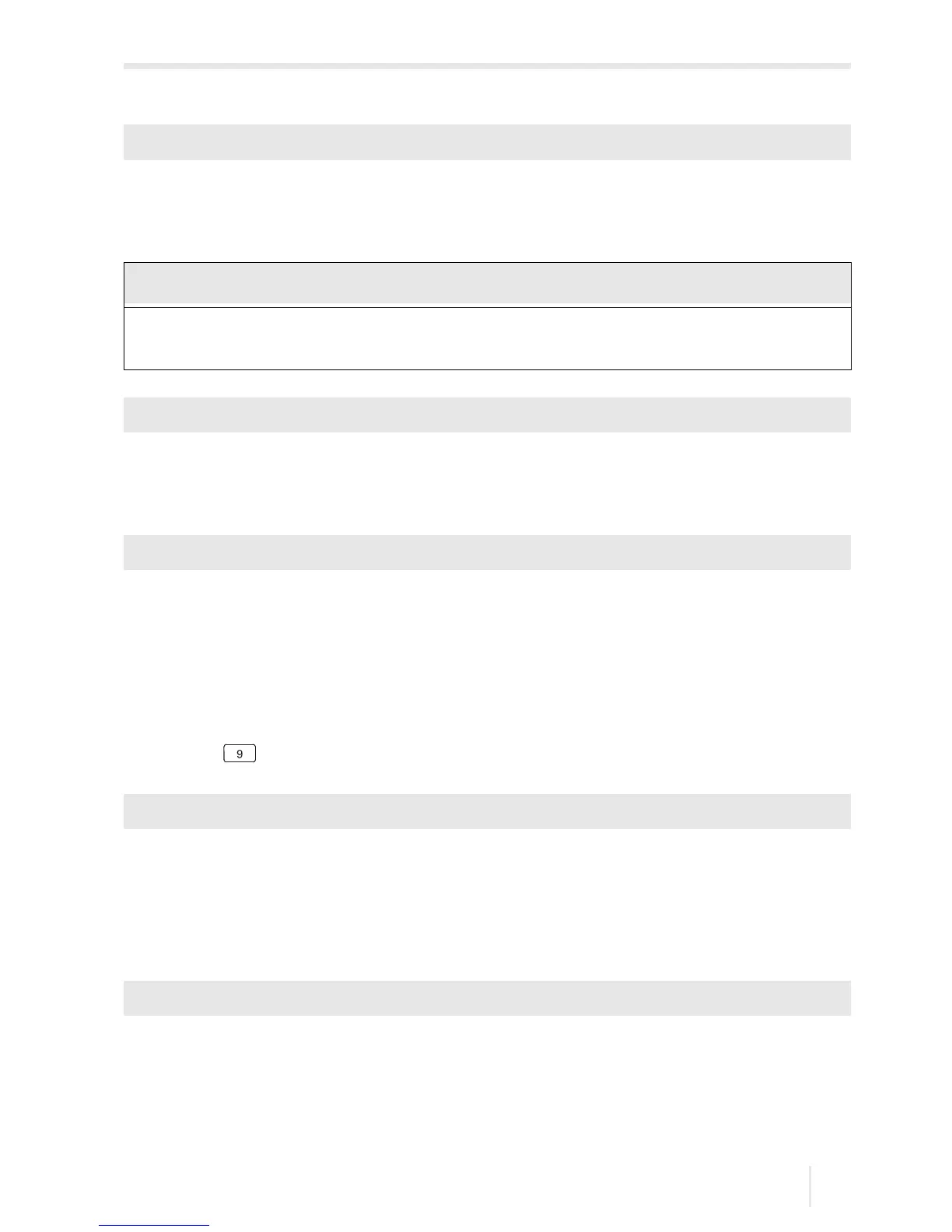19 Settings
FLUXUS F60* 19.2 Measurement settings
189
UMFLUXUS_F60xV5-0EN, 2017-10-16
19.2 Measurement settings
• Select Special Funct.\SYSTEM settings\Measuring.
• Press ENTER.
• Select on to enable the NoiseTrek mode, off to disable it.
• Press ENTER.
• Select yes if the measured sound speed is to be compared to the theoretical or expect-
ed value.
• Press ENTER.
The difference δc = c
mea
- c
stored
between the two sound speeds will be displayed in the
lower line during the measurement. c
stored
is the sound speed of the reference fluid
stored in the database.
• Press key during the measurement to scroll to the display of δc.
• Select normal to display and transmit the profile corrected flow values, uncorr. to
display and output the flow values without flow profile correction.
• Press ENTER.
For further information see section 17.6.
An upper limit for the flow velocity can be entered, see chapter, section 17.4.
• Enter zero to deactivate the flow velocity check.
• Press ENTER.
Special Funct.\SYSTEM settings\Measuring
The settings will be stored at the end of the dialog. If the menu item is quit by press-
ing key BRK, the changes will not be stored.
Special Funct.\...\Measuring\Enable NoiseTrek
Special Funct.\...\Measuring\Compare c-fluid
Special Funct.\...\Measuring\Flow Velocity
Special Funct.\...\Measuring\Velocity limit