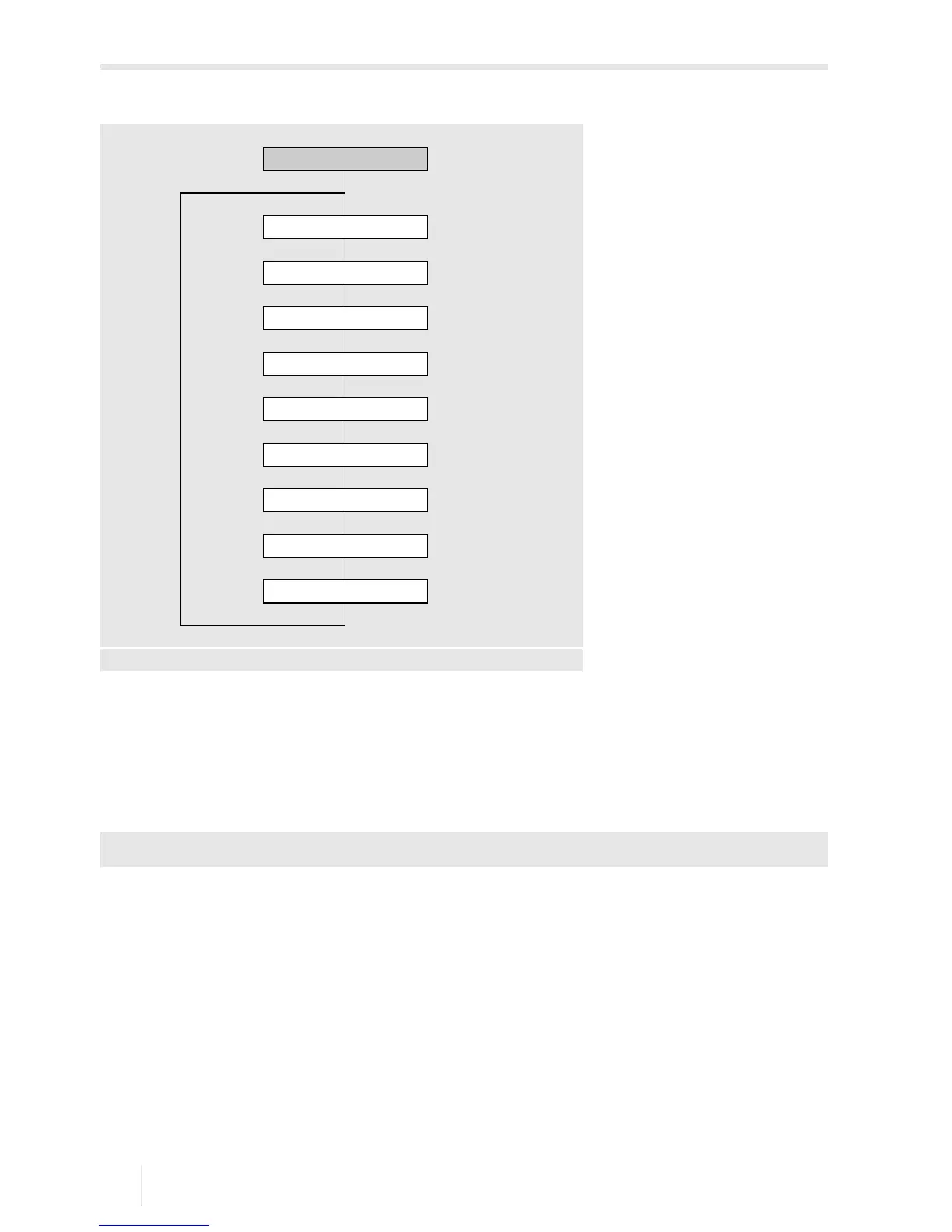9 Measurement
9.1 Parameter input FLUXUS F60*
2017-10-16, UMFLUXUSF60xV5-0EN
82
9.1 Parameter input
The pipe and fluid parameters are entered for the selected measuring point. The param-
eter ranges are limited by the technical characteristics of the transducers and the trans-
mitter.
• Select the program branch Parameter.
• Press ENTER.
• Select a channel for which the parameters are to be entered (here: channel A).
• Press ENTER.
If Parameter from: is displayed, at least on parameter record can be stored and can
be selected. Each parameter record comprises all data necessary for a measurement:
• pipe parameters
• fluid parameter
• transducer parameters
• output options
A parameter record can be defined for each measuring task, see section 19.3.
Parameter
for Channel …
Outer Diameter
Wall Thickness
Pipe Material
Lining
Roughness
Medium
Medium Temperat.
Transducer Type
see annex A, p. 220
Parameter\for Channel A:
