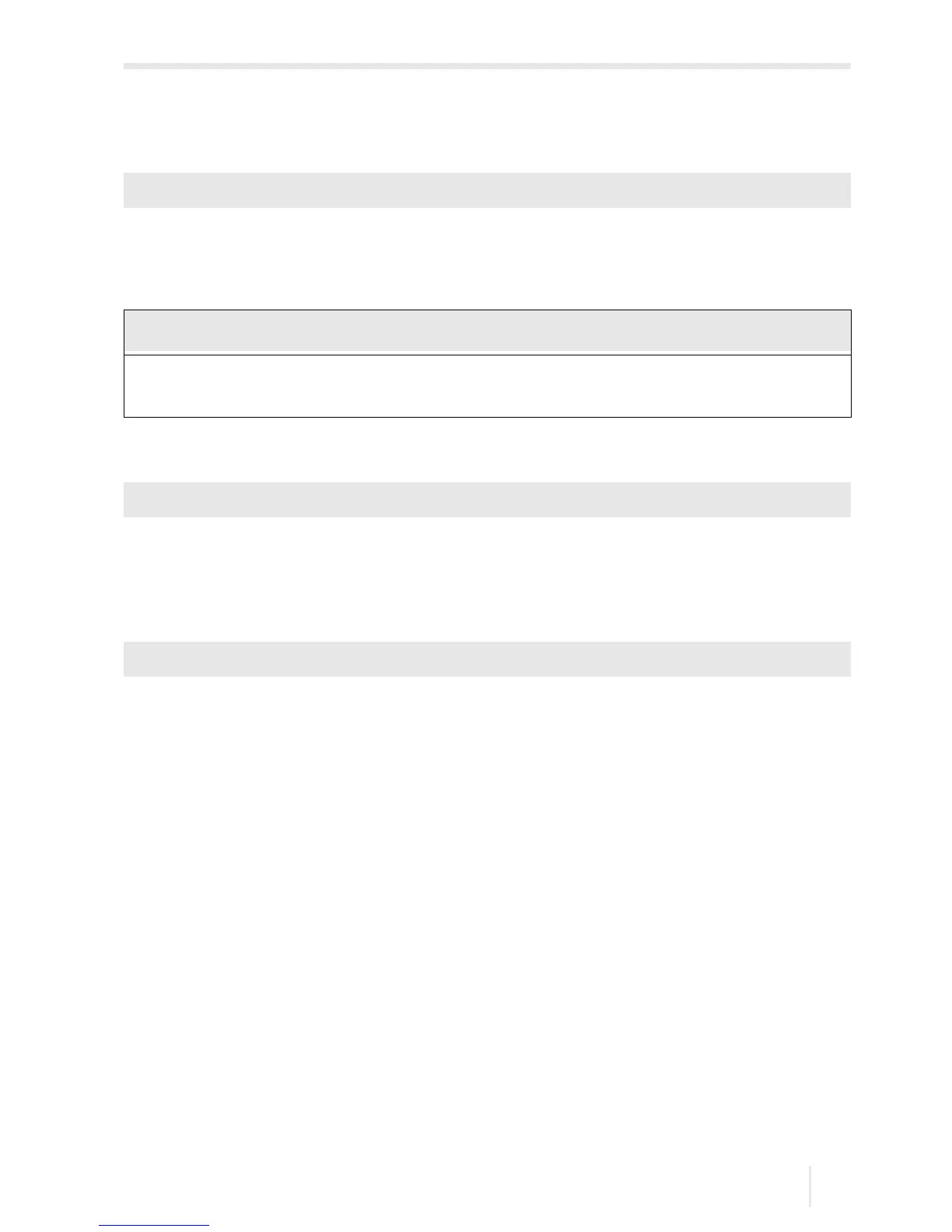19 Settings
FLUXUS F60* 19.1 Dialogs and menus
185
UMFLUXUS_F60xV5-0EN, 2017-10-16
19 Settings
19.1 Dialogs and menus
• Select Special Funct.\SYSTEM settings\Dialogs/Menus.
• Press ENTER.
19.1.1 Pipe circumference
• Select on if the pipe circumference is to be entered instead of the pipe diameter in the
program branch Parameter.
• Press ENTER.
If on is selected for Pipe Circumfer., the outer pipe diameter will still be requested in
the program branch Parameter.
• In order to select the menu item Pipe Circumfer., enter zero.
• Press ENTER.
The value displayed in Pipe Circumfer. is calculated on the basis of the last dis-
played value of the outer pipe diameter.
Example: 100 mm
.
π = 314.2 mm
• Enter the pipe circumference. The limits for the pipe circumference are calculated on
the basis of the limits for the outer pipe diameter.
• Press ENTER.
During the next scroll through the program branch Parameter, the outer pipe diameter
that corresponds to the entered pipe circumference will be displayed.
Example: 180 mm : π = 57.3 mm
Special Funct.\SYSTEM settings\Dialogs/Menus
The settings will be stored at the end of the dialog. If the menu item is quit by press-
ing key BRK, the changes will not be stored.
Special Funct.\...\Dialogs/Menus\Pipe Circumfer.
Special Funct.\...\Dialogs/Menus\Pipe Circumfer.\Outer Diameter