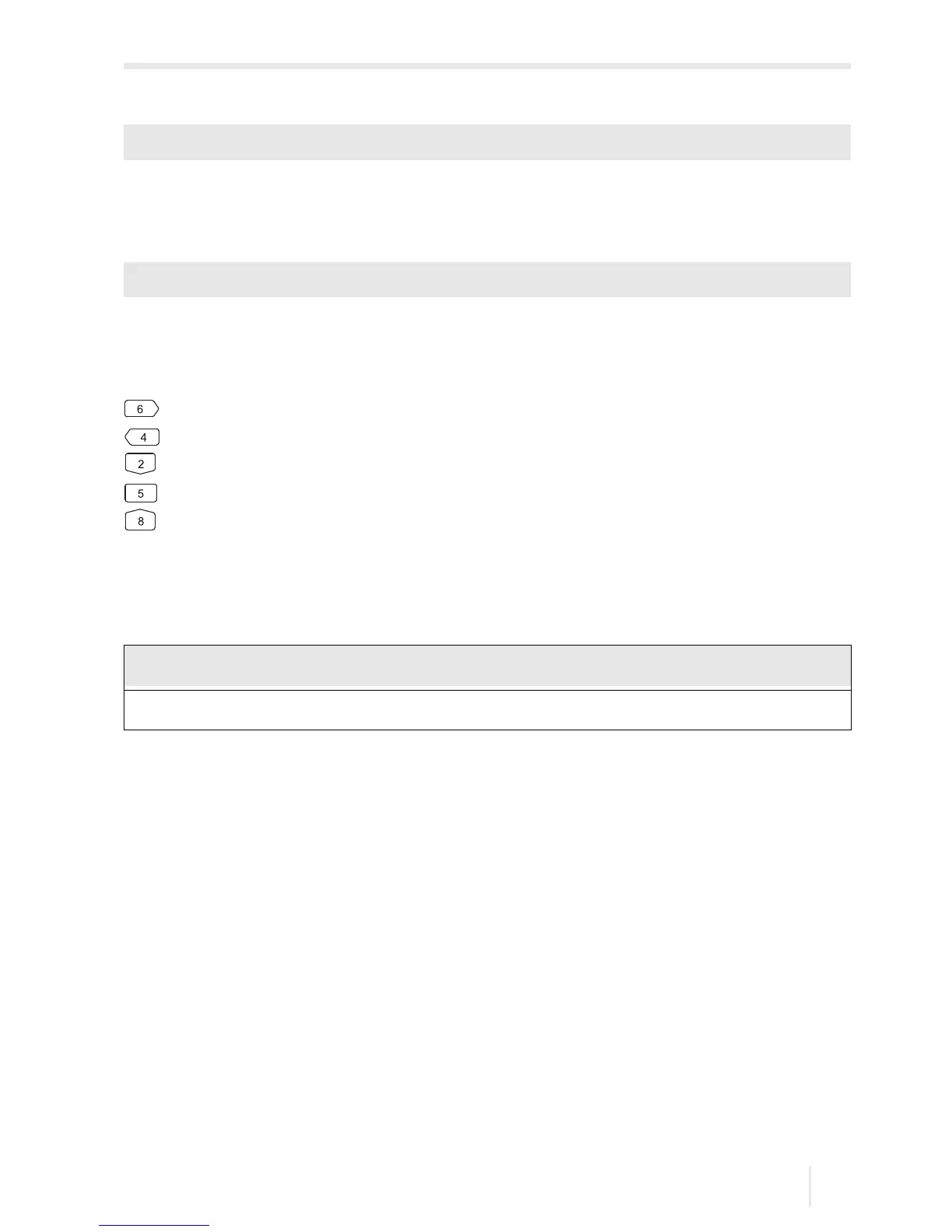19 Settings
FLUXUS F60* 19.5 Contrast settings
197
UMFLUXUS_F60xV5-0EN, 2017-10-16
19.5 Contrast settings
• Select Special Funct.\SYSTEM settings\Miscellaneous.
• Press ENTER.
• Select Special Funct.\SYSTEM settings\Miscellaneous to set the display
contrast of the transmitter.
The display contrast is adjusted with the following keys:
increases the contrast
reduces the contrast
sets to min. contrast
sets to medium contrast
sets to max. contrast
• Press ENTER.
It is also possible to reset the display to medium contrast by means of a HotCode.
• Enter the HotCode 555000 immediately after the transmitter has been switched on.
Special Funct.\SYSTEM settings\Miscellaneous
Special Funct.\SYSTEM settings\Miscellaneous\SETUP DISPLAY
