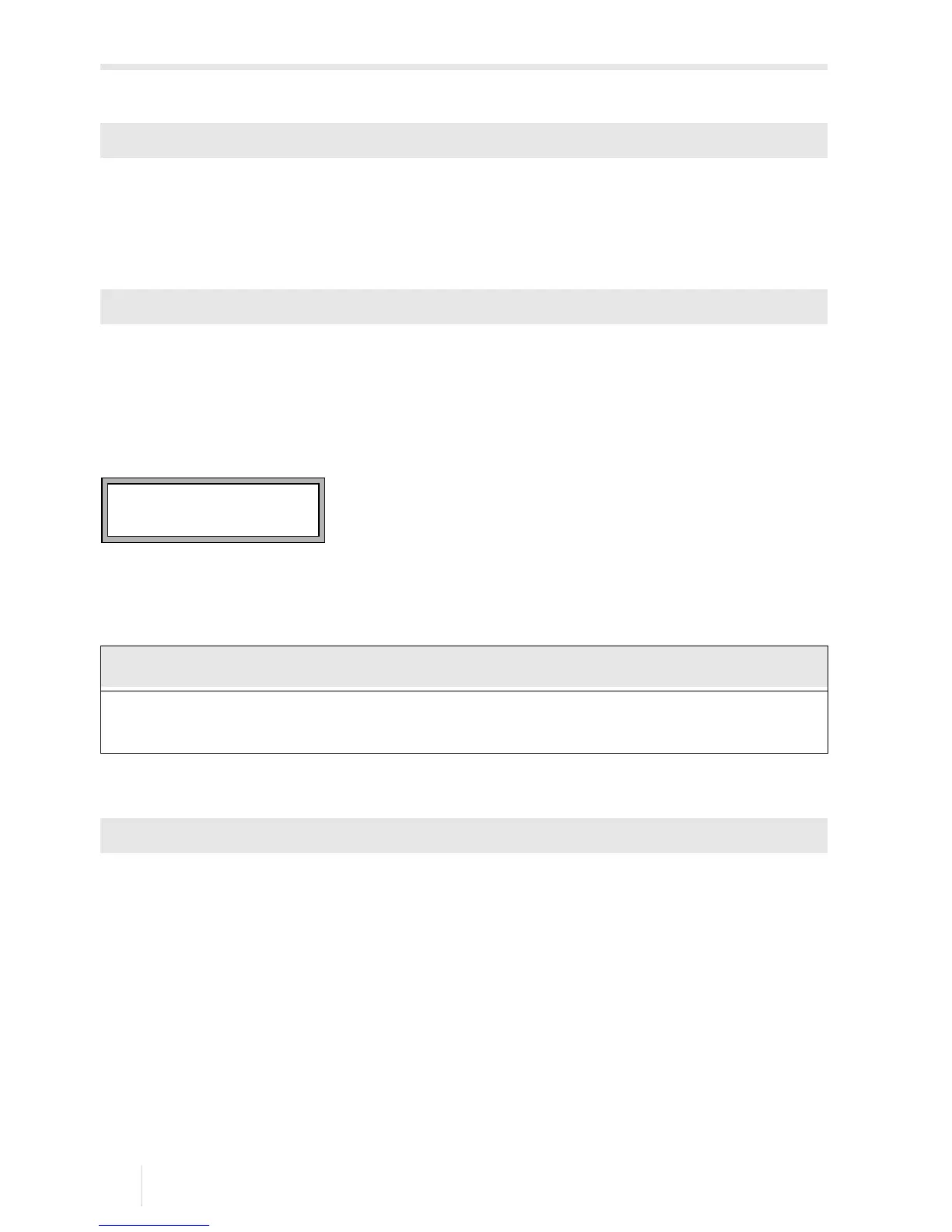19 Settings
19.4 Libraries FLUXUS F60*
2017-10-16, UMFLUXUSF60xV5-0EN
196
19.4.3 Adding all materials/fluids to the scroll list
• Select Add all to add all materials/fluids of the database to the current scroll list.
• Press ENTER.
19.4.4 Removing a material/fluid from the scroll list
• Select Remove Material or Remove Medium to remove a material/fluid from the
scroll list.
• Press ENTER.
All materials/fluids of the current scroll list will be displayed in the lower line.
• Select the material/fluid.
• Press ENTER. The material/fluid will be removed from the scroll list.
19.4.5 Removing all materials/fluids from the scroll list
• Select Remove all to remove all materials/fluids from the scroll list.
• Press ENTER. User defined materials/fluids will not be removed.
Special Funct.\...\Material list\user\>Add all
Special Funct.\...\Material list\user\>Remove Material
User defined materials/fluids will always be displayed in the scroll lists of the pro-
gram branch Parameter. They cannot be removed.
Special Funct.\...\Material list\user\>Remove all
