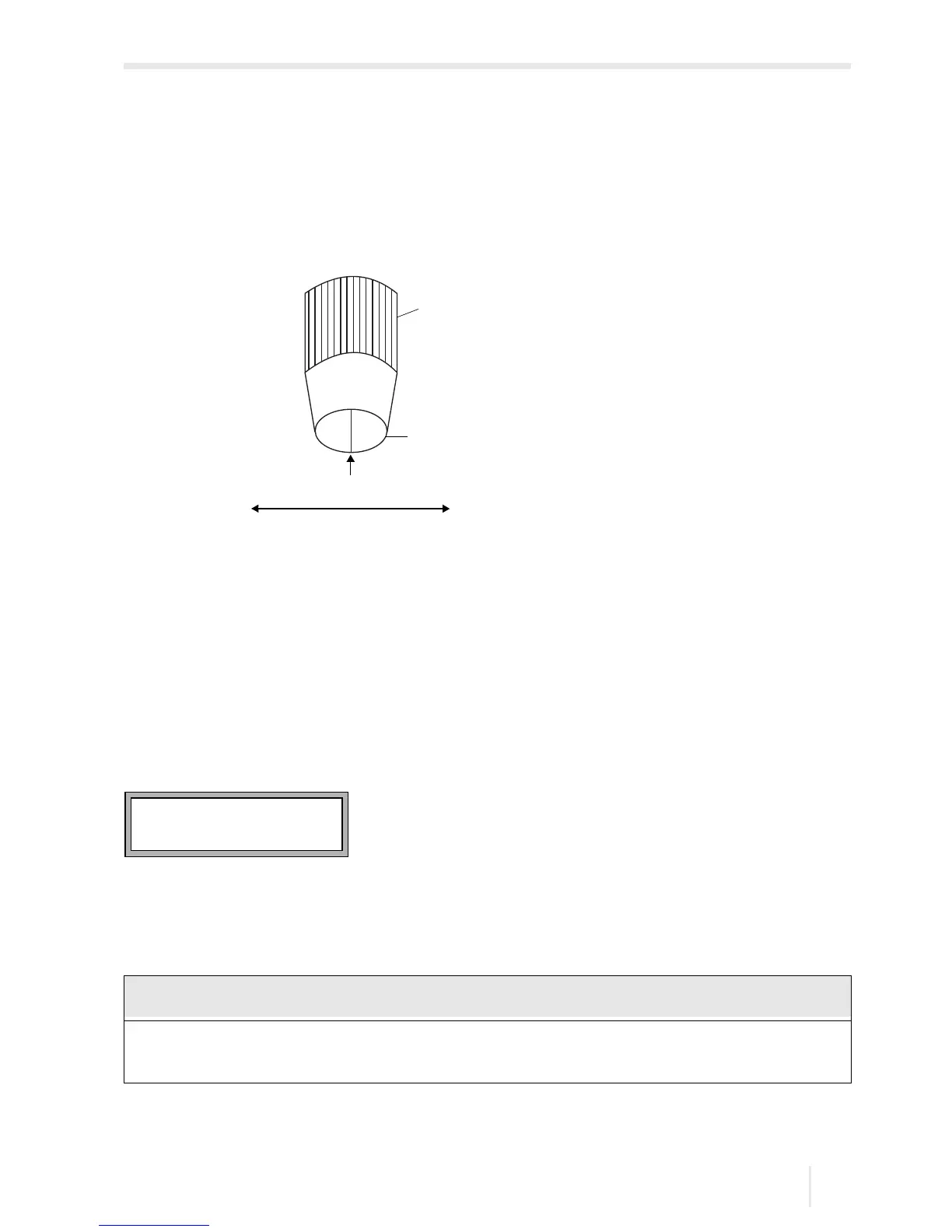20 Wall thickness measurement (optional)
FLUXUS F60* 20.1 Orientation of the wall thickness probe
199
UMFLUXUS_F60xV5-0EN, 2017-10-16
20.1 Orientation of the wall thickness probe
When measuring on pipes or cylindrical vessels, the probe has to be pressed centrally
against object. The applied pressure has to be constant. The acoustic partition boundary
of the wall thickness probe has to be perpendicular to the longitudinal axis of the pipe,
see Fig. 20.2.
20.2 Activation of the wall thickness measurement
• Connect the wall thickness probe to the measuring channel A or B.
The wall thickness measuring mode is activated automatically. A message is displayed
that the wall thickness probe has been detected.
The main menu of the wall thickness measurement is displayed. The menu structure is
similar to the structure of the flow measurement. The program branches are adapted to
the wall thickness measurement.
Fig. 20.2: Acoustic partition boundary
1 – wall thickness probe
2 – contact surface
3 – acoustic partition boundary
4 – pipe axis
The wall thickness measurement mode will remain activated as long as the wall
thickness probe is connected to the measuring channel.
