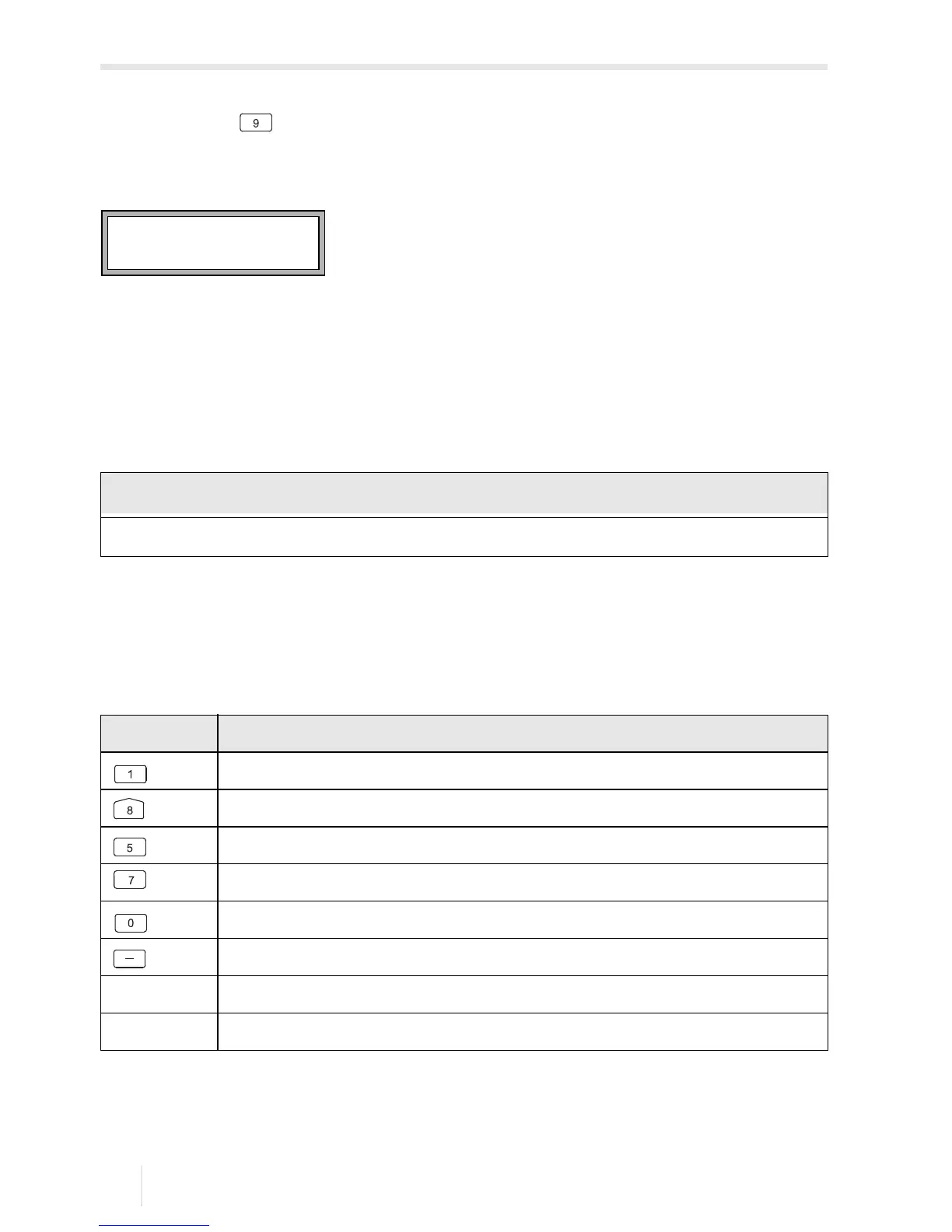9 Measurement
9.5 Execution of special functions FLUXUS F60*
2017-10-16, UMFLUXUSF60xV5-0EN
110
9.4.4 Transducer distance
By pressing key during the measurement, it is possible to scroll in the upper line to
the display of the transducer distance.
The optimum transducer distance (here: 51.2 mm) will be displayed in parentheses in the
upper line, followed by the entered transducer distance (here: 50.8 mm).
The optimum transducer distance might change during the measurement (e.g., due to
temperature fluctuations).
A deviation from the optimum transducer distance (here: 0.4 mm) will be compensated
internally.
9.5 Execution of special functions
Some keys have multiple functions. They can be used to enter data, to navigate through
scroll lists and to execute special functions, see Tab. 9.6.
Fig. 9.5: Display of the transducer distance
Never change the transducer distance during the measurement.
Tab. 9.6: Key functions
key function
toggling between the AutoMux and the HumanMux mode
totalizer display
triggering snaps
toggling between the displays of the activated channels
toggling between the TransitTime and the FastFood mode
toggling between the TransitTime and the NoiseTrek mode
BRK stop of the measurement
ENTER display of diagnostic window
