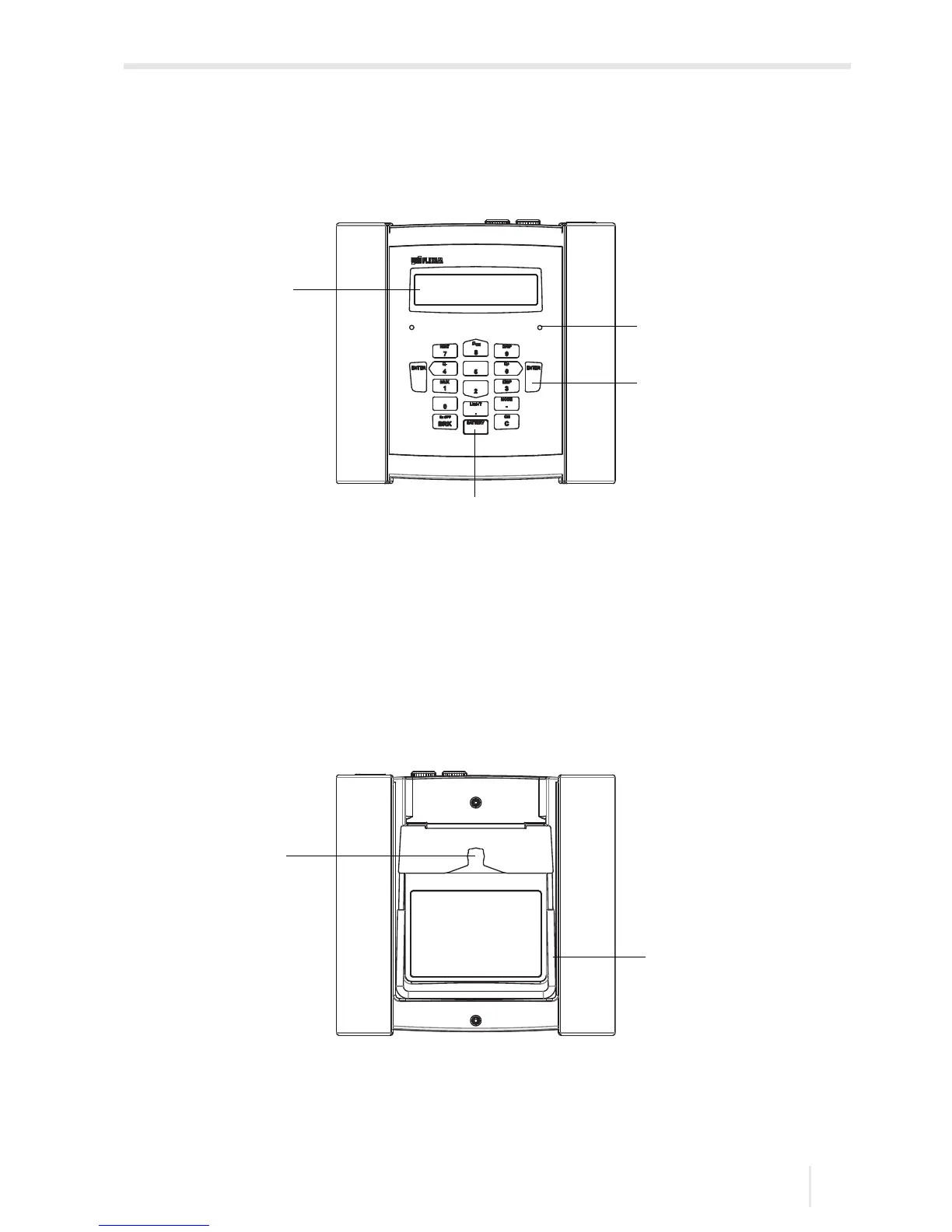6 Installation
FLUXUS F60* 6.1 Transmitter
33
UMFLUXUS_F60xV5-0EN, 2017-10-16
6.1 Transmitter
6.1.1 Transmitter design
A handle is mounted on the rear side of the transmitter, see Fig. 6.2. The handle can also
be used as support. The opening on the support plate is used to fasten the transmitter to
the pipe, see section 6.1.2.3.
Fig. 6.1: Command panel of the transmitter
1 – display, 2 × 16-digit (backlight)
2 – status indication "SIGNAL"
3 – keyboard
4 – state indicator "BATTERY"
Fig. 6.2: Rear side of the transmitter
1 – opening in the support plate for button
2 – handle/support