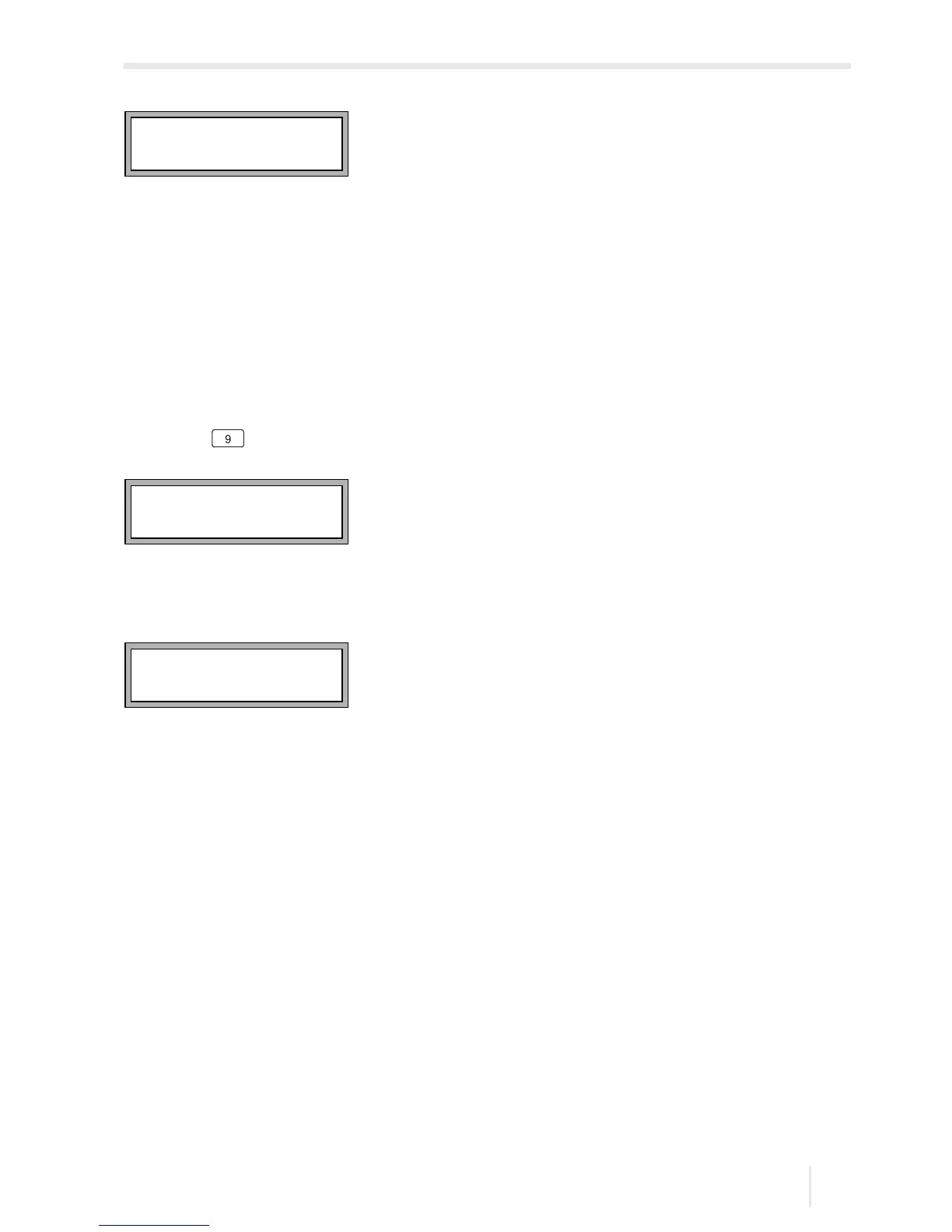15 Data logger
FLUXUS F60* 15.6 Information relating the data logger
141
UMFLUXUS_F60xV5-0EN, 2017-10-16
The type and the serial number of the transmitter are displayed in the upper line.
The available data logger will be displayed in the lower line (here: 18 327 additional measured
values can be stored).
• Press key BRK twice to return to the main menu.
It is possible to store max. 100 series of measured values. The number of series of measured
values depends on the total number of measured values stored in the previous series of mea-
sured values.
It is possible to display the time at which the data logger will be full during the measure-
ment. All activated channels, totalizers and other values will be considered.
Press key to scroll through the display of the upper line.
If the ringbuffer is activated and has overflown at least once, the following display will be
indicated:
Fig. 15.1: Information relating the data logger