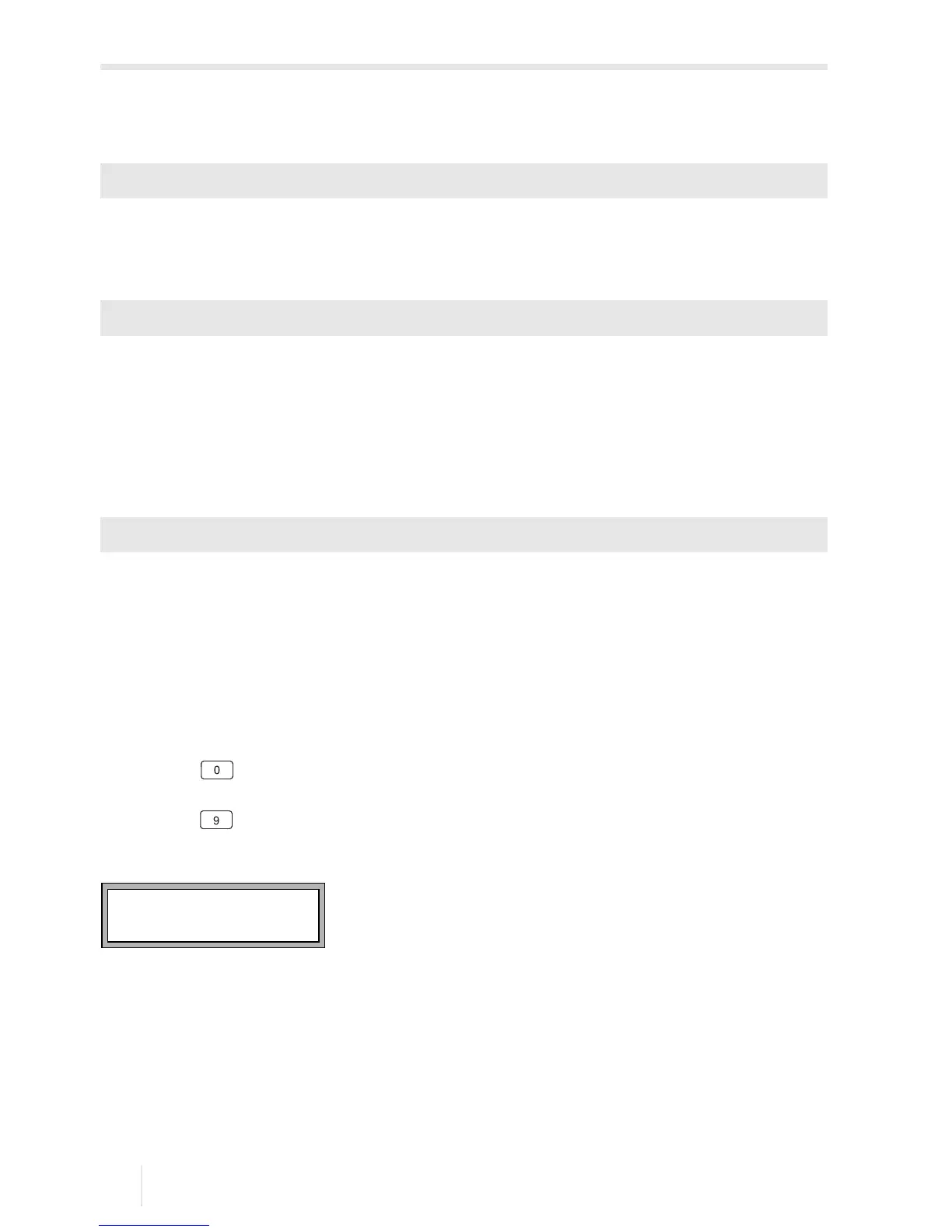17 Advanced functions
17.7 FastFood mode FLUXUS F60*
2017-10-16, UMFLUXUSF60xV5-0EN
158
17.7.1 Enabling/disabling the FastFood mode
• Enter the HotCode 007022 immediately after the transmitter has been switched on.
• Select yes to enable the FastFood mode, no to disable it.
• Press ENTER.
If the FastFood mode is enabled, a time t has to be entered. When the FastFood mode is
started, a search run will always be started after expiration of time t.
The search run is used to optimize the amplification settings.
Enter zero if no search run is to be carried out.
17.7.2 Storage rate of the FastFood mode
If the FastFood mode is enabled and when activating the data logger it is necessary to
enter a Storage Rate in ms in the program branch Output Options.
17.7.3 Activation/deactivation of the FastFood mode
If the FastFood mode is enabled and a measurement is started, the normal measuring
mode will still be running (i.e. multi-channel measurement with permanent adaptation to
the measuring conditions). If the data logger is activated, the measured values will not be
stored.
• Press key to activate/deactivate the FastFood mode for the measuring channel
currently displayed.
• Press key to scroll through the upper line until the activated measuring mode
A:Mode=FastFood or A:Mode=TransTime is displayed.
If the data logger is activated, a new data set will be created and the storing of measured
values will be started. If the FastFood mode is deactivated or the measurement is inter-
rupted, the storing will be stopped.
Enable FastFood
Enable FastFood\FF-check (0=OFF)
Output Options\...\Storing\Storage Rate