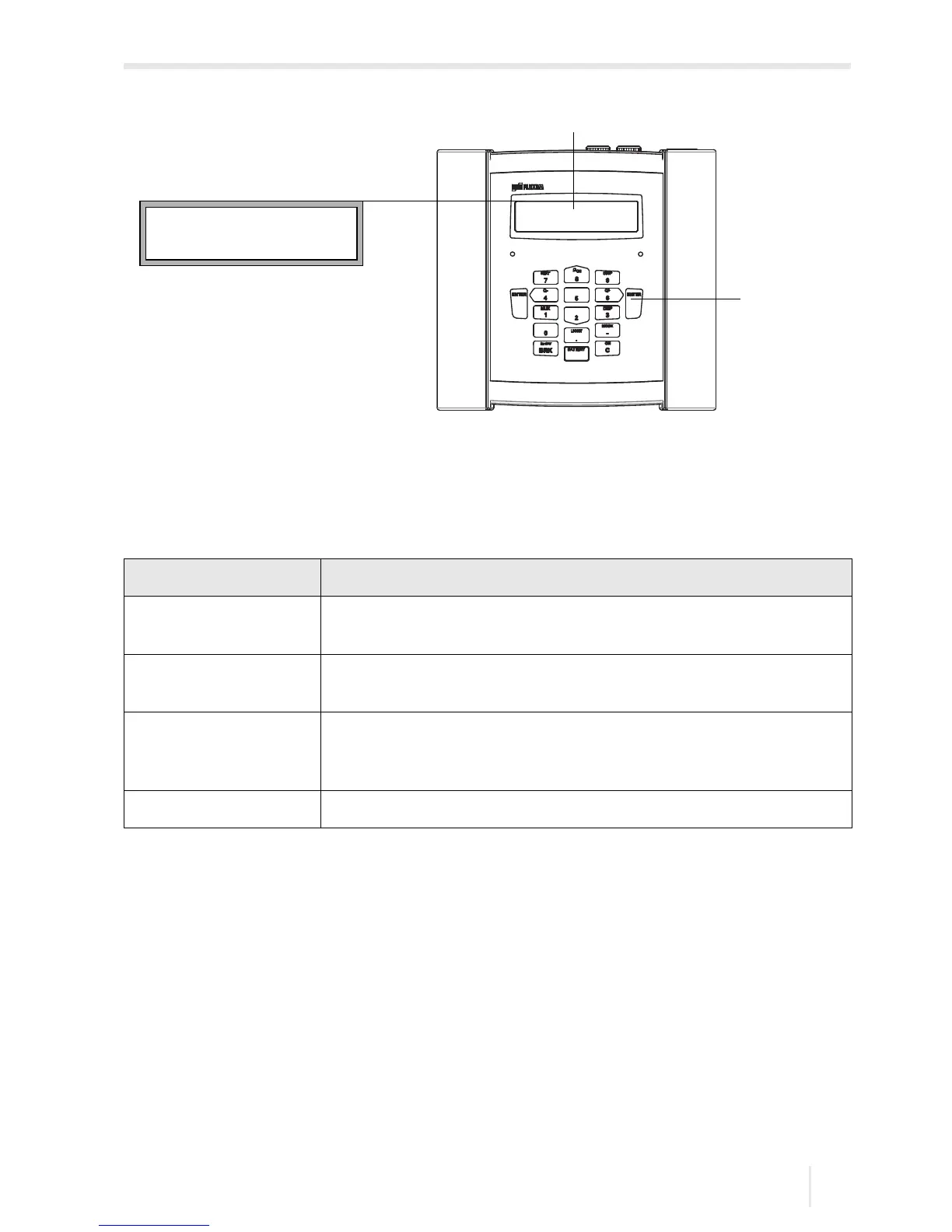4 Product description
FLUXUS F60* 4.2 Handling concept
27
UMFLUXUS_F60xV5-0EN, 2017-10-16
For a description of the individual program branches, see Tab. 4.1.
Fig. 4.2: Command panel of the transmitter
1–display
2 – keyboard
Tab. 4.1: Description of the program branches
program branch description
Parameter Before starting a measurement, the transducer, pipe and fluid param-
eters have to be entered in the program branch Parameter.
Measuring
After activating the measuring channels and the input of the transducer
distance, the measurement is started in the program branch
Measuring
.
Output Options Channel-related settings such as determination of the physical quan-
tity, unit of measurement and parameters for the transmission of mea-
sured values are set in the program branch Output Options.
Special Funct. Global settings which are not directly related to the measurement.