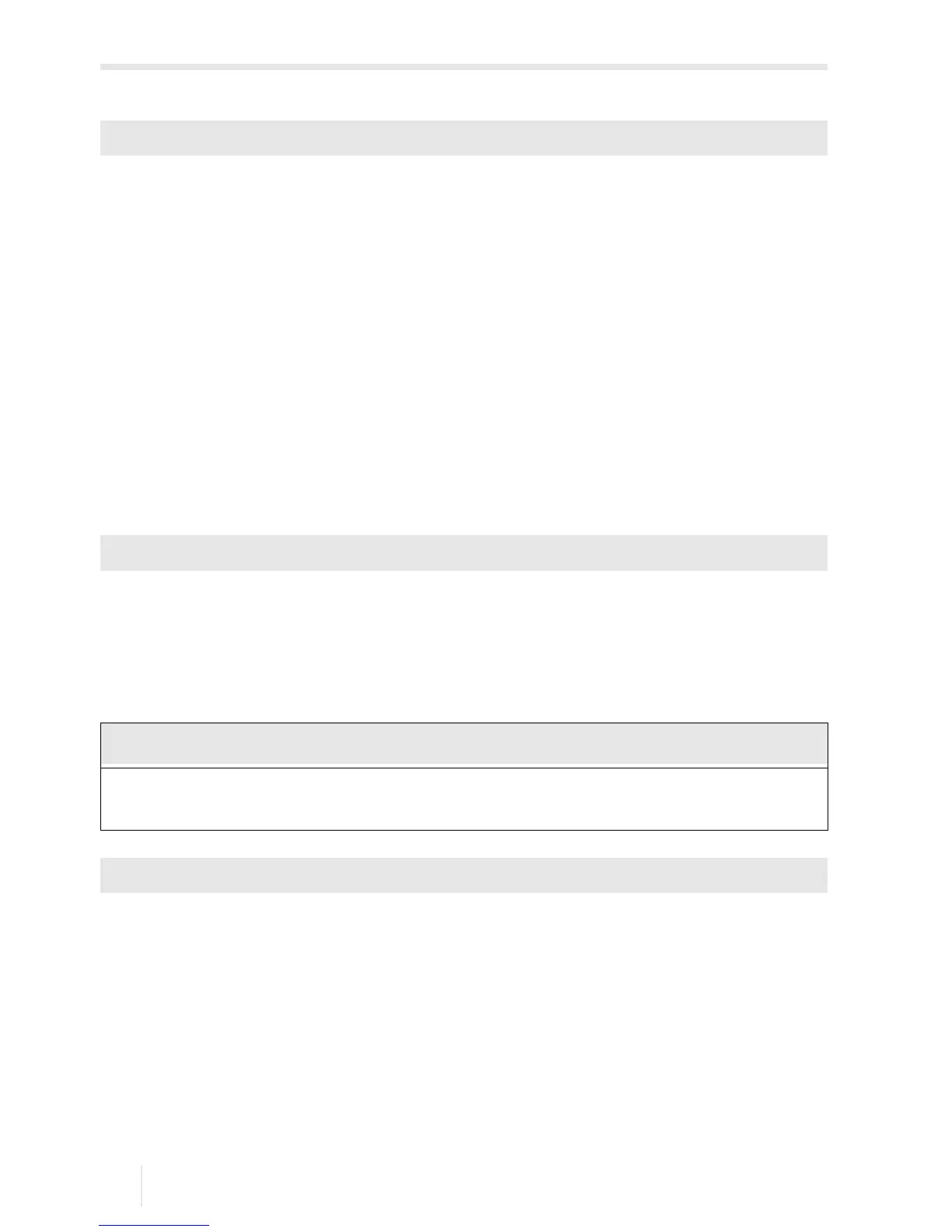9 Measurement
9.1 Parameter input FLUXUS F60*
2017-10-16, UMFLUXUSF60xV5-0EN
88
Fluid pressure
The fluid pressure is used for the interpolation of the sound speed and the gas compress-
ibility coefficient.
• Enter the fluid pressure.
• Press ENTER.
This display will only be indicated if the menu item Fluid pressure is activated in the
program branch Special Funct.\SYSTEM settings\Dialogs/Menus.
9.1.3 Other parameters
Transducer parameters
If transducers are detected at a measuring channel, the input of parameters is finished.
Press ENTER. The main menu will be displayed.
If no or special transducers are connected, the transducer parameters have to be en-
tered.
• Select Standard to use the standard transducer parameters stored in the transmitter.
• Select Special Version to enter the transducer parameters. The transducer param-
eters have to be provided by FLEXIM.
• Press ENTER.
If Special Version is selected, enter the 6 transducer parameters specified by FLEX-
IM. Press ENTER after each input.
Parameter\Fluid pressure
Parameter\Transducer Type
If a standard transducer is selected, no transducer-specific calibration values are
considered. A higher uncertainty has to be expected.
Parameter\Transducer Type\Special Version