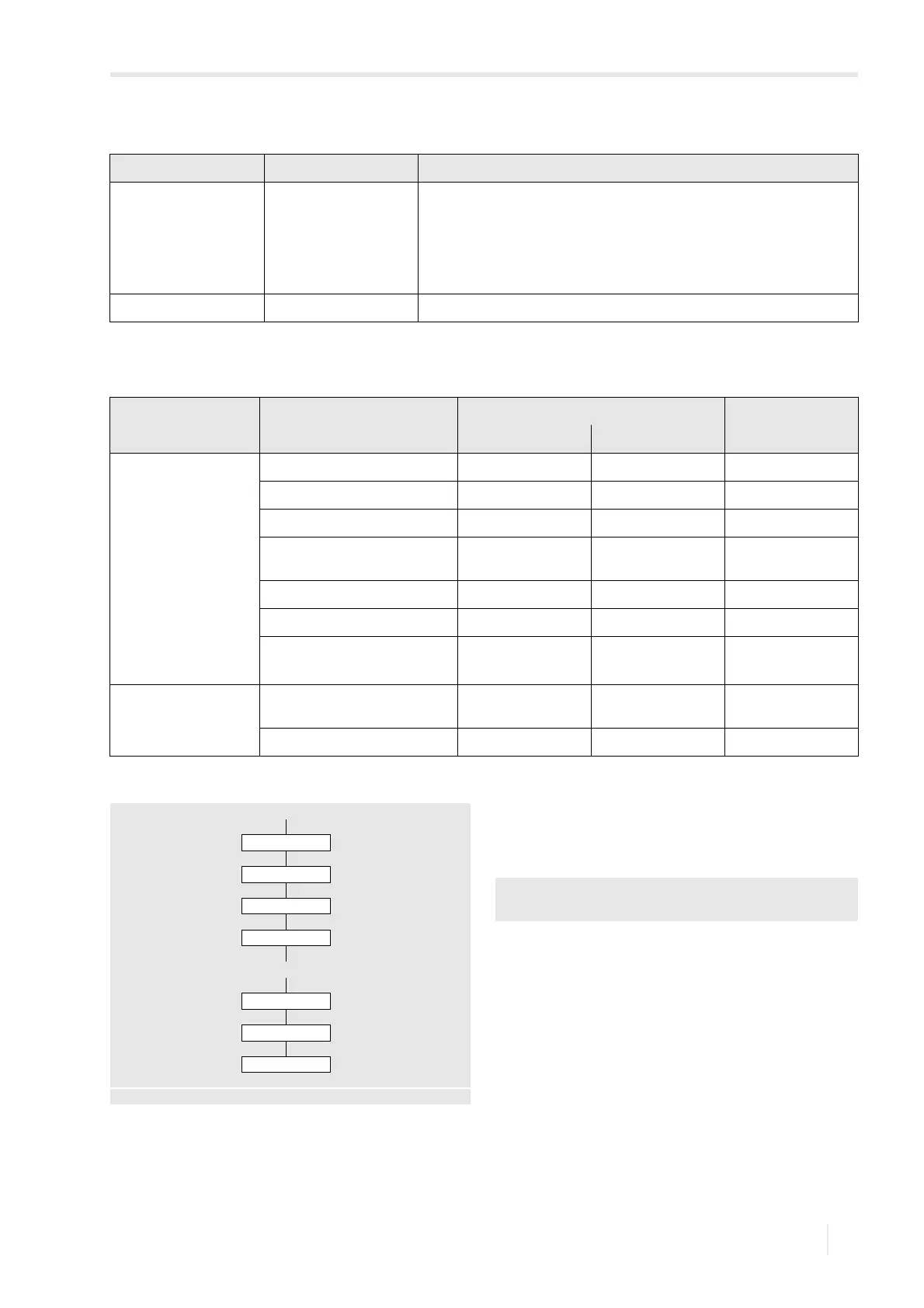10 Measurement
PIOX S72* 10.3 Measurement settings
111
UMPIOX_S72xV1-9EN, 2022-05-15
Depending on the selected source item, it is possible to output measured values, status values or event values.
10.3.6.1 Output of a measured value
• Select the list item Options\Outputs\...\Values.
•Press ENTER.
Output range
• Select a list item.
– 4...20 mA
– Other range
•Press ENTER.
If Other range is selected, enter the values Output
MIN and Output MAX.
The output range has to be > 10 % of the max. output value (Output MAX). If the output range is smaller, an error
message will be displayed.
Miscellaneous Custom. Input 1 measured values of input quantities (e.g., temperature, density) which are
not used for calculation
In the menu item Options\Assign inputs it is possible to assign
configured inputs to customized inputs.
Custom. Input 2
Custom. Input 3
Custom. Input 4
Sound speed Sound speed sound speed
Tab. 10.2: Output of measured values, status values or event values
source item measured value event value
value status
physical quantities Flow quantities xx
Totalizers xx
Fluid properties xx
Miscellaneous
(Custom. Input 1...4)
xx
Sound speed xx
Pulse xx
Diagnostic values
(except Pig detection)
x
events Diagnostic values \
Pig detection
x
Event trigger x
Tab. 10.1: Configuration of the outputs
source item list item output
Source item
Values
Output range
Error value
Measuring range
Output info
Test signal
Test mea. range
see annex A
Options\Channel A\Outputs\...\Output
range
