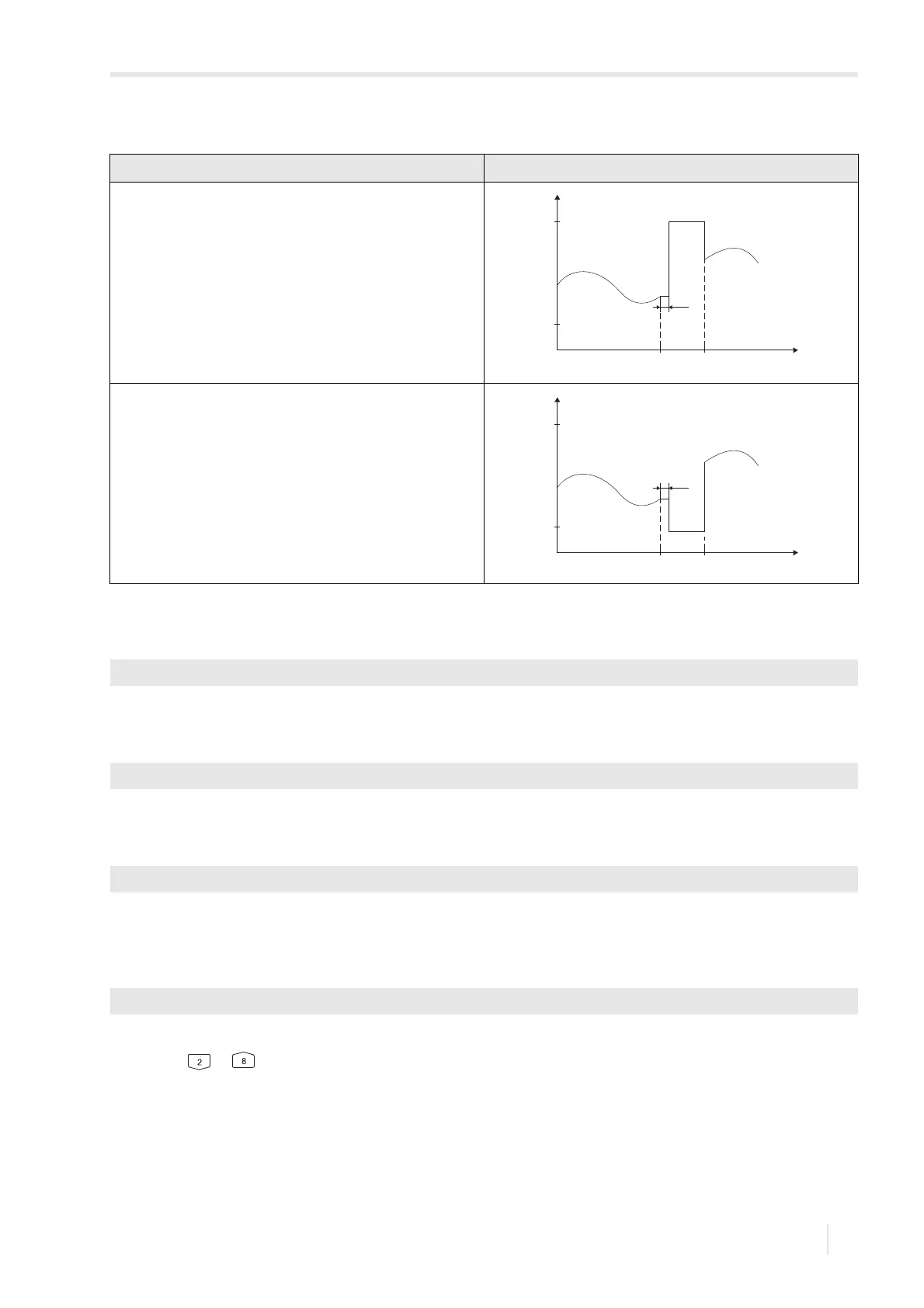10 Measurement
PIOX S72* 10.3 Measurement settings
113
UMPIOX_S72xV1-9EN, 2022-05-15
Measuring range
The sign of the measured value and the measuring range are determined.
•Select Sign if the sign of the measured values is to be considered for the output.
•Select Absolute value if the sign of the measured values is not to be considered for the output.
• Enter the lowest expected measured value. The unit of measurement of the source item will be displayed.
Start of meas. range is the value assigned to the value Output MIN of the output range.
• Enter the highest expected measured value. The unit of measurement of the source item will be displayed.
End of meas. range is the value assigned to the value Output MAX of the output range.
Terminal assignment
The terminals for the connection of the output are displayed.
By pressing or further information is displayed.
• Press ENTER.
20.0 mA
Other value
error value = 3.5 mA
Options\Channel A\Outputs\...\Measured values\Absolute value
Options\Channel A\Outputs\...\Start of meas. range
Options\Channel A\Outputs\...\End of meas. range
Options\Channel A\Outputs\...\Output info
Tab. 10.3: Examples for the error output (output range: 4...20 mA)
list item output signal
