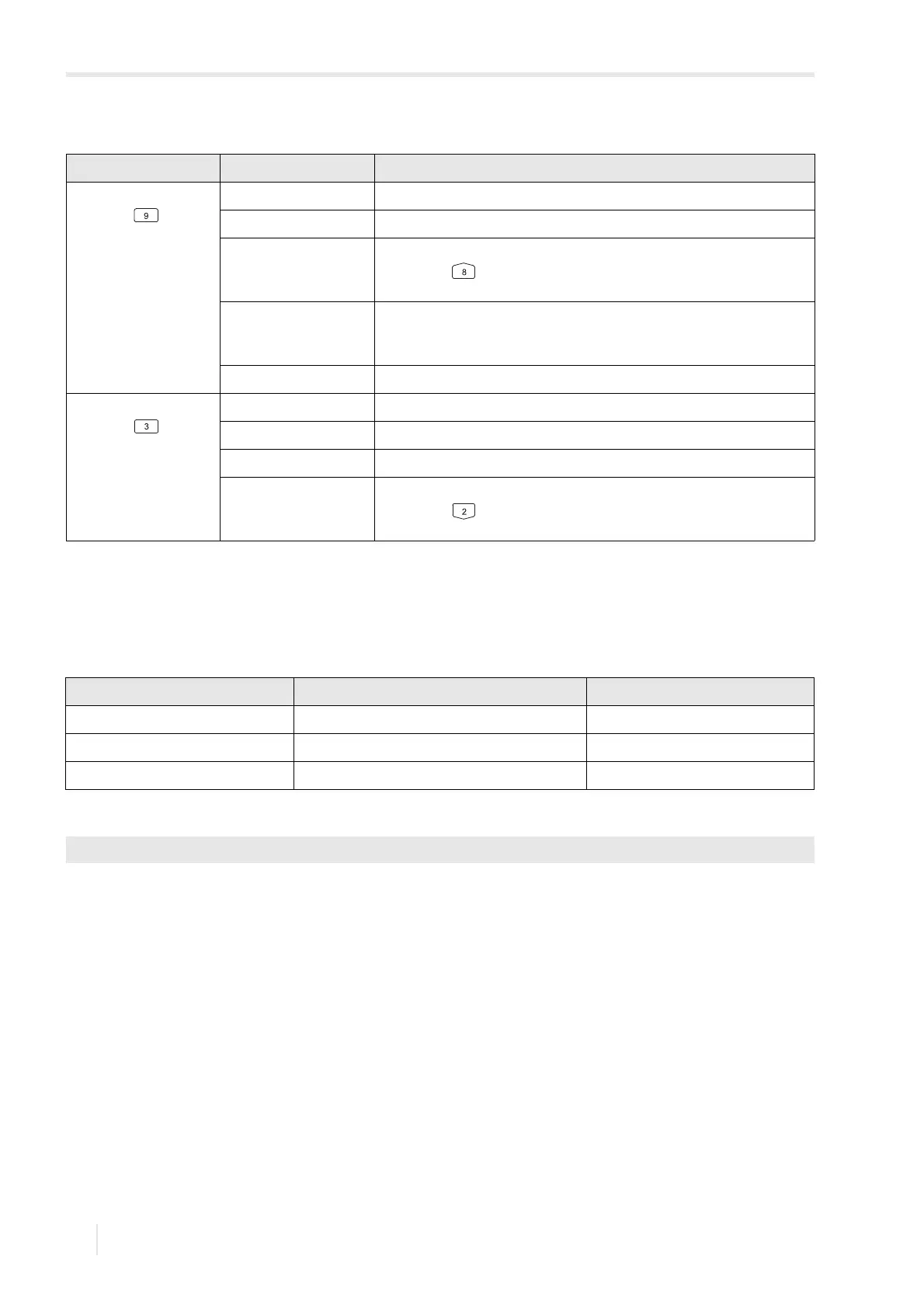10 Measurement
10.4 Start of the measurement PIOX S72*
2022-05-15, UMPIOX_S72xV1-9EN
118
• In case of large diagnostic value deviations of the recommended limits, check if the entered parameters are correct or
repeat the measurement at a different point on the pipe.
• Press ENTER.
Input of the transducer distance
The recommended transducer distance is calculated on the basis of the measured sound speed. It is therefore a better
approximation than the first recommended value which had been calculated on the basis of the sound speed range
entered in the program branch Parameters.
• Measure the adjusted transducer distance.
• Enter the measured transducer distance. The max. permissible difference to the recommended transducer distance
must not be exceeded.
• Press ENTER.
The measurement is started. The measured values are displayed.
Tab. 10.4: Diagnostic values
display
(1)
explanation
line 1 of the display
scroll with
SCNR signal-to-correlated noise ratio
SNR signal-to-noise ratio
Q signal quality
By pressing it is possible to display the numeric value instead of the bar
graph.
GAIN signal amplification
If the current signal amplification value exceeds the max. amplification, it is
followed by
→FAIL!.
AMP amplitude
line 2 of the display
scroll with
■<>■ recommended transducer distance
SCNR signal-to-correlated noise ratio
SNR signal-to-noise ratio
Q signal quality
By pressing it is possible to display the numeric value instead of the bar
graph.
(1)
In order to avoid doubling, a value already displayed in one of the lines will be ignored in the other.
Tab. 10.5: Recommended diagnostic limits
good measurement measurement at limit measurement not possible
SCNR ˃ 30 dB (> 50 %) 20 dB ≤ SCNR ≤ 30 dB (0 % < SCNR ≤ 50 %) SCNR ˂ 20 dB (= 0 %)
SNR ˃ 15 dB 0 dB ≤ SNR ≤ 15 dB SNR ˂ 0 dB
GAIN ˂ 98 dB 98 dB ≤ GAIN ≤ 113 dB GAIN ˃ 113 dB
Measurement\Transducer distance
