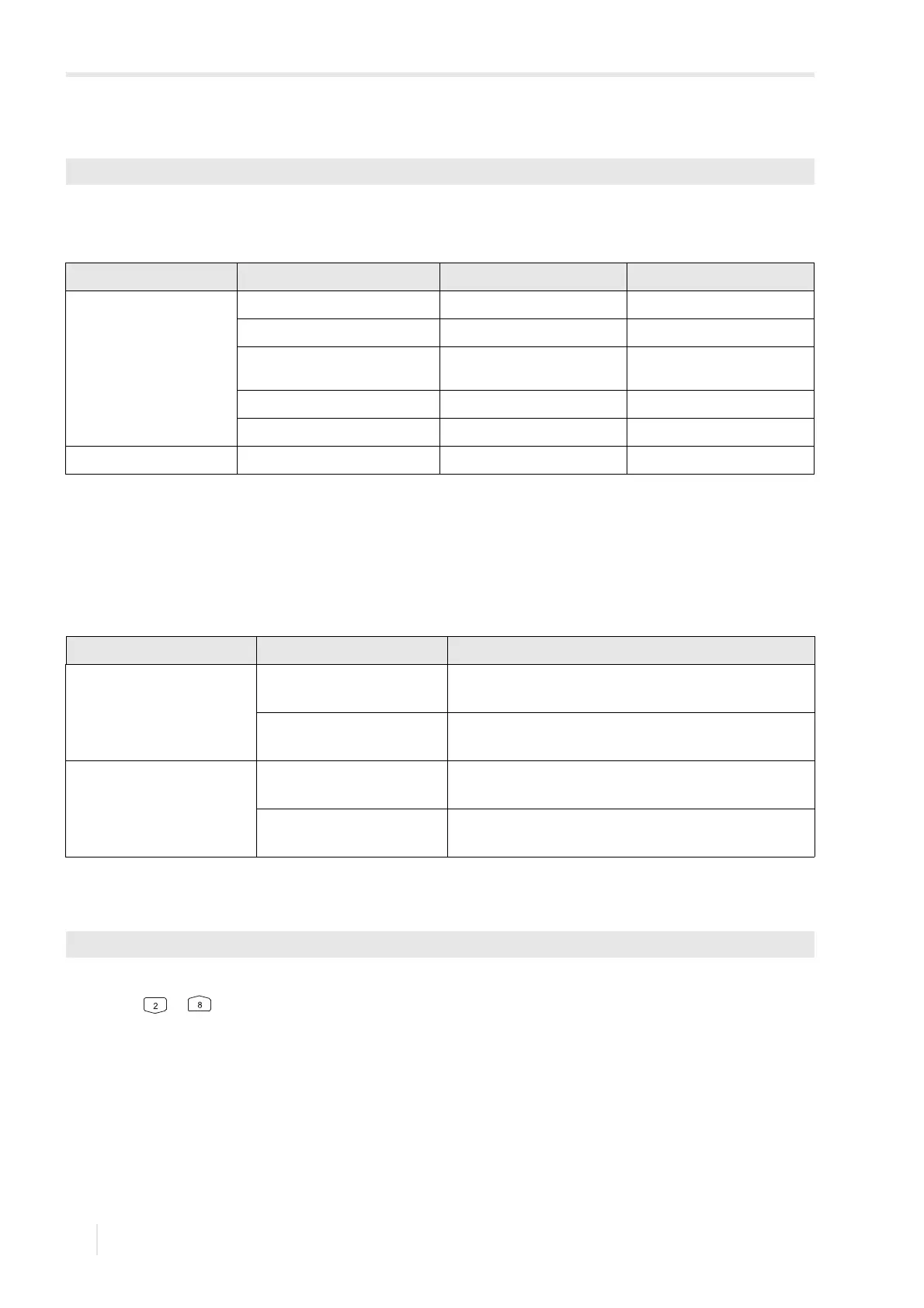15 Outputs (TF7-*721**-******-******a-*****-**; a = U, V, D)
15.1 Configuration of a binary output PIOX S72*
2022-05-15, UMPIOX_S72xV1-9EN
148
Assignment of a source item
Depending on the selected source item, status or event values can be output.
• Select the source item.
• Press ENTER.
15.1.1 Definition of the switching function for the status/event value
• Select the switching function for the output of the status/event value.
• Press ENTER.
If no measurement is carried out, all binary outputs are open (de-energized), independent of the set switching condition.
Terminal assignment
The terminals for the connection of the output are displayed.
By pressing or further information is displayed.
• Press ENTER.
Options\Channel A\Outputs\...\Source item
Tab. 15.1: Output of status values or event values
source item status value event value
physical quantities Flow quantities x
Fluid properties x
Miscellaneous
(Custom. Input 1...4)
x
Sound speed x
Totalizers x
events Event trigger x
Tab. 15.2: Selection of the switching condition
property switching function description
Status OK
(status value)
NC • valid measured value: binary output is closed
• invalid measured value: binary output is open
NO • valid measured value: binary output is open
• invalid measured value: binary output is closed
Idle state
(event value)
NO • event occurs: binary output is closed
• event has not occurred yet: binary output is open
NC • event occurs: binary output is open
• event has not occurred yet: binary output is closed
Options\Channel A\Outputs\...\Output info