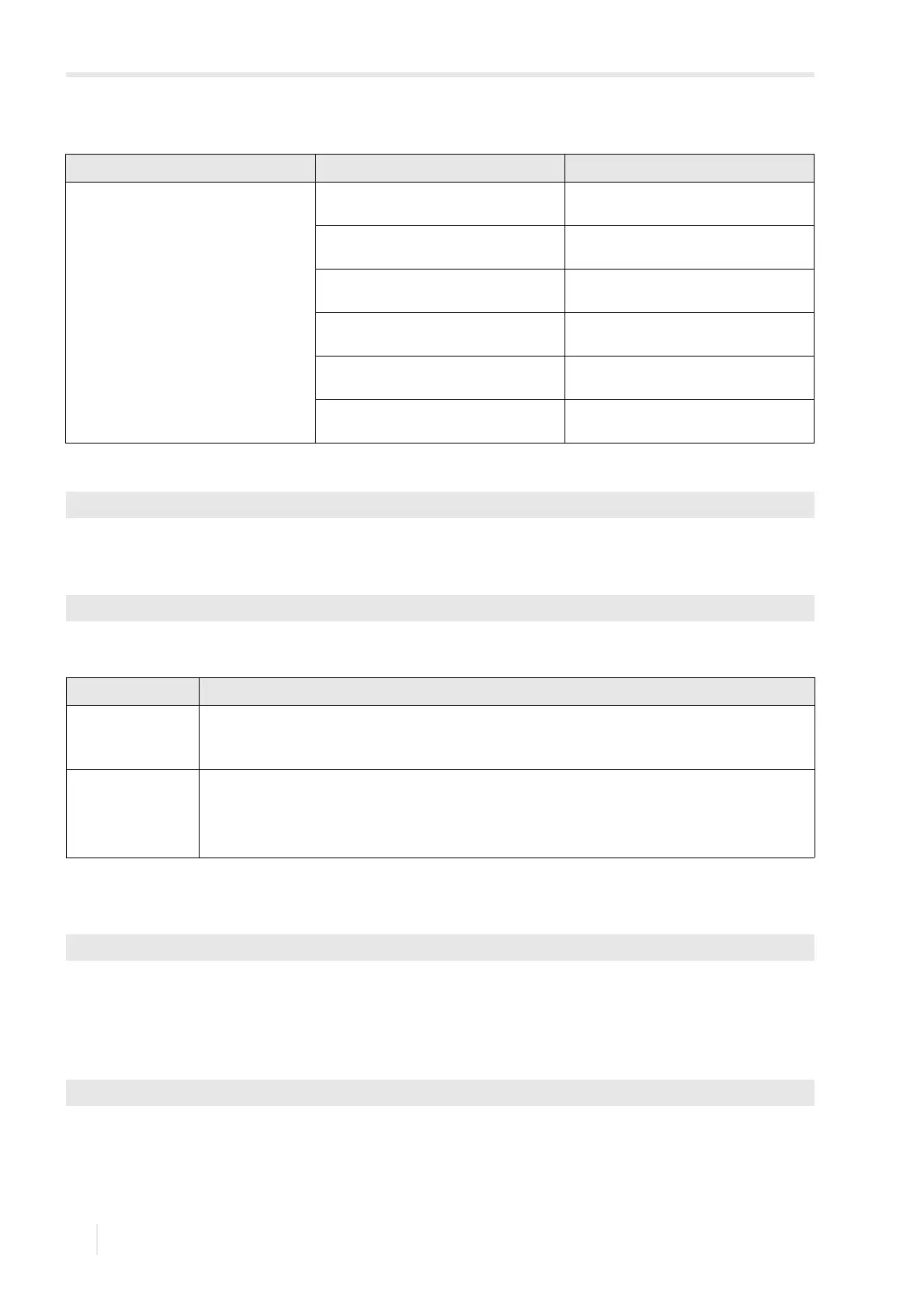16 Outputs (TF7-*72***-******-******a-*****-**; a = M, P, Q)
16.2 Configuration of a digital output as pulse output PIOX S72*
2022-05-15, UMPIOX_S72xV1-9EN
156
16.2.1 Pulse output by defining the pulse value
•Select Pulse output.
• Press ENTER.
The pulse output can be operated in 2 modes:
• Select a mode.
• Press ENTER.
• Enter the pulse value.
The unit of measurement will be displayed according to the actual physical quantity.
When the counted physical quantity reaches the entered pulse value, a pulse will be transmitted.
• Press ENTER.
• Enter the pulse width.
The range of possible pulse widths depends on the specification of the instrument (e.g., counter, PLC) that is to be
connected to the output.
• Press ENTER.
Tab. 16.6: Selection of the physical quantity
source item list item output
Pulse Pulse |V|
pulse without considering the sign of the
volumetric flow rate
Pulse +V
pulse for positive measured values of the
volumetric flow rate
Pulse -V
pulse for negative measured values of the
volumetric flow rate
Pulse |m|
pulse without considering the sign of the
mass flow rate
Pulse +m
pulse for the positive measured values of
the mass flow rate
Pulse -m
pulse for the negative measured values of
the mas flow rate
Options\Channel A\Outputs\Digital output B1\Source item\Pulse\Pulse output
Options\Channel A\Outputs\Digital output B1\...\Pulse mode
mode description
Continuous
pulses
• output of a continuous pulse sequence, reproducing the temporal behavior of the corresponding flow
quantity (volumetric flow rate, mass flow rate), at simultaneous totalizing
• smallest pulse break = pulse width at max. pulse rate (pulse width is constant)
Burst pulses • output of a discontinuous pulse sequence, reproducing the behavior of the totalizer
• several pulses can arise intermittently with equidistant pulse distances (pulse break = pulse width)
• serves exclusively for totalizing
• max. pulse rate (depends on the pulse width that is constant)
Options\Channel A\Outputs\Digital output B1\...\Pulse mode\Pulse value
Options\Channel A\Outputs\Digital output B1\...\Pulse mode\Pulse width