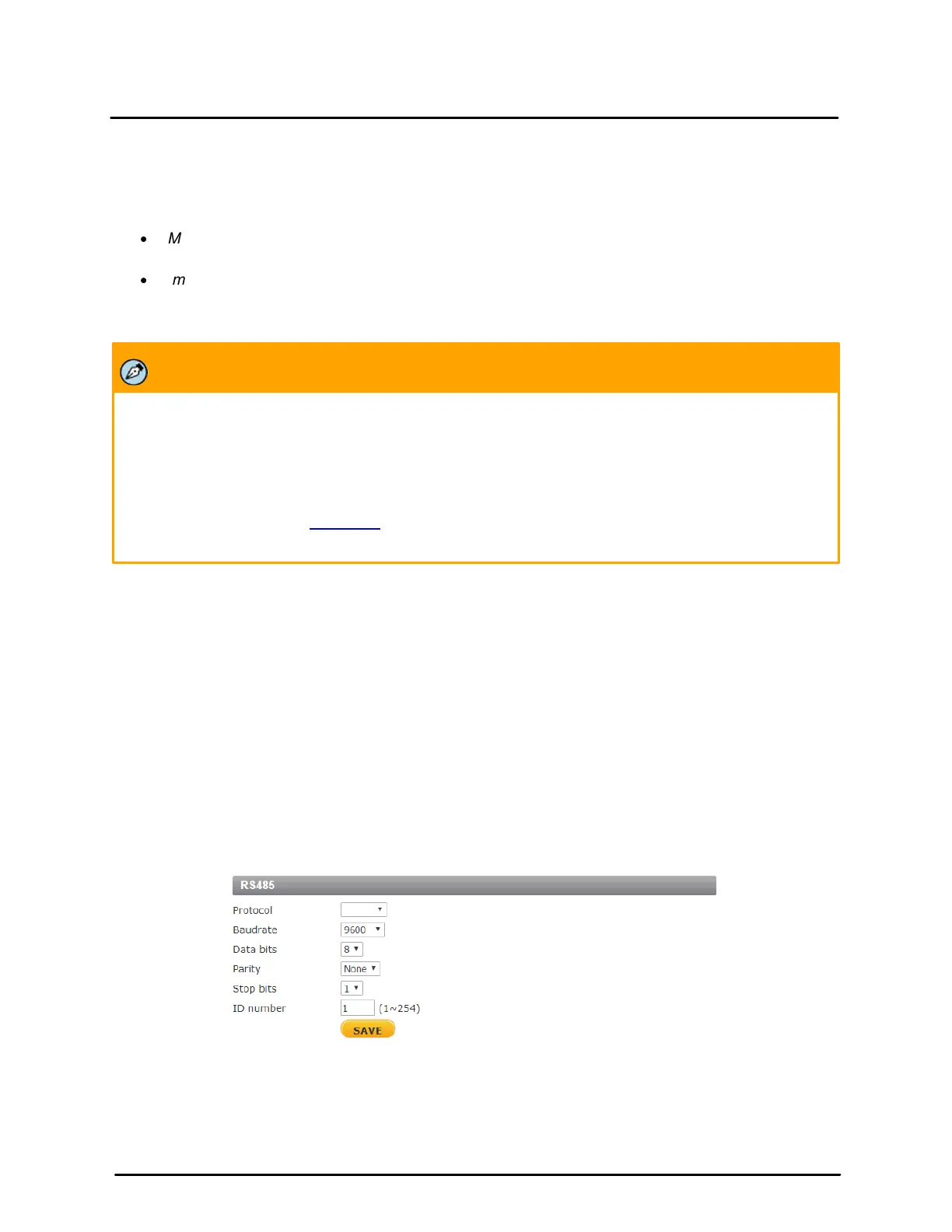This document does not contain any export-controlled information.
Configuration and Operation
94
Quasar CP-6302 Range User Guide - Ver. 8 - January 31, 2021
Flip
You can track an object continuously when it passes under the camera by selecting M.E. (Mechanical) or
Image (Digital Flip) mode from the drop-down list. When Flip is enabled, the image is reversed along its
horizontal axis. Select Off if you do want to use this function (default setting).
·
M.E. mode – M.E. is a standard mechanical operation. As the dome camera tilts to the maximum
angle, it pans 180° and then continues tilting to keep tracking objects.
·
Image mode – In Image mode, the camera seamlessly tracks objects digitally. There is an
approximately one-second freeze in the image when the video flips.
Click SET to confirm the setting.
Note:
1. The Flip setting can only be controlled manually. If a Preset Position or a point for another
function (ex. Sequence) is set to a position that can only be reached by Flip motion, it cannot
be reached when the Flip function is Off.
2. To tilt the camera within a specific range, such as -10° to +100° or -10° to +190°, set the tilt
angle range on the Tilt Range page. If not specified, the default setting is 90°.
3. The Privacy Mask function is automatically disabled when the Flip function is enabled.
Speed by Zoom (Proportional Pan & Tilt)
Enable this function to automatically adjust by internal algorithm the pan/tilt speed when zooming. From
the drop-down list, select On or Off. Click SET to save the setting.
Auto Calibration
Auto Calibration automatically calibrates the camera when a deviation of dome pivot is detected. The
camera constantly aligns itself against vertical and horizontal checkpoints to maintain accurate operation.
From the drop-down list, select On or Off. Click SET to save the setting.
Set Pan Zero
Set the current camera position as the Pan Zero (due north) point for the camera. Click SET to save the
setting.
5.7.9 RS485
The RS485 screen is used for configuring RS-485 connection settings.
RS485 Screen
