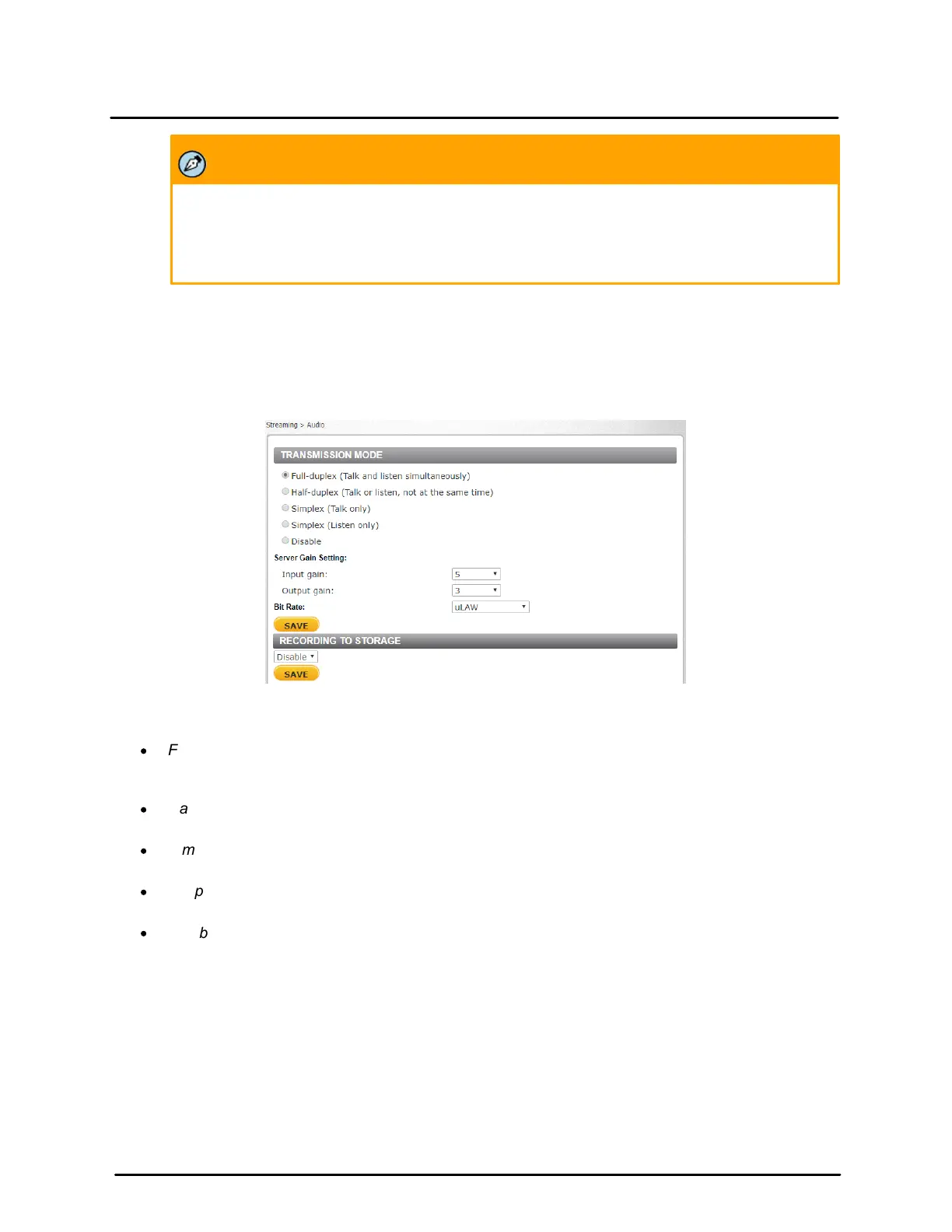This document does not contain any export-controlled information.
Configuration and Operation
76
Quasar CP-6302 Range User Guide - Ver. 8 - January 31, 2021
Note:
The TTL (Time to Live) value instructs the network router whether or not to discard a packet
and is reduced every time the datagram is forwarded to another router. The packet is
discarded if the TTL reaches 0. The recommended value is 64.
Click SAVE to confirm the settings.
5.5.5 Audio
From the Audio screen you can select the Transmission Mode, Server Gain, Bit Rate, and enable or
disable storage of the audio recording.
Audio Screen
Transmission Mode
·
Full-duplex (Talk and listen simultaneously) – In the Full-duplex mode, the local and remote sites
can communicate with each other simultaneously, i.e. both sites can speak and be heard at the
same time.
·
Half-duplex (Talk or listen, not at the same time) – In the Half-duplex mode, the local or remote
site can only talk or listen to the other site at one time.
·
Simplex (Talk only) – In the Talk only Simplex mode, the local/remote site can only talk to the
other site.
·
Simplex (Listen only) – In the Listen only Simplex mode, the local/remote site can only listen to
the other site.
·
Disable – Select this option to turn off the audio transmission function.
