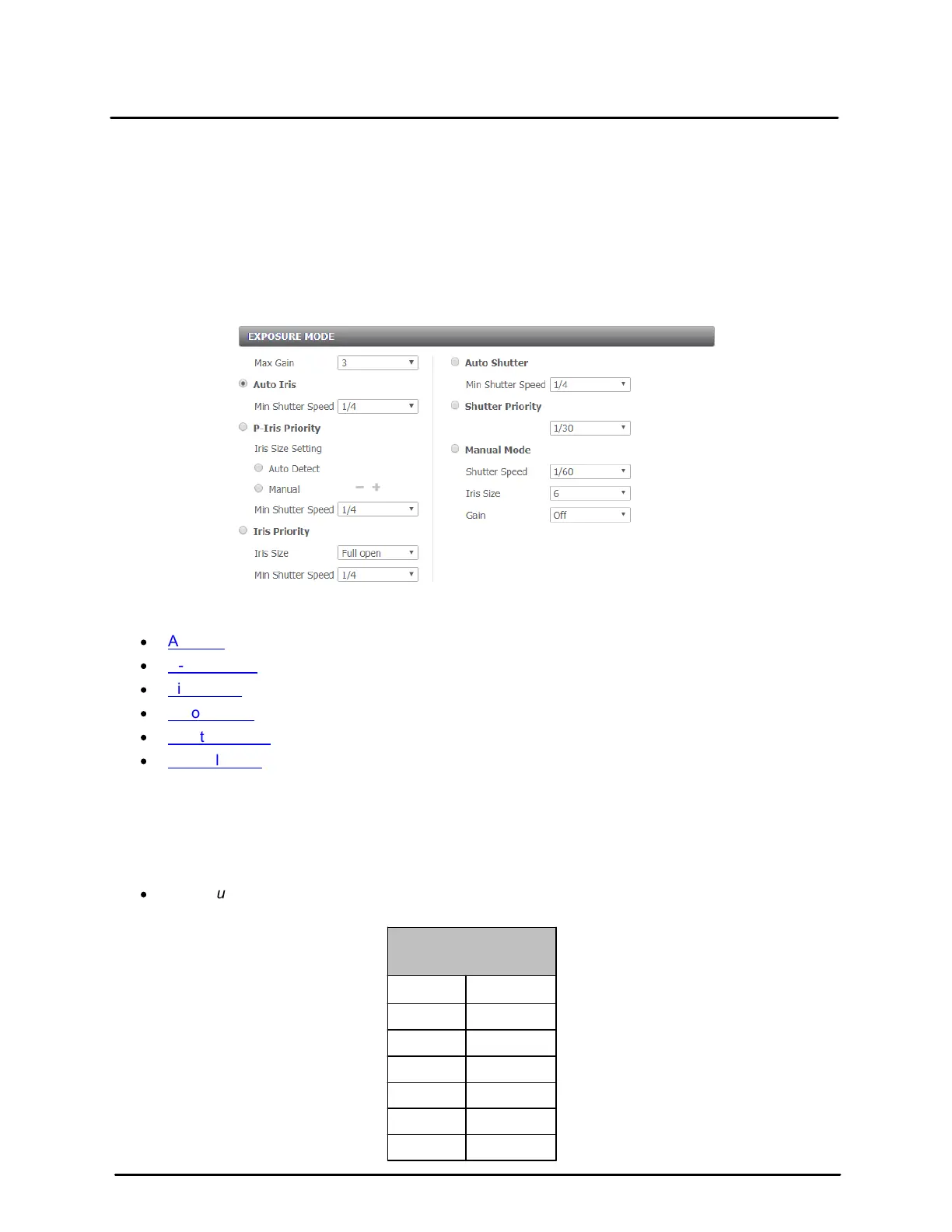This document does not contain any export-controlled information.
Configuration and Operation
78
Quasar CP-6302 Range User Guide - Ver. 8 - January 31, 2021
5.6.1 Exposure Screen
The Exposure screen is used to configure lens settings and exposure modes. The exposure is the
amount of light received by the image sensor and is determined by the amount of exposure by the sensor
(shutter speed), and other exposure parameters.
Administrators may either allow the camera to automatically select an exposure level using a
programmed algorithm or choose the level themselves. The smaller the number (the higher the shutter
speed) that the administrator selects, the lower the exposure level and vice versa. The configurable
settings depend on the selected exposure mode.
Six exposure settings are available:
·
Auto Iris
·
P-Iris Priority
·
Iris Priority
·
Auto Shutter (default)
·
Shutter Priority
·
Manual Mode
For each exposure setting, from the Max Gain drop-down menu, select Off, 1, 2, or 3.
5.6.1.1 Auto Iris Mode
Auto Iris mode sets a fixed exposure while other parameters can change. In the Exposure section,
configure the following setting:
·
Min Shutter Speed – Select a suitable shutter speed according to the environmental luminance.
The following table displays the options:
Auto Iris
Min Shutter Speed
