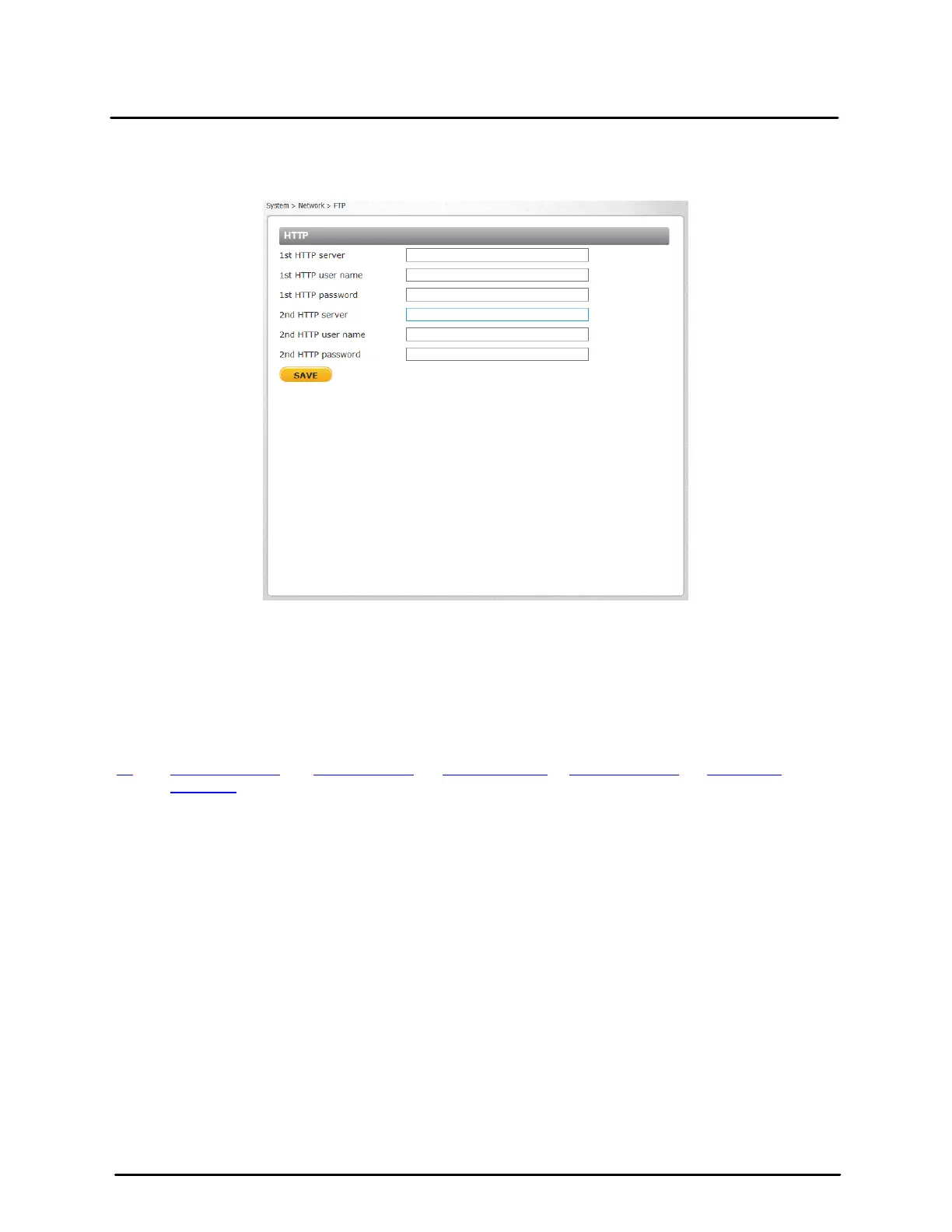This document does not contain any export-controlled information.
Configuration and Operation
32
Quasar CP-6302 Range User Guide - Ver. 8 - January 31, 2021
Two notification server accounts (Alarm Triggered and Motion Detection) can be set up and sent to the
specified HTTP servers. For each server, enter the HTTP details, including server IP address, user name,
and password. Settings are entered in the System > Network > HTTP screen:
HTTP Screen
Click SAVE when finished.
5.3.4 Events Setup
The Events Setup tab is used for configuring general settings related to event notification. It includes the
following screens:
5.3.4.1 IO
The IO screen is used to control input and output alarms and messages, which are generated when an
event is recognized by the system.
