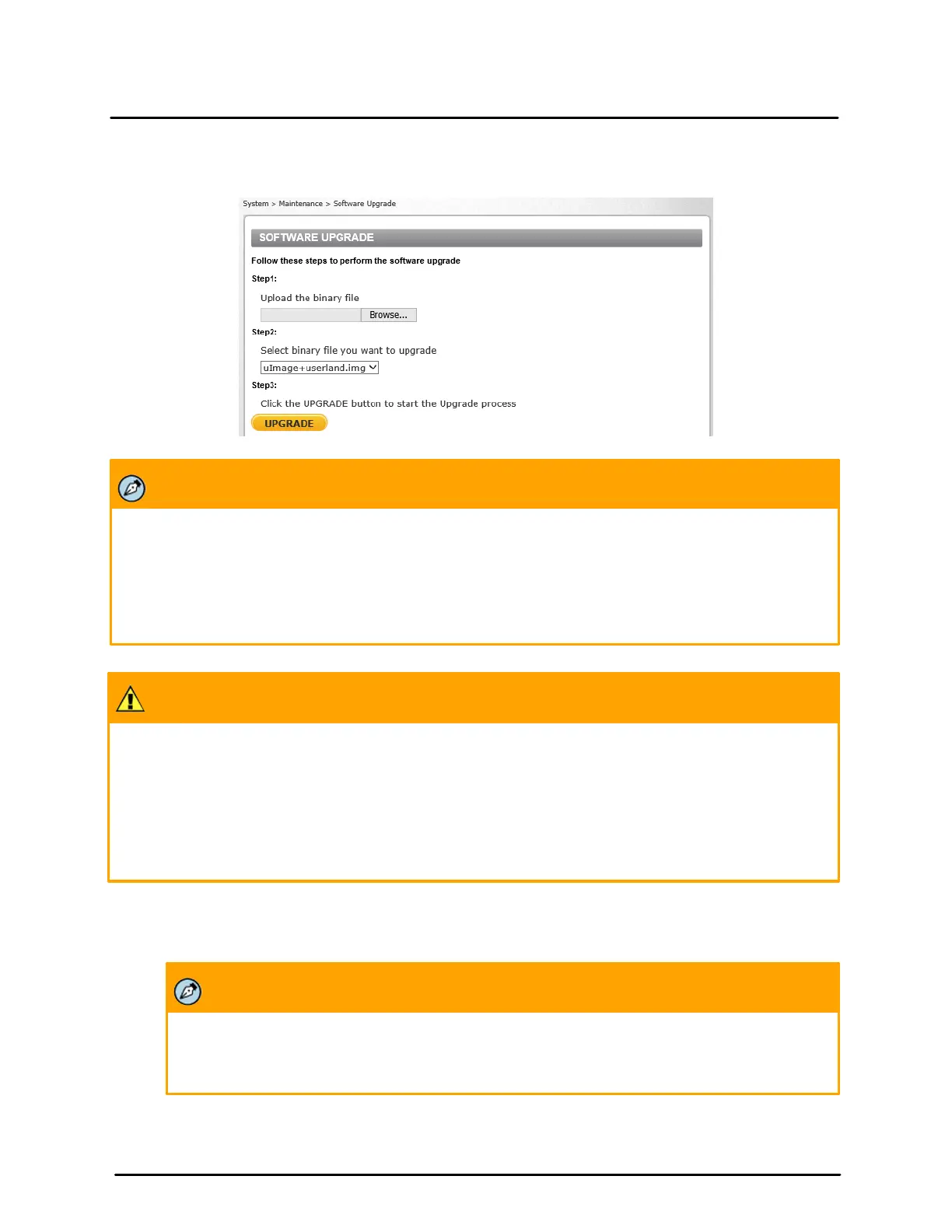This document does not contain any export-controlled information.
Configuration and Operation
57
Quasar CP-6302 Range User Guide - Ver. 8 - January 31, 2021
5.3.9.5 Software Upgrade
The Software Upgrade screen enables you to select a software file to upload.
Software Upgrade Screen
Note:
1. Make sure that the software upgrade file is available before performing a software upgrade.
2. Do not change the file name. If you change the upgrade file name, the system will fail to find
the file.
3. Software can also be upgraded via DNA version 2.1.3.15 or higher.
Caution:
1. Do not unplug power while entering file names.
2. Do not unplug power or change the screen while upgrading software.
Attention:
1. Ne débranchez pas l'alimentation pendant la modification des noms de fichiers.
2. Ne débranchez pas l'alimentation pendant la mise à niveau du logiciel.
To upgrade the software
1. In the Step 1 text box, click Browse and select the binary file to be uploaded, for example,
uImage+userland.img.
Note:
Do not change the file name. If you change the upgrade file name, the system will fail to find the
file.
2. From the drop-down menu of binary files in Step 2, select the file to upgrade. In the above
example uImage+userland.img is selected.
