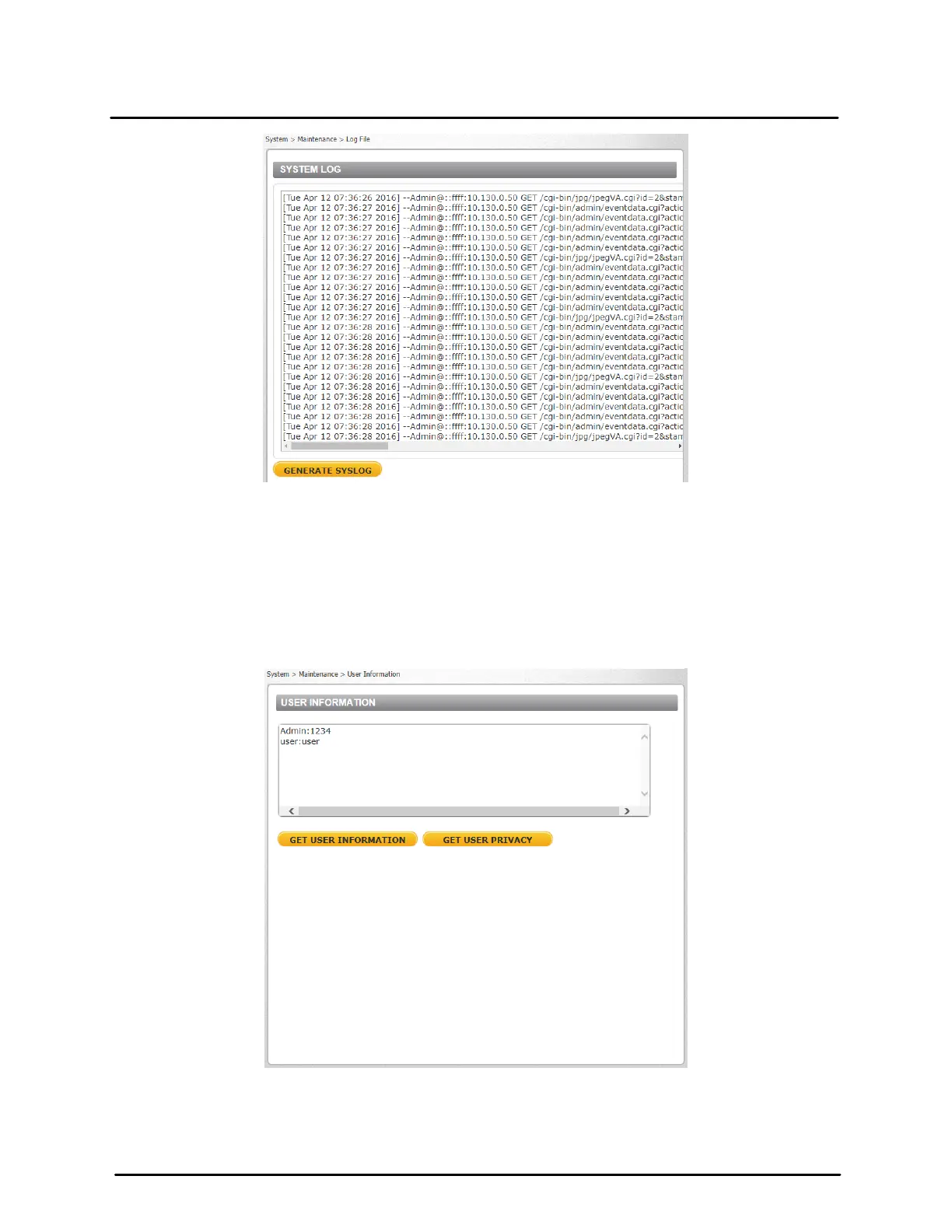This document does not contain any export-controlled information.
Configuration and Operation
54
Quasar CP-6302 Range User Guide - Ver. 8 - January 31, 2021
System Log Screen
5.3.9.2 User Information
The Administrator can view each user’s login information and privileges in the User information screen
shown below.
View User Login Information
Click GET USER INFORMATION to see each user’s details. For example: Admin: 1234. This indicates
that the user’s login username is Admin and the password is 1234.
User Information Screen – Get User Information
View User Privileges
Click GET USER PRIVACY to view each user’s privileges.
