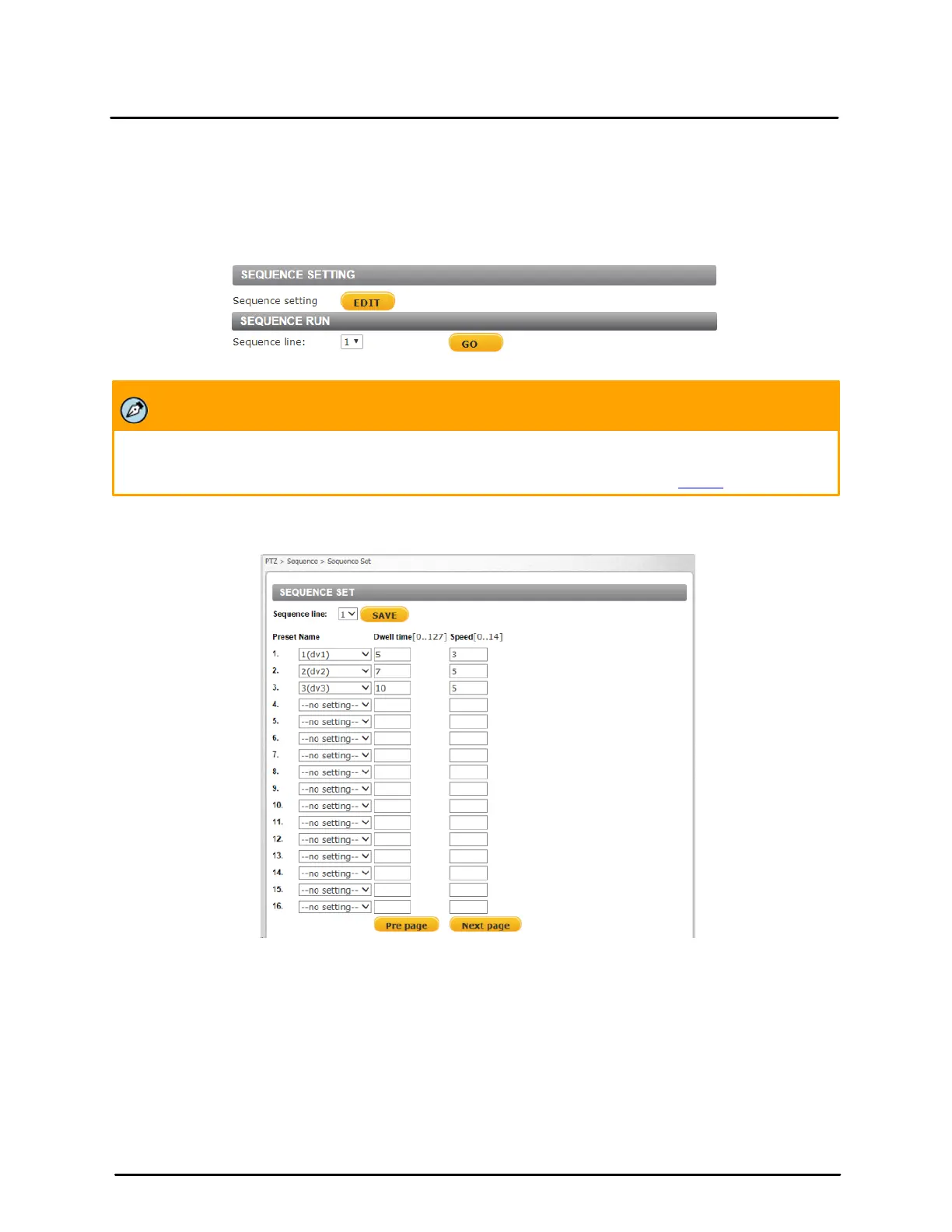This document does not contain any export-controlled information.
Configuration and Operation
91
Quasar CP-6302 Range User Guide - Ver. 8 - January 31, 2021
5.7.4 Sequence
The Sequence page enables you to define up to eight Sequence lines for the camera image. A
Sequence line is an automated series of camera movements from one Preset Point to another, in a pre-
determined order, and for configurable time periods. Each Sequence line can contain up to 64 different
Preset Points.
Sequence Screen
Note:
Before creating a sequence, you must first define at least two Preset Points. See Preset.
To set up Sequence Line
1. In the Sequence setting section, click EDIT. The Sequence Set screen opens.
Sequence Set Screen
2. Select a Sequence line number from the Sequence line drop-down list.
3. Define each Preset Point for the Sequence line in the desired order:
a. Select the first Preset Point from the Preset Name list. Use the PrePage or NextPage buttons
to navigate between the Sequence preset numbers.
b. Specify the Dwell time (between 0 and 127 seconds) for the first Preset Point.
c. Specify the camera’s Speed (between 0 and 14).
4. Repeat steps a, b, and c for up to 64 Preset Points.
5. Click SAVE to save your preset sequence.
To run the camera through a Sequence line
1. From the Sequence run section, select the Sequence line from the drop-down list.
