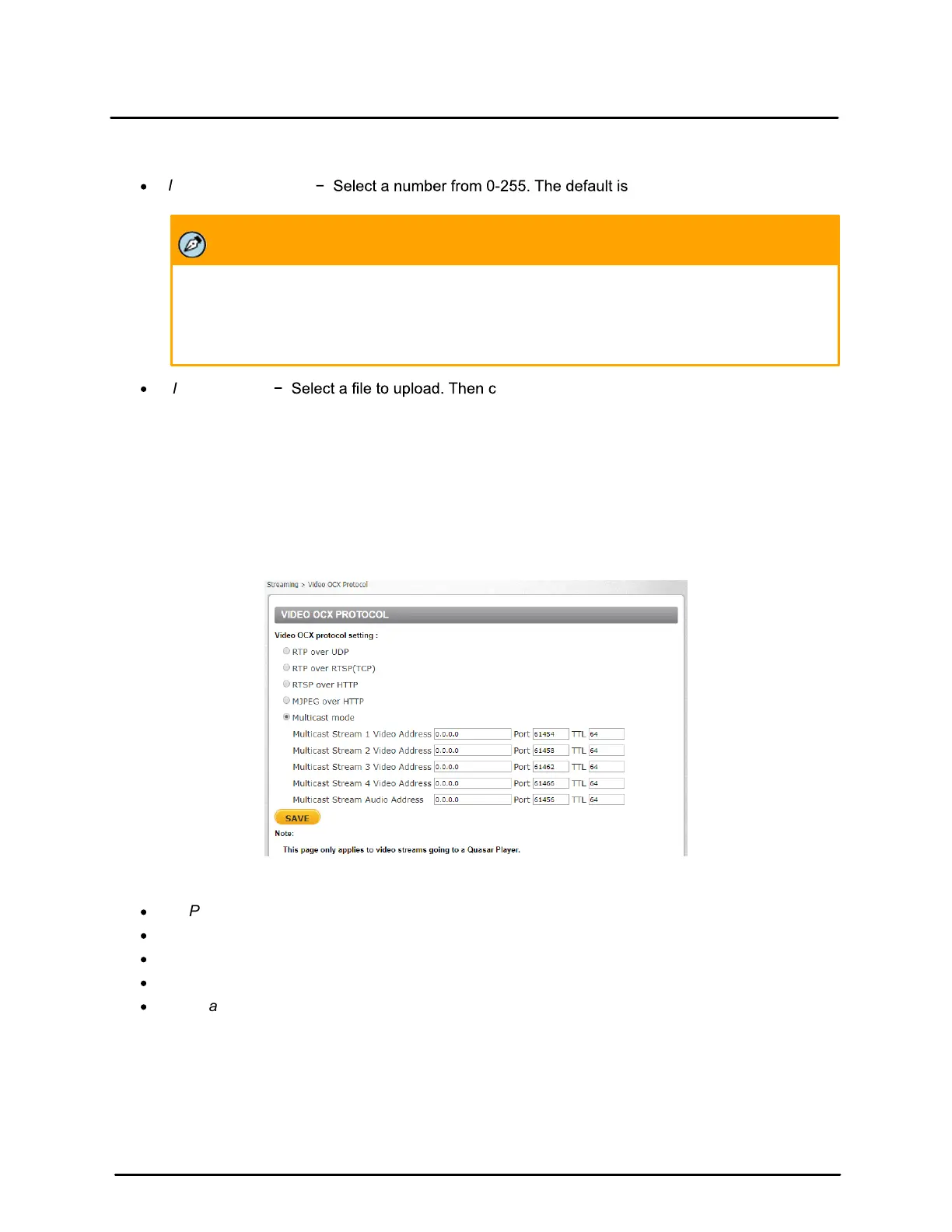This document does not contain any export-controlled information.
Configuration and Operation
75
Quasar CP-6302 Range User Guide - Ver. 8 - January 31, 2021
Image Overlay Setting
·
Image Transparency 255. The lower the value, the
more transparent the image will be. Click SET when finished.
Note:
The file must be saved as an 8-bit .bmp file.The length should be a multiple of 32 (for example,
320 pixels) and the width should be a multiple of 4 (for example 40 pixels). The maximum
resolution of the image should not excee 32,768 pixels.
·
Image Upload lick UPLOAD.
Users can select the items to display data including date/time/text on the Live Video pane. The maximum
length of the string is 20 alphanumeric characters.
Click SAVE to confirm the settings.
5.5.4 Video OCX Protocol
From the Video OCX Protocol page, you can select various protocols for streaming media over the
network. In the case of multicast networking, select Multicast mode.
Video OCX Protocol Screen
The screen includes the following settings:
·
RTP over UDP
·
RTP over RTSP (TCP)
·
RTSP over HTTP
·
MJPEG over HTTP
·
Multicast mode – For Stream 1,2,3, and 4 (where applicable), enter the following details: Video
Address, Port, and TTL. Also enter the Multicast Stream Audio Address.
