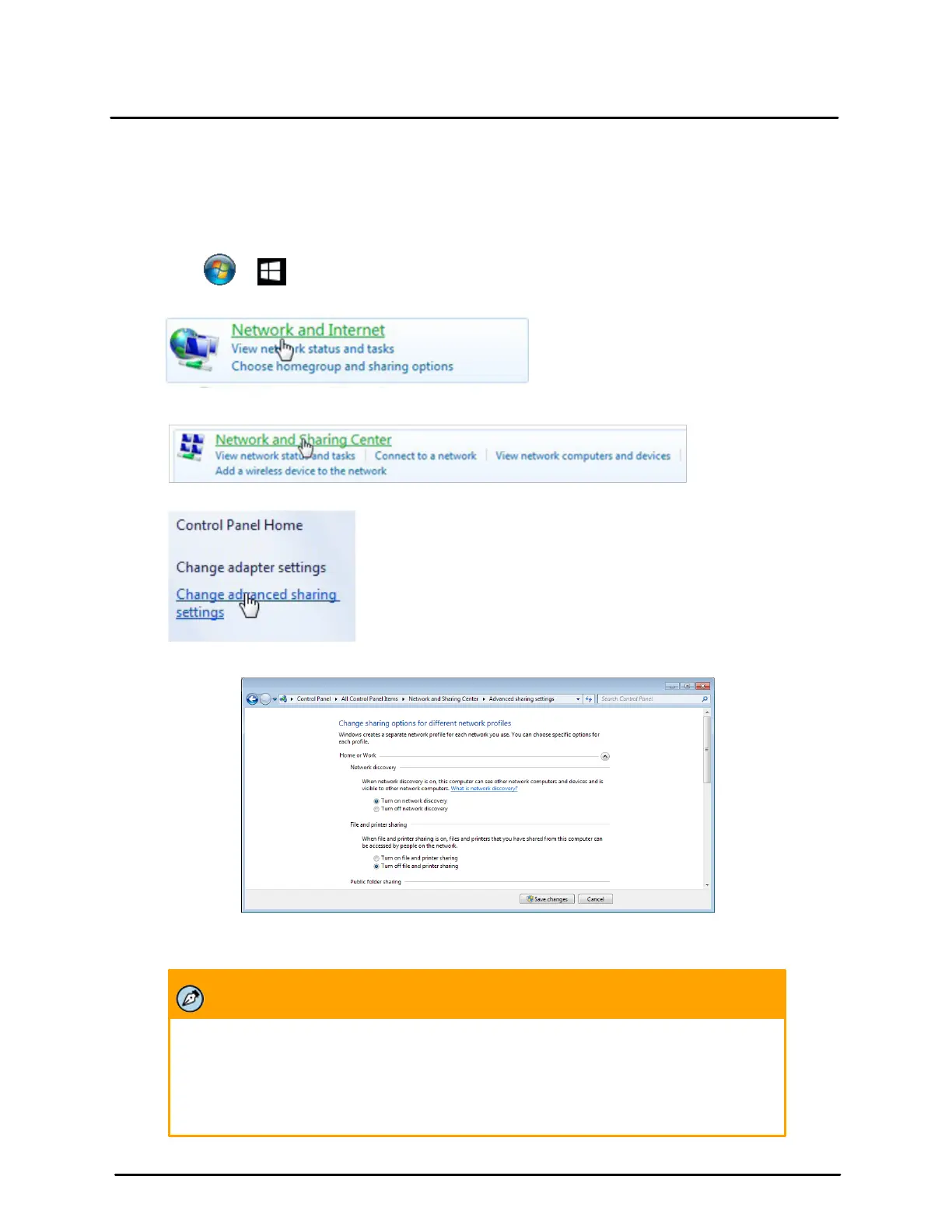This document does not contain any export-controlled information.
Appendices
100
Quasar CP-6302 Range User Guide - Ver. 8 - January 31, 2021
6.3 Install UPnP Components
Follow the instructions below to enable UPnP so that the camera can be discovered and displayed in the
Network and Sharing Center.
To enable UPnP discovery
1. Click or (Start) and select Control Panel.
2. Click Network and Internet (Win 7, 8, or 8.1).
3. Click Network and Sharing Center (all OSs).
4. Click Change advanced sharing settings.
5. Expand the Home or Work node, select Turn on network discovery.
Advanced Sharing Settings Screen
6. Click Save Changes.
Note:
Network discovery requires that the DNS Client, Function Discovery Resource
Publication, SSDP Discovery, and UPnP Device Host services are started, that network
discovery is allowed to communicate through Windows Firewall, and that other firewalls
are not interfering with network discovery.
