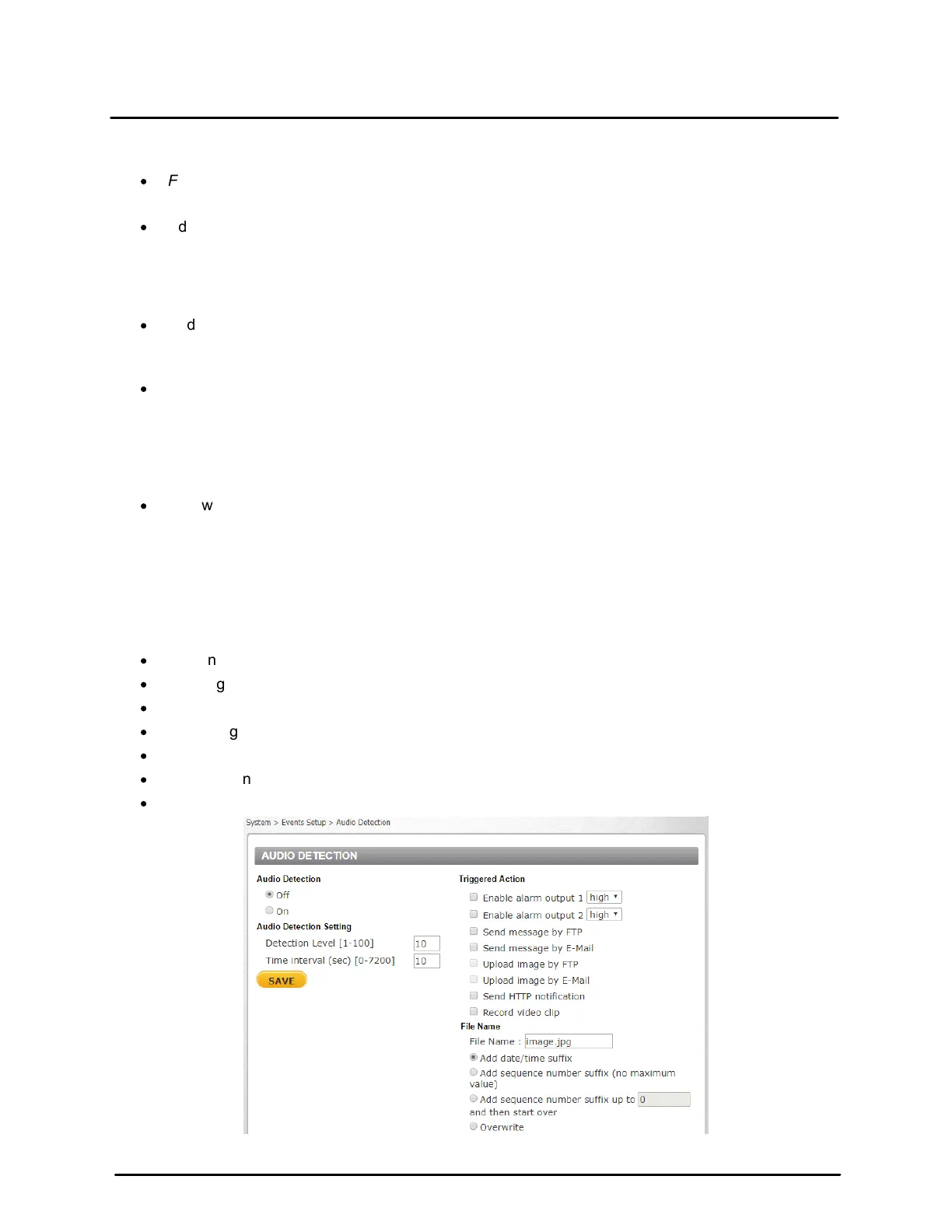This document does not contain any export-controlled information.
Configuration and Operation
40
Quasar CP-6302 Range User Guide - Ver. 8 - January 31, 2021
File Name
·
File Name – Enter a file name in the field, for example image.jpg. The uploaded image’s file
name format is set in this section. Select one that meets your requirements.
·
Add date/time suffix (default setting)
File name: imageYYMMDD_HHNNSS_XX.jpg
Y: Year, M: Month, D: Day
H: Hour, N: Minute, S: Second
X: Sequence Number
·
Add sequence number suffix (no maximum value)
File name: imageXXXXXXX.jpg
X: Sequence Number
·
Add sequence number suffix (limited value)
File Name: imageXX.jpg
X: Sequence Number
The file name suffix ends at the number being set. For example, if the setting is up to “10,” the file
name will start from 00, end at 10, and then start over again.
·
Overwrite
The original image in the FTP site will be overwritten by the new uploaded file with a static
filename.
Click SAVE after configuring the settings.
5.3.4.6 Audio Detection
The Audio Detection screen is used for setting the audio threshold level of the audio input. An audio
event is created when the threshold is exceeded. Actions include:
·
Sending two alarms
·
Sending to an FTP server
·
Sending a message by email
·
Uploading a snapshot by FTP
·
Uploading a snapshot by email
·
Sending a notification by HTTP
·
Recording a video clip of an event in the camera’s microSD card
Audio Detection Screen
