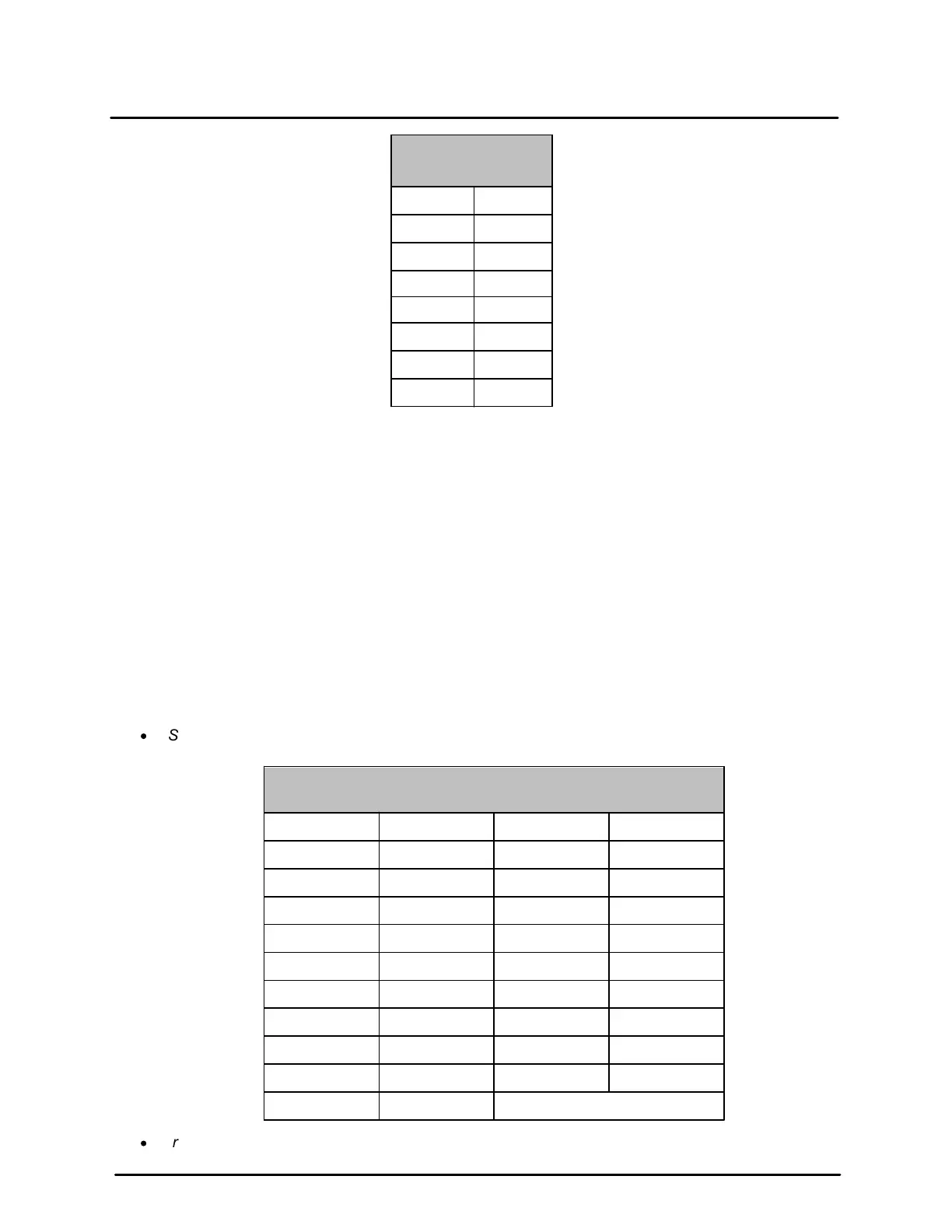This document does not contain any export-controlled information.
Configuration and Operation
81
Quasar CP-6302 Range User Guide - Ver. 8 - January 31, 2021
5.6.1.6 Manual Mode
Manual mode is used generally where light levels are fixed and the auto settings do not provide the
perfect exposure. It is recommended for scenes such as indoor scenes, where there is a fixed lighting
contrast and a constant, precise exposure is required.
Manual Mode opens the iris completely with a fixed gain to a fixed shutter speed. Users can select a
suitable shutter speed according to the environmental luminance. Increasing the value of the fixed shutter
increases the amount of light entering the sensor. This allows a brighter and more detailed image.
Similarly, utilizing gain and increasing its level increases the sensitivity of the image sensor, which
brightens the image and add details. This increases the level of noise in the image.
In Manual Mode, the administrator can select a fixed shutter speed and gain from drop-down menus. The
smaller the shutter speed number (the higher the shutter speed), the lower the exposure level. The
higher the gain, the brighter the picture.
The following settings are available:
·
Shutter Speed – Select the fixed shutter speed according to the environmental luminance. The
following table lists the options:
Manual Mode
Fixed Shutter Speeds
·
Iris Size – The iris size is adjustable from 0 to 9 or Full Open. The higher the iris size, the lower
the shutter speed should be.
