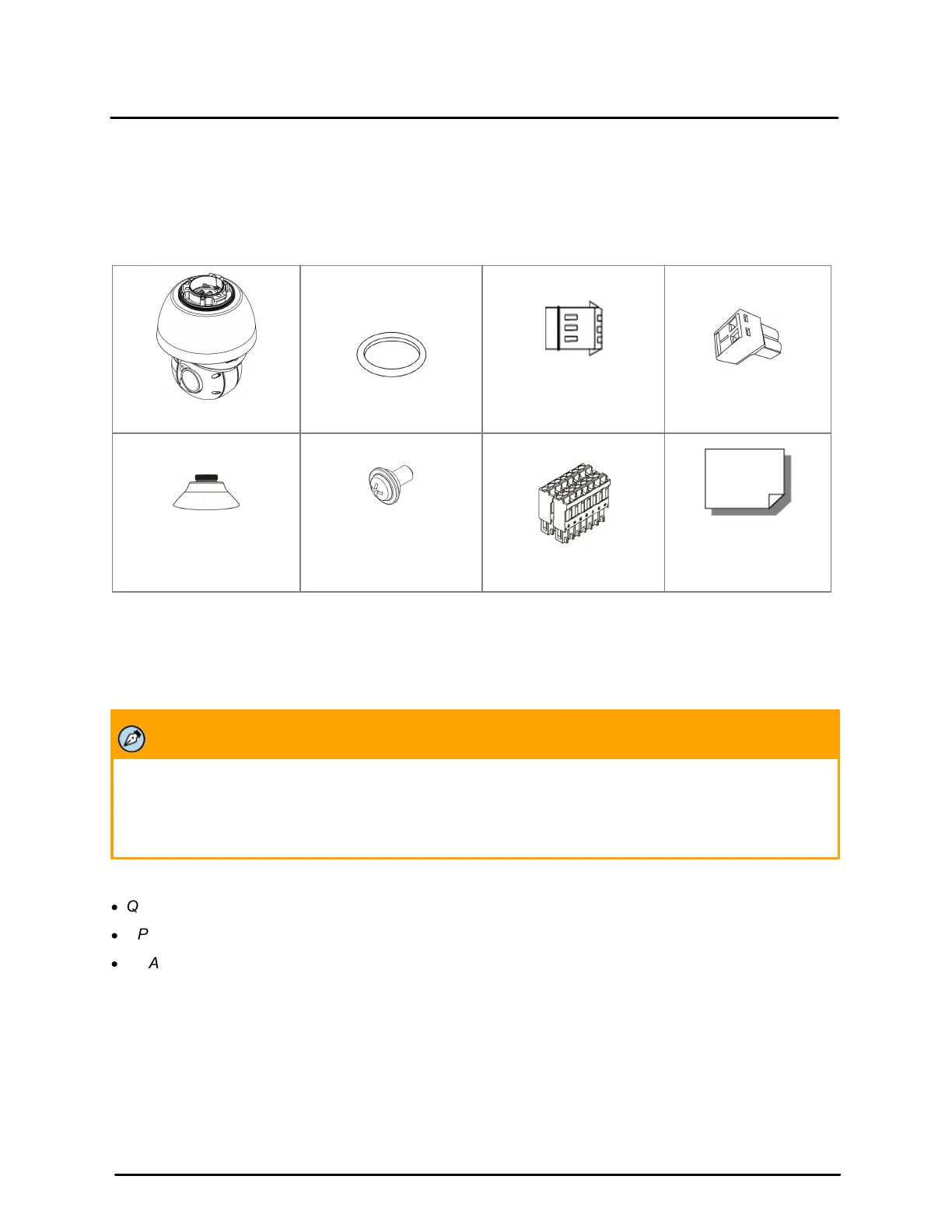This document does not contain any export-controlled information.
Overview
8
Quasar CP-6302 Range User Guide - Ver. 8 - January 31, 2021
3.2 Package Contents
Before proceeding, check that the box contains the items listed here. If any item is missing or has
defects, do not install or operate the product. Contact your dealer for assistance.
Note: Package Contents vary slightly between models - See Installation Manual.
3-Pin 24VAC Power
Terminal Block
2-Pin 12VDC Power
Terminal Block
Hard Ceiling Mount
M4 Screw with Rubber
Gasket
14-Pin Alarm/Audio I/O
Terminal Block
Package Contents
Notes:
1. CP-6302-30-R is supplied without the upper cover.
2. CP-6302-30-R and CP-6302-31-P are supplied with transparent dome.
See Installation Manual for further details
Note:
The self-tapping screws are mainly for softer substrate/material installation such as wood. For other
installation materials such as cement ceilings, it is necessary to pre-drill and use plastic anchors before
fastening the supplied self-tapping screws into the wall.
Related Documentation
·
Quasar Gen III CP-6302 Range Installation Manual
·
CP-6302 Quick Installation Guide (for the relevant model)
·
DNA User Manual
