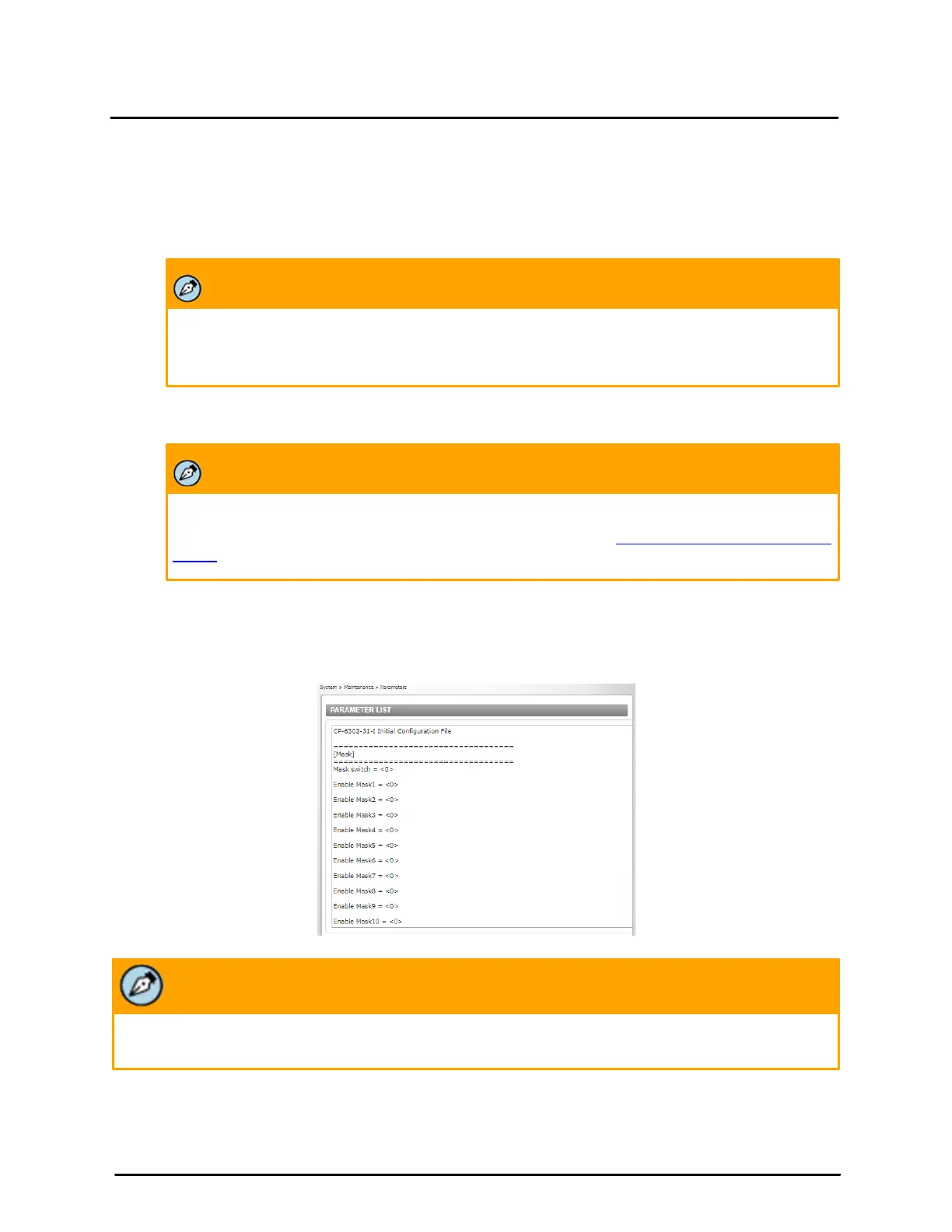This document does not contain any export-controlled information.
Configuration and Operation
58
Quasar CP-6302 Range User Guide - Ver. 8 - January 31, 2021
3. Click UPGRADE. The system verifies that the upgrade file exists and begins to upload the file.
The upgrade status bar is displayed on the page. When the upgrade process is completed, the
Live page is displayed.
4. Close the web browser.
5. From the Windows Start menu, select Control Panel.
6. Select Uninstall a Program to delete the existing DVPlayer or DCViewer plug-in file.
Note:
An installed program should be deleted and a new Quasar Player should be installed only when
prompted by the user interface.
7. In the Currently installed programs list, select Quasar Player.
8. Click Uninstall to delete the existing plug-in file.
Note:
For more information about deleting an existing web player, see Installing and Deleting the Web
Player.
9. Install the new ActiveX plug-in.
5.3.9.6 Parameters
The Parameters screen displays all of the system’s parameter settings.
Parameters Screen
Note:
Slide the sidebar located on the right of the screen to view the entire list of parameters.
