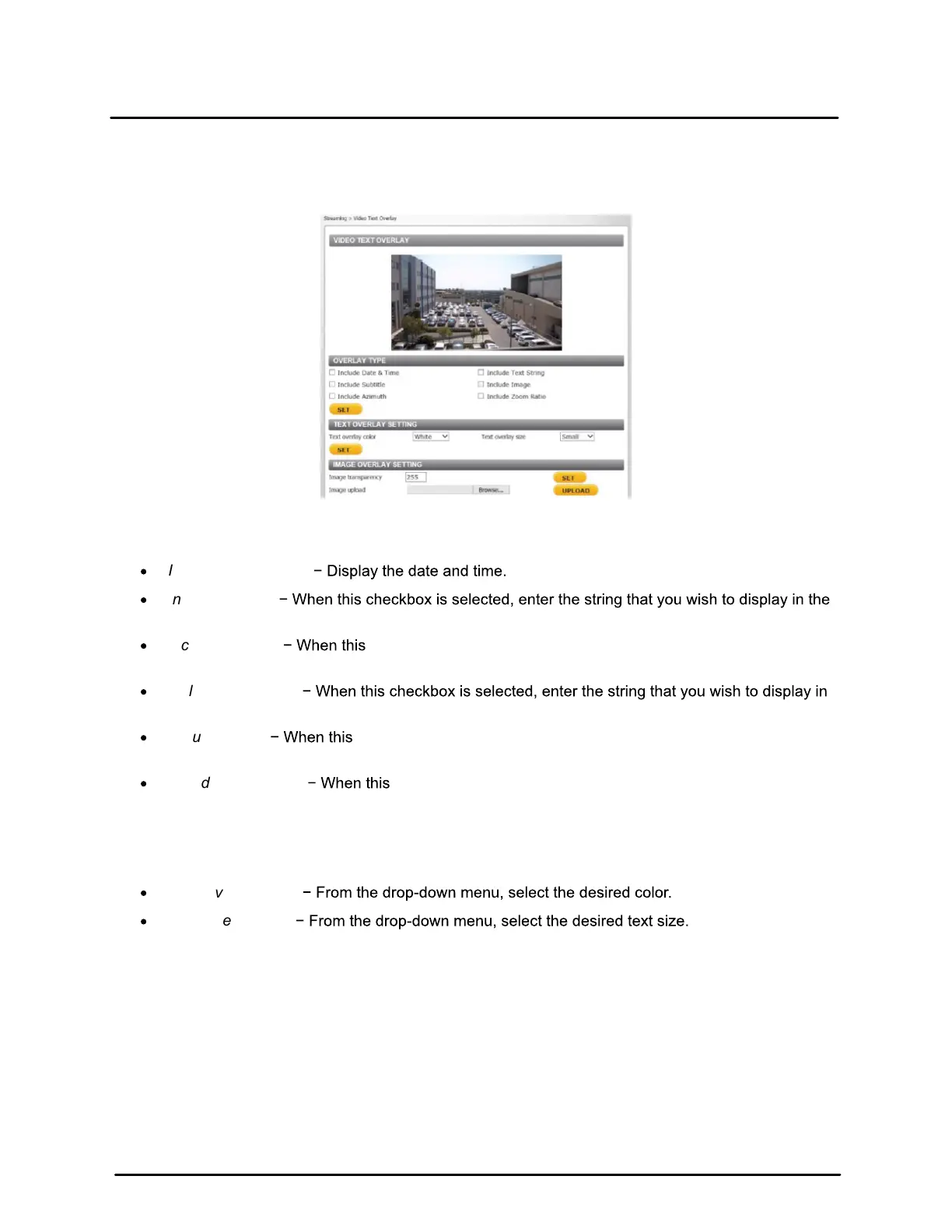This document does not contain any export-controlled information.
Configuration and Operation
74
Quasar CP-6302 Range User Guide - Ver. 8 - January 31, 2021
5.5.3 Video Text Overlay
The Video Text Overlay screen enables you configure settings for the text displayed over the live video.
Select the relevant checkbox for the data to include in the on-screen display:
Overlay Type
·
Include Date & Time
·
Include Subtitle
text box that opens.
·
Include Azimuth checkbox is selected, the camera's azimuth is displayed in the
overlay.
·
Include Text String
the text box that opens.
·
Include Image checkbox is selected, an image, such as a logo, is displayed in the
overlay.
·
Include Zoom Ratio checkbox is selected, the selected zoom is displayed in the
overlay.
Click SET when finished.
Text Overlay Setting
·
Text Overlay Color
·
Text Overlay Size
Click SET when finished.
