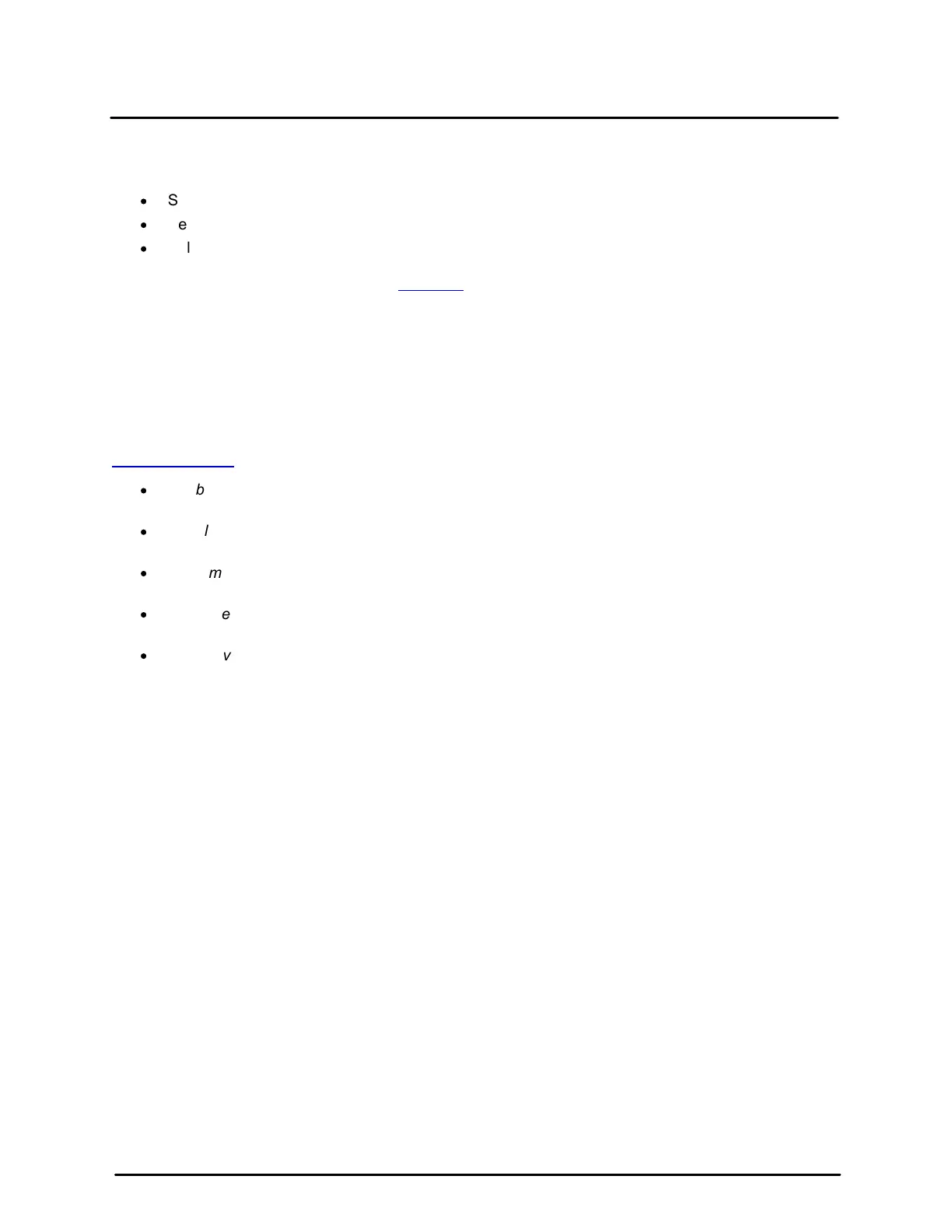This document does not contain any export-controlled information.
Configuration and Operation
35
Quasar CP-6302 Range User Guide - Ver. 8 - January 31, 2021
Detection Switch
The Administrator can select from the following options:
·
Select Off to disable an alarm (default setting).
·
Select On to enable an alarm.
·
Select By Schedule to set a schedule. Then click Please Select to select up to 10 schedules from
the drop-down list that opens. The selected schedules are displayed in the Please Select text
box. To set a schedule, open the Schedule tab.
Click SAVE after configuring the settings.
Detection Type
In the text box, enter the IP address to ping and the time interval (in minutes) between pings. Click SAVE
after configuring the settings.
Triggered Action
The Administrator can specify various alarm actions to take when an alarm is triggered. See the
Triggered Actions section for a detailed description of the actions. The following options are available:
·
Enable alarm output 1– Check this box and select the predefined type of alarm output (low or
high) to enable alarm relay when a network failure is detected.
·
Enable alarm output 2– Check this box and select the predefined type of alarm output (low or
high) to enable alarm relay when a network failure is detected.
·
Send message by FTP – Select whether to send an alarm message by FTP when a network
failure is detected.
·
Send message by E-Mail – Select whether to send an alarm message by e-mail when a network
failure is detected.
·
Record video clip – Select this box in order to save the alarm-triggered recording into an SD or
microSDXC card.
Click SAVE to save the network failure detection settings.
5.3.4.3 Tampering
The Tampering screen is used to configure settings for tamper detection alarms. Tampering alarm is
defined by a minimum duration of a tampering action and a sensitivity level. When triggered, the
tampering event can perform several actions in response.
Note: Tampering is only effective when the camera is stationary.
