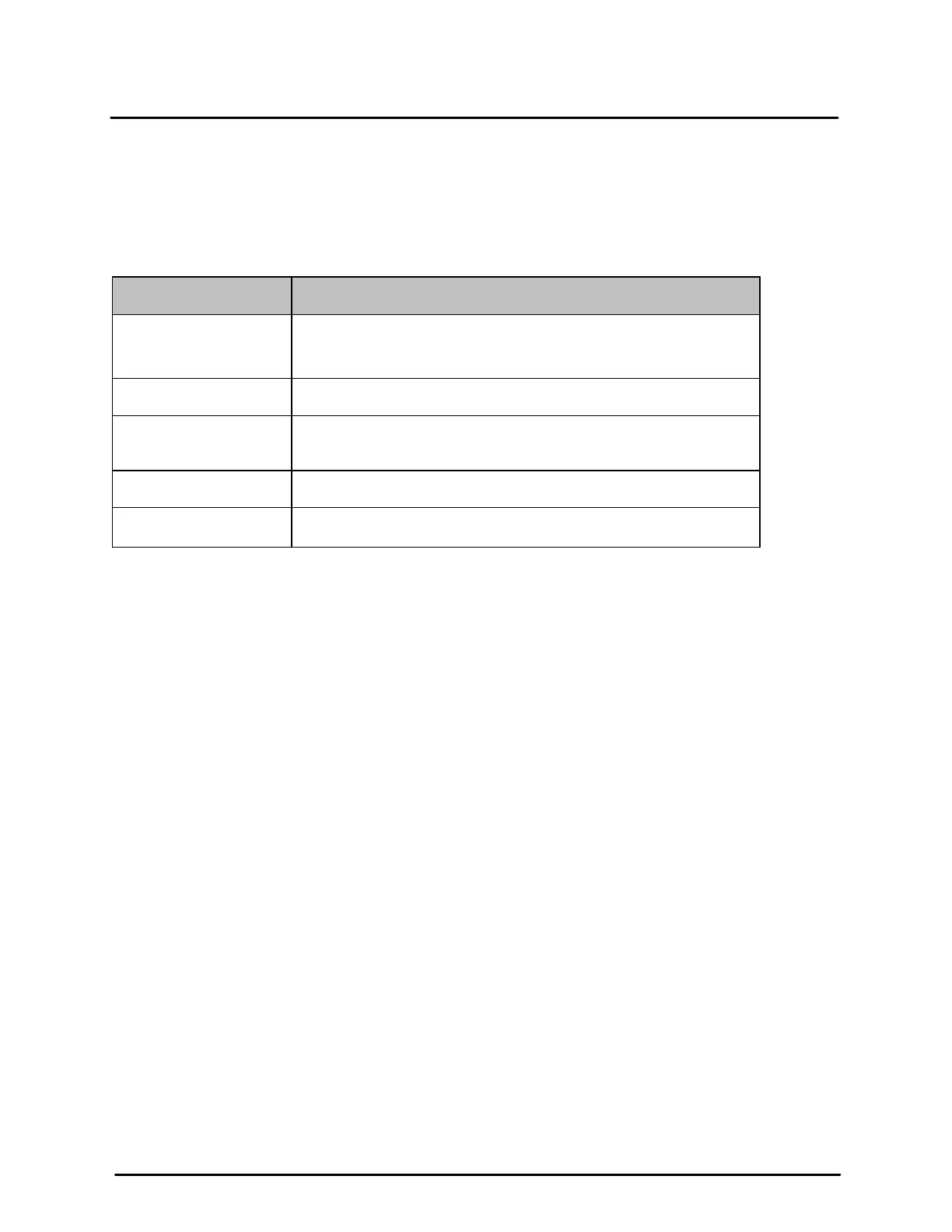This document does not contain any export-controlled information.
Overview
10
Quasar CP-6302 Range User Guide - Ver. 8 - January 31, 2021
Notes:
1. The P and R models are supplied with a clear dome.
2. 30R Recessed model has different top cover.
3.4 System Requirements
To access the camera via a web browser, ensure that your PC has the proper network connection and
meets system requirements as described below.
Minimum System Requirement
Minimum: Intel® CoreTM i5-2430M, 2.4 GHz; 2GB RAM or more
Recommended: Intel® CoreTM i7-870, 2.93 GHz; 8GB RAM
Windows Server 2012; Windows 7, 8, 8.1, and 10
Microsoft Internet Explorer 10 and above (32-bit version). IE 11 is
recommended.
10BaseT (10 Mbps) or 100Base-TX (100 Mbps)
ActiveX control plug-in for Microsoft IE
