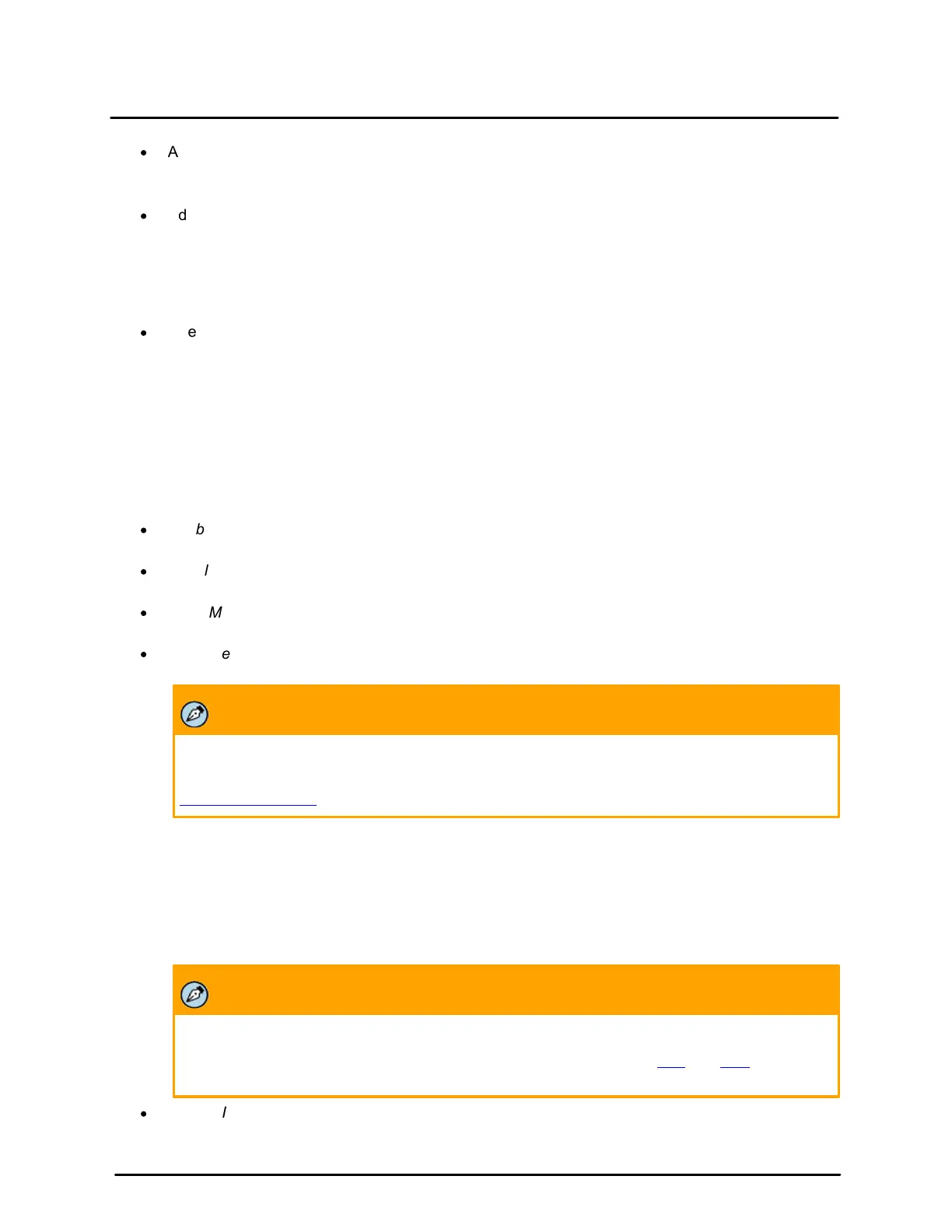This document does not contain any export-controlled information.
Configuration and Operation
42
Quasar CP-6302 Range User Guide - Ver. 8 - January 31, 2021
·
Add sequence number suffix (no maximum value)
File name: imageXXXXXXX.jpg
X: Sequence Number
·
Add sequence number suffix (limited value)
File Name: imageXX.jpg
X: Sequence Number
The file name suffix ends at the number being set. For example, if the setting is up to “10,” the file
name will start from 00, end at 10, and then start over again.
·
Overwrite
The original image in the FTP site will be overwritten by the new uploaded file with a static
filename.
Click SAVE after configuring the settings.
5.3.4.7 Triggered Actions
Triggered Action
The Administrator can specify various alarm actions to take when an alarm is triggered. The following
options are available:
·
Enable alarm output 1 – Check this box and select the predefined type of alarm output (low or
high) to enable alarm relay when a network failure is detected. The default setting is low.
·
Enable alarm output 2 – Check this box and select the predefined type of alarm output (low or
high) to enable alarm relay when a network failure is detected. The default setting is low.
·
Send Message by FTP – The Administrator can select whether to send an alarm message by
FTP when an alarm is triggered.
·
Send message by E-Mail – The Administrator can select whether to send an alarm message by
e-mail when an alarm is triggered.
Note:
Images can be sent by email only when MJPEG is selected as the video stream from the
Video Configuration screen.
Select one of two e-mail addresses from the drop-down menu. Select the number of frames for
the pre-trigger and post-trigger buffers from the drop-down menu of 1-20 frames.
Check the box for Continuous image upload if you wish to use this option. To specify the length of
time for the upload, click this radial button and enter the number of seconds. To upload while the
trigger is active, click this radial button. Finally, select the number of frames per second from the
drop-down menu next to Image frequency.
Note:
Make sure SMTP or FTP configuration has been completed. See the Mail and FTP sections
for further details.
·
Upload Image by FTP – Selecting this option enables you to assign an FTP site and configure
various parameters. When an alarm is triggered, event images will be uploaded to the designated
FTP site.
