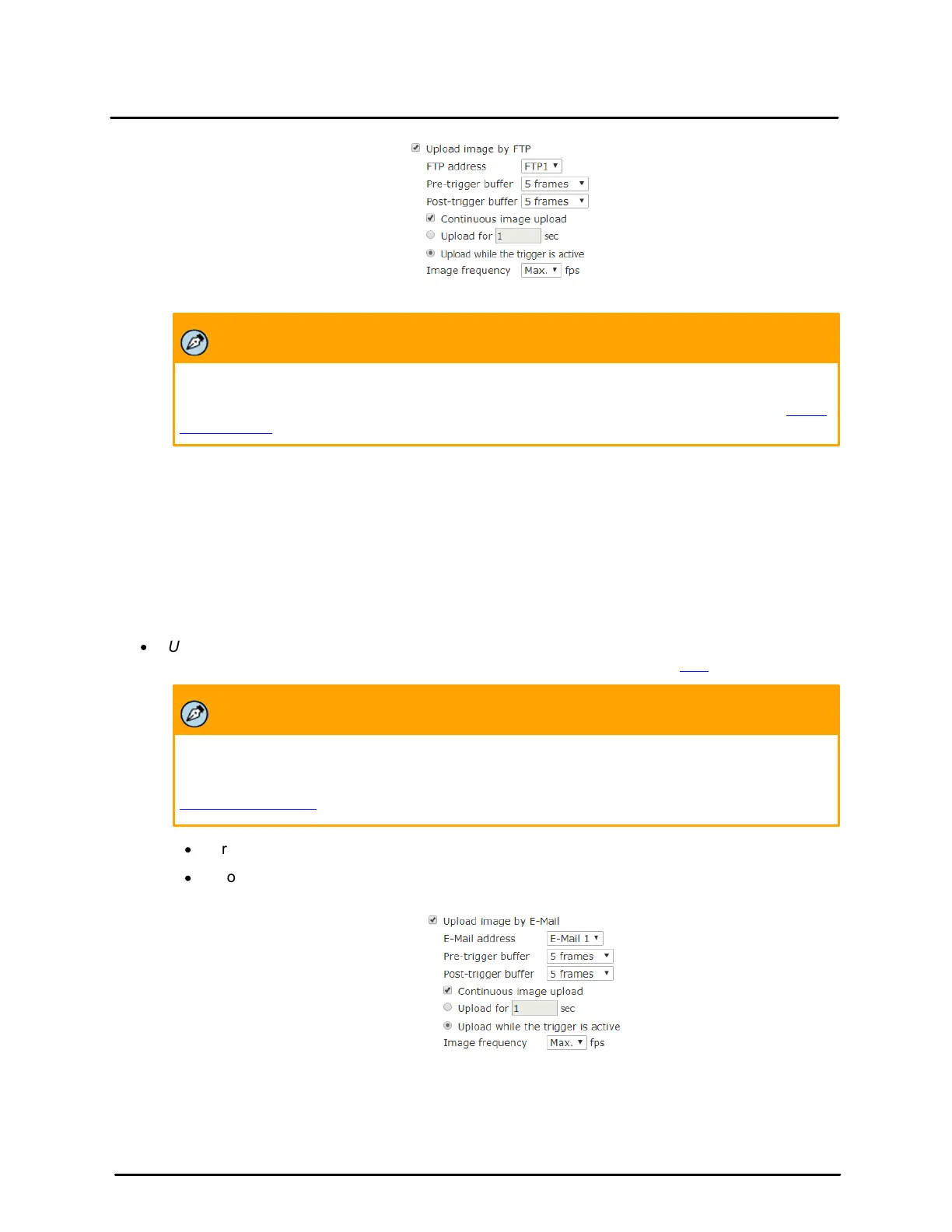This document does not contain any export-controlled information.
Configuration and Operation
43
Quasar CP-6302 Range User Guide - Ver. 8 - January 31, 2021
Upload Image by FTP Settings
Note:
Images can be sent by FTP only when MJPEG is selected as the video stream from the Video
Configuration screen.
Specify the FTP address to use from the drop-down menu. Select the number of frames for the
pre-trigger and post-trigger buffers from the drop-down menu of 1-20 frames.
Check the box for Continuous image upload if you wish to use this option. To specify the length of
time for the upload, click this radial button and enter the number of seconds. To upload while the
trigger is active, click this radial button.
Finally, select the number of frames per second from the drop-down menu next to Image
frequency.
·
Upload image by E-Mail – Select this checkbox to assign an e-mail address for sending the
image captured by a triggered alarm. The e-mail address is entered in the Mail screen.
Note:
Images can be sent by e-mail only when MJPEG is selected as the video stream from the
Video Configuration screen.
·
From the E-Mail address drop-down list, select one of the two e-mail addresses.
·
From the Pre-trigger buffer and Post-trigger buffer drop-down lists, select the number of
frames for the buffer from 1-20 frames.
Upload Image by E-Mail Settings
