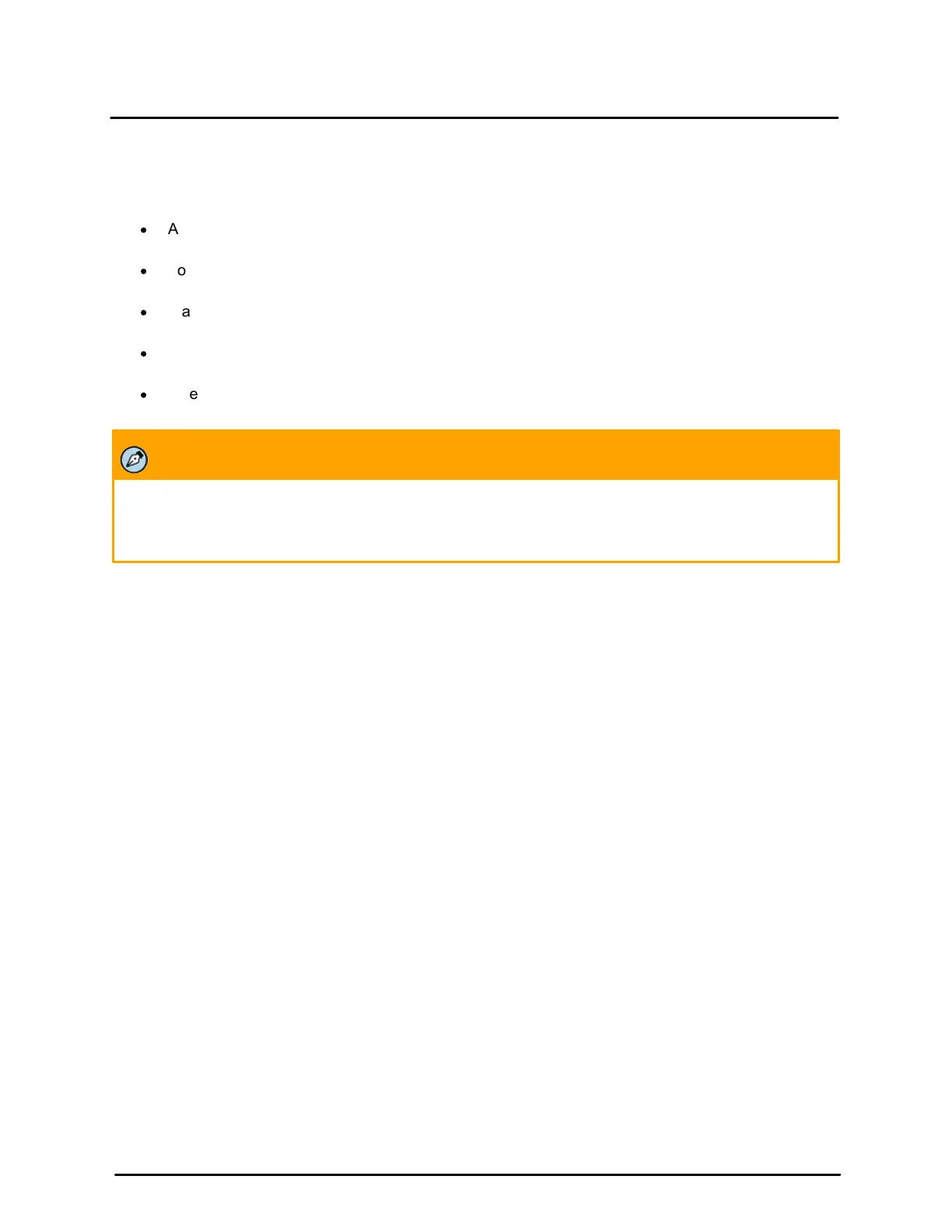This document does not contain any export-controlled information.
Installation
11
Quasar CP-6302 Range User Guide - Ver. 8 - January 31, 2021
4 Installation
This camera is designed for indoor and outdoor installation*. Observe the following installation
recommendations:
·
Always use weatherproof equipment, such as boxes, receptacles, connectors, etc. where
appropriate.
·
For electrical wiring, use the properly rated sheathed cables for conditions to which the cable will
be exposed (for example, moisture, heat, UV, physical requirements, etc.).
·
Plan ahead to determine where to install infrastructure weatherproof equipment. Whenever
possible, ground components to an outdoor ground.
·
Use best security practices to design and maintain secured camera access, communications
infrastructure, tamper-proof outdoor boxes, etc.
·
All electrical work must be performed in accordance with local regulatory requirements.
* The CP-6302-30-R (Recessed) model will normally be installed indoors
Note:
For detailed information about mounting the camera and the mounting accessories available, refer to
the CP-6302 Installation Manual.
