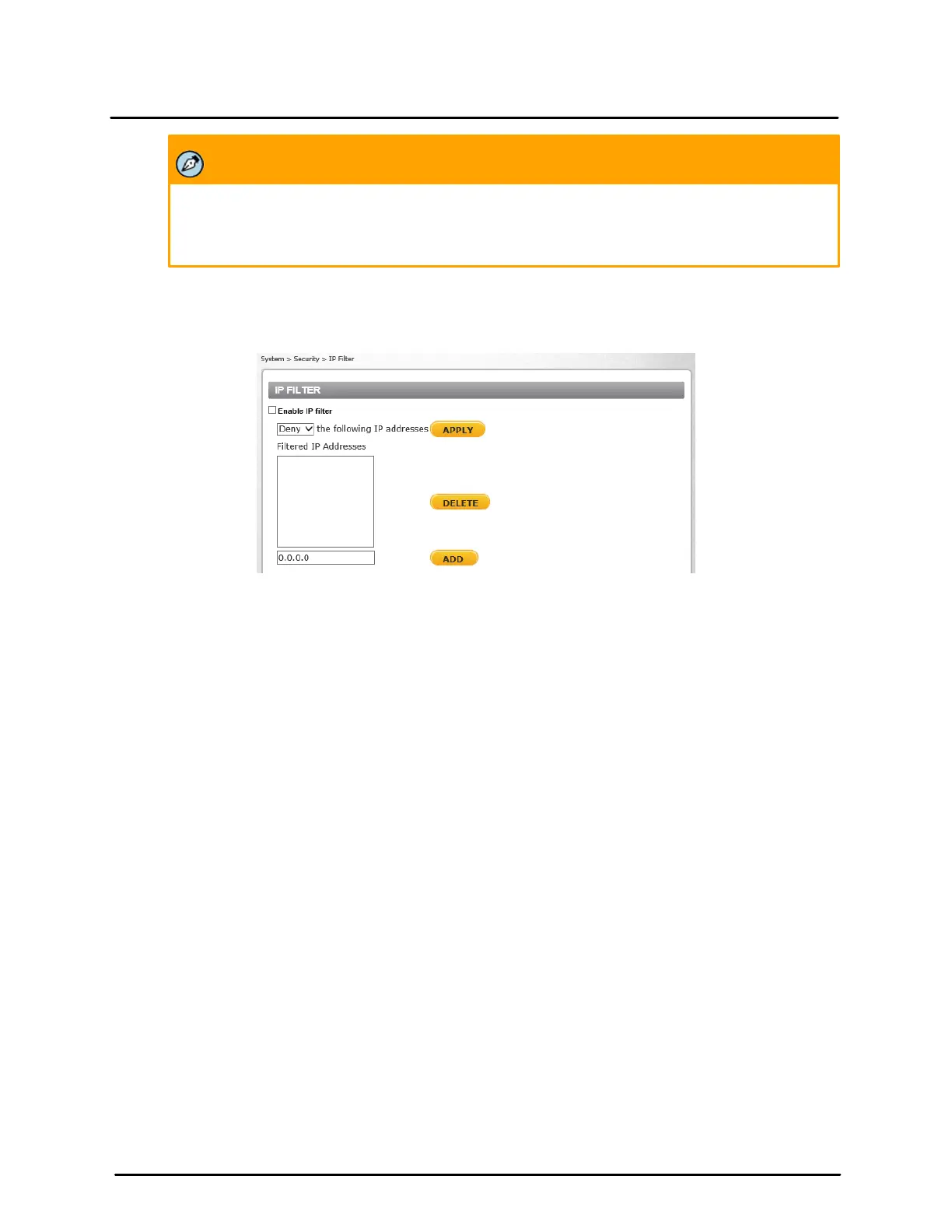This document does not contain any export-controlled information.
Configuration and Operation
22
Quasar CP-6302 Range User Guide - Ver. 8 - January 31, 2021
Note:
The self-signed certificate does not provide the same level of security as a CA-issued
certificate.
5.3.2.3 IP Filter
The IP filter restricts access to the camera by denying/allowing specific IP addresses. Click the IP Filter
tab under the category Security in the sidebar to display the following page.
IP Filter Screen
To enable the IP filter
1. Check the box to enable the IP filter function. Once enabled, the listed IP addresses (IPv4) are
allowed or denied access to the camera.
2. Select Allow or Deny from the drop-down list.The default setting is Deny.
3. Click APPLY to determine the IP filter behavior.
To add or delete an IP address
1. Enter the IP address in the Filtered IP Addresses text box.
2. Click ADD to add a new filtered address. The Filtered IP Addresses box shows the currently
configured IP addresses. Up to 256 IP address entries may be specified.
3. To remove an IP address from the list, select the IP address and then click DELETE.
5.3.2.4 IEEE 802.1X
The camera is allowed to access a network protected by 802.1X/EAPOL (Extensible Authentication
Protocol over LAN). Users must contact the network administrator to obtain certificates, user IDs, and
passwords.
