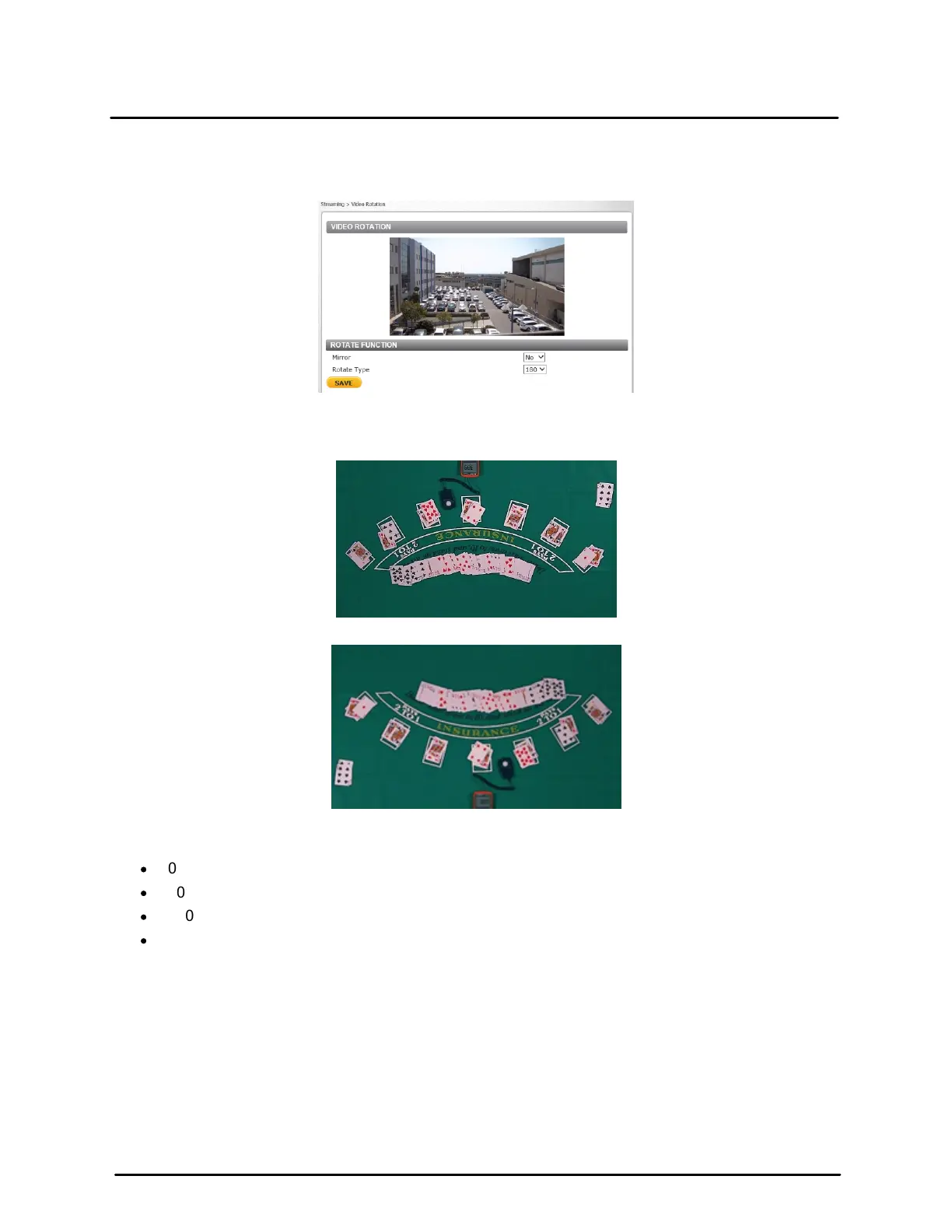This document does not contain any export-controlled information.
Configuration and Operation
73
Quasar CP-6302 Range User Guide - Ver. 8 - January 31, 2021
5.5.2 Video Rotation
The Video Rotation screen enables you to flip the video and select the rotation angle.
Video Rotation Screen
From the Mirror drop-down menu, select Yes or No. Yes reverses the image along its vertical axis.
Source Image Before Reversing the Image
Image after Reversal
From the Rotate Type drop-down menu, select 0, 90, 180, or 270 (degrees).
·
0 – The image does not rotate.
·
90 – The image rotates 90° clockwise (to the right).
·
180 – The image rotates 180° counter-clockwise (to the left).
·
270 – The image rotates 90° counter-clockwise (to the left).
Click SAVE to confirm the settings.
