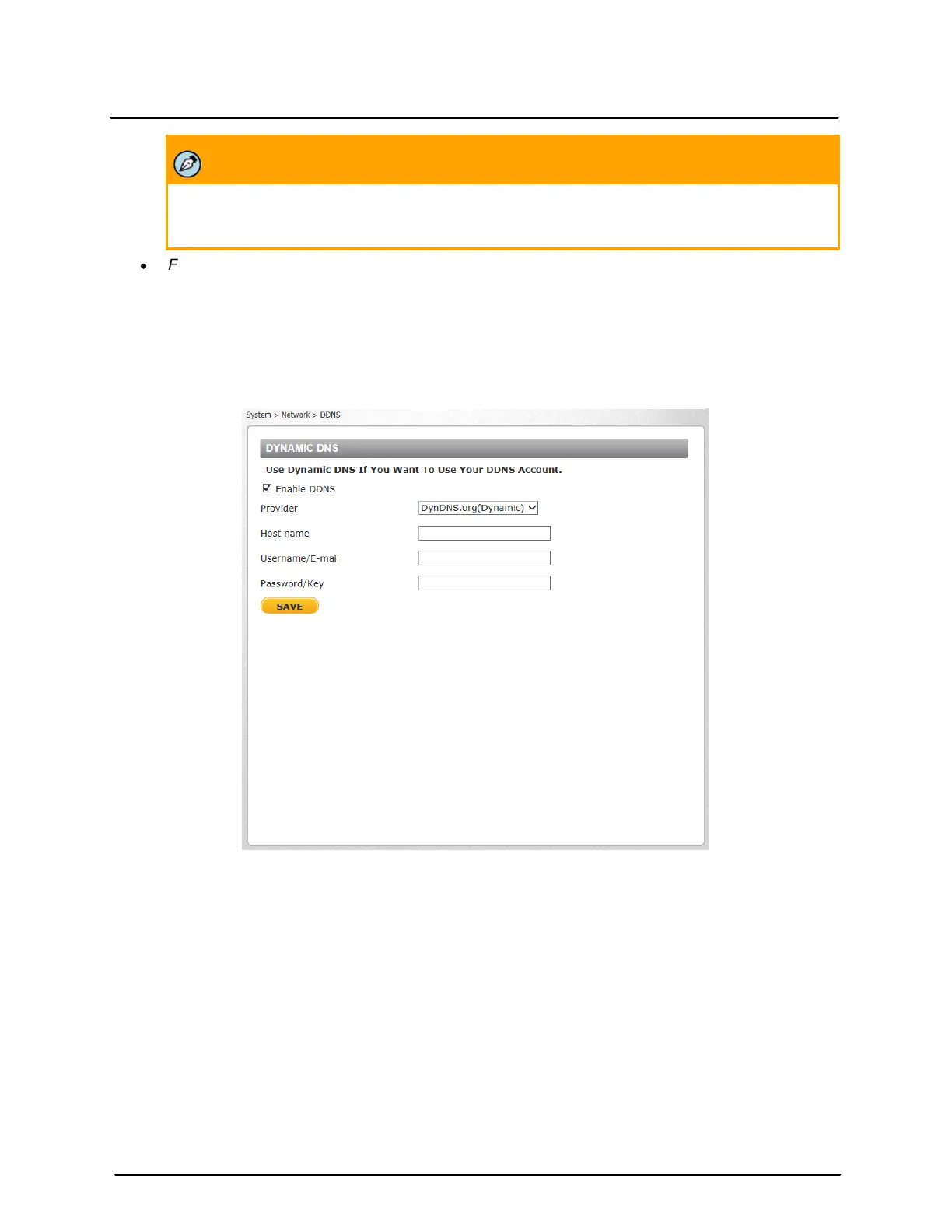This document does not contain any export-controlled information.
Configuration and Operation
29
Quasar CP-6302 Range User Guide - Ver. 8 - January 31, 2021
Note:
To enable this function, make sure that your router supports UPnP and that it is activated.
·
Friendly name – Enter the name for the camera for identification.
Click SAVE when finished.
5.3.3.5 DDNS
Dynamic Domain Name System (DDNS) allows a host name to be constantly synchronized with a
dynamic IP address. This permits those using a dynamic IP address to be accessed by a static domain
name. DDNS configuration settings are entered in the System > Network > DDNS screen:
DDNS Screen
To use DDNS
1. Select the Enable DDNS checkbox.
2. From the Provider drop-down list, select a DDNS host provider name.The default setting is
DynDNS.org (Dynamic).
3. In the Host name text box, enter the registered domain name.
4. In the Username/E-mail text box, enter the username or e-mail address required by the DDNS
provider for authentication.
5. In the Password/Key text box, enter the password or key required by the DDNS provider for
authentication.
6. Click SAVE when finished.
