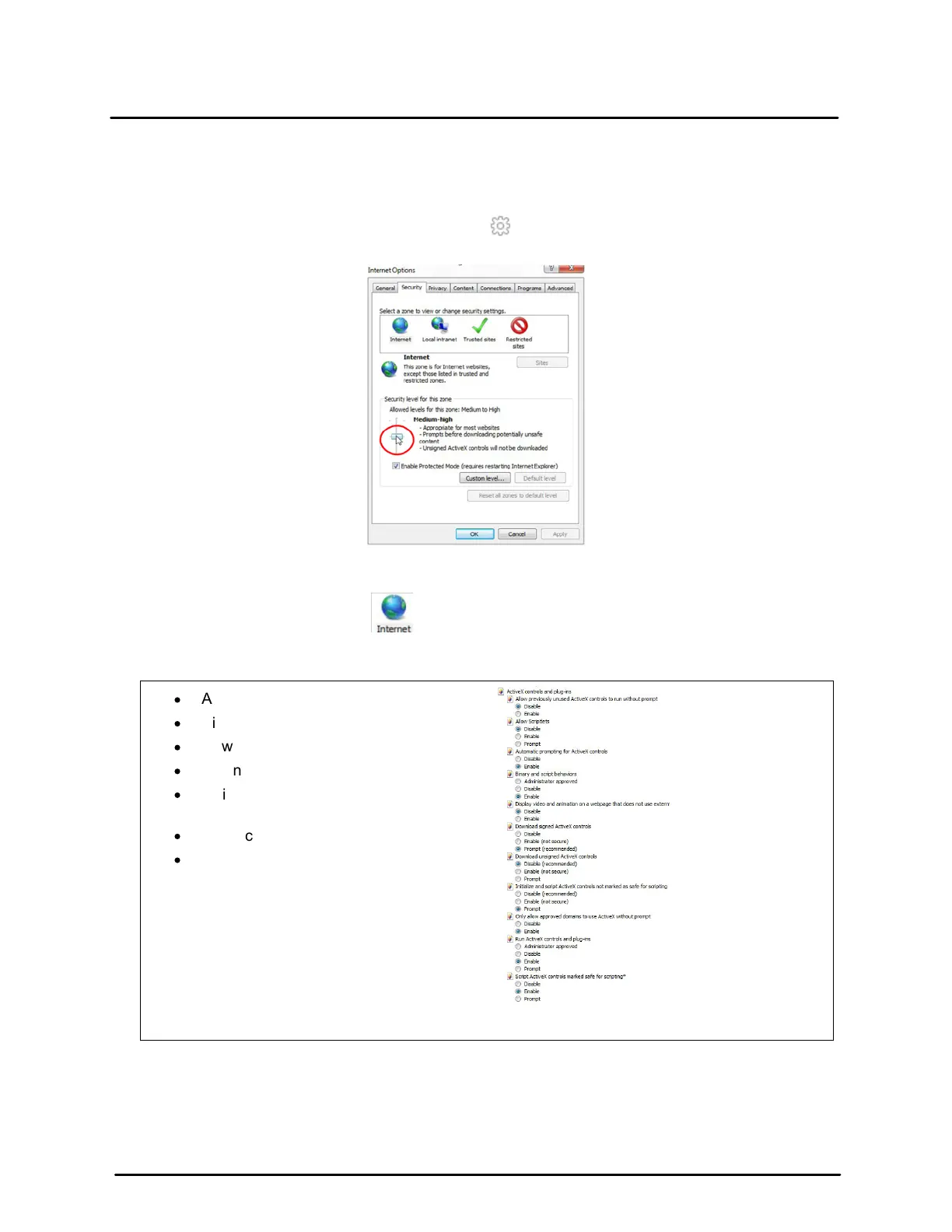This document does not contain any export-controlled information.
Appendices
99
Quasar CP-6302 Range User Guide - Ver. 8 - January 31, 2021
ActiveX Controls and Plug-in Settings
To create a custom level
1. Start Internet Explorer (IE).
2. From the Command Bar toolbar, select Tools and select Internet Options from the menu
that appears.
Command Bar Toolbar – Internet Options
3. In the Internet Options window that appears, select the Security tab.
4. If not already selected, select , then select Custom Level.
5. In the dialog that appears, under ActiveX controls and plug-ins set ALL the following options
(listed below) to Enable or Prompt:
·
Automatic prompting for ActiveX controls
·
Binary and script behaviors
·
Download signed ActiveX controls
·
Download using ActiveX controls
·
Initialize and script ActiveX not marked
as safe
·
Run ActiveX controls and plug-ins
·
Script ActiveX controls marked safe for
scripting
Security Settings-Internet Zone Screen
6. Click OK to accept the settings and close the Security screen.
7. Click OK to close the Internet Options screen.
8. Close the browser window and restart IE again to access the camera.
