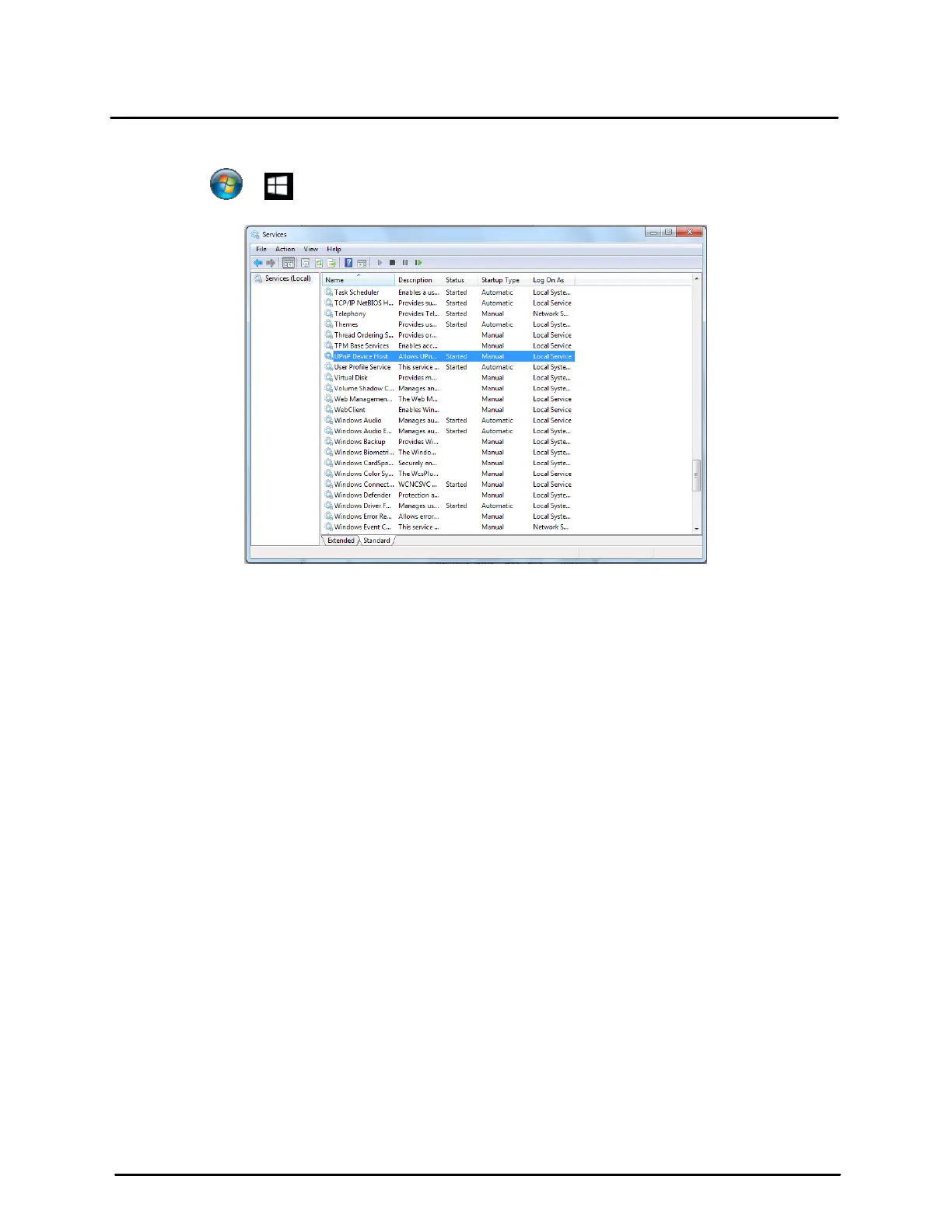This document does not contain any export-controlled information.
Appendices
101
Quasar CP-6302 Range User Guide - Ver. 8 - January 31, 2021
To check that the UPnP Device Host services are running
1. Click or (Start) and type in the Search programs and files field services.msc and then
select services.msc from the displayed Programs. The Services manager dialog box appears.
Services Manager Dialog Box
2. In the Services manager dialog box, scroll down the list to UPnP Device Host and verify that it
shows the status Started. If Started is not displayed, right-click and select Start from the shortcut
menu.
