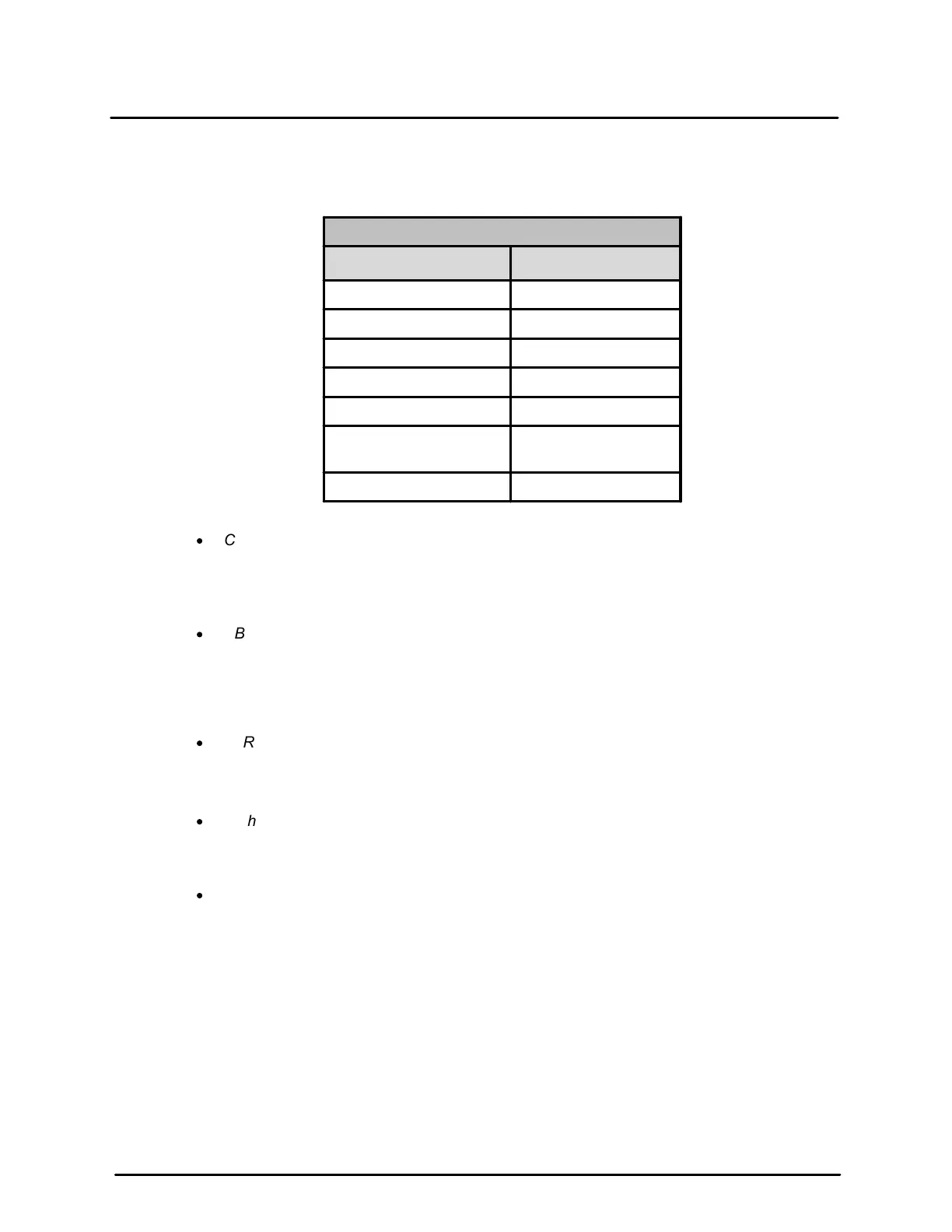This document does not contain any export-controlled information.
Configuration and Operation
62
Quasar CP-6302 Range User Guide - Ver. 8 - January 31, 2021
2. From the Resolution drop-down menu, select the desired resolution. A maximum 25/30 frames per
seconds is available when selecting WDR 2 Shutter (PAL) or WDR 2 Shutter (NTSC). A maximum
50/60 frames per second is available when selecting 50 fps (PAL) or 60 fps (NTSC). The default
setting is 1920 x 1080.
720 x 480 (NTSC)
720 x 576 (PAL)
3. From the Rate Control drop-down menu, select CBR, VBR, or LBR. The default setting is VBR.
·
CBR (Constant Bit Rate) is used for setting a constant, maximum bit rate.
CBR is not optimal for storage or quality, because it does not allocate
enough data for complex sections (which results in degraded quality), and
wastes data on simple sections. Choosing a higher bit rate results in better
quality, but requires more storage.
·
VBR (Variable Bit Rate) files vary the amount of data per time segment. VBR
enables a higher bit rate (and therefore requires more storage space) for
more complex video or audio, while a lower bit rate and less storage space is
allocated to less complex media. VBR files may take longer to encode and
might be more problematic for streaming if the maximum bit rate is not set
high enough to allow for high instantaneous bit rates.
·
LBR (Low Bit Rate) encoding is used primarily for speech at rates below 4kbps. With this
encoding, not all of the voice frequency range is encoded. LBR consumes less storage
space than CBR or VBR.
4. From the Profile drop-down menu, select the H.265 Profile.
·
High Profile (HP) provides the best trade-off between storage size and video latency and
is the primary profile for HD broadcast applications. It can save 10-30% of the storage
cost over Main Profile. However, it may also increase video latency, depending on the
stream structure.
·
Main Profile (MP) is the default setting. It provides improved picture quality at reduced
bandwidths and storage costs.
5. Move the Frame Rate slider to the desired setting. The setting range of the MJPEG frame rate is
from 1 to 30 (default setting) in NTSC and 1 to 25 (default setting) in PAL. The higher the frame
rate, the smoother the motion in the video.
6. Move the Bit Rate slider to the desired setting between 1-10240. The default setting is 4096. The
higher the bit rate, the better the image quality. Set the maximum bit rate high enough to allow for
a high instantaneous bit for more complex video. A higher bit rate consumes more storage space.
7. Move the GOV Length slider to a value between 0-4095. The setting determines the frame
structure (I-frames and P-frames) for saving bandwidth in a video stream. A longer GOV means
decreasing the frequency of I-frames. The default setting is 50.
