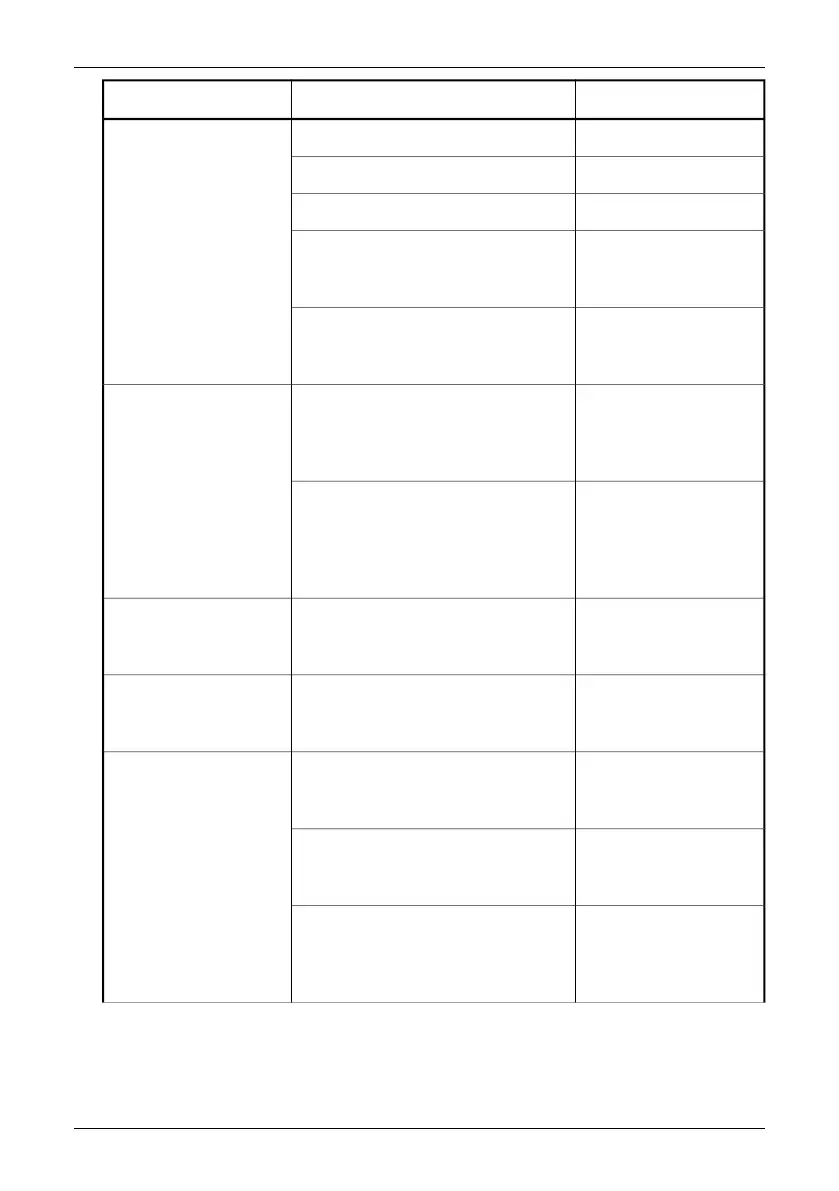SolutionPossible reasonProblem
Change the level.The level needs to be changed.The LCD/viewfinder dis-
plays an image, but it is of
poor quality.
Change the span.The span needs to be changed
Autoadjust the camera.The camera needs to be autoadjusted.
Change the range.The target may be hotter or colder than
the temperature range you are currently
using.
Change the palette.A different palette may be more suitable
for imaging the target than the one you
are currently using.
Focus the camera by
pressing and holding
down the A button for a
few seconds.
The target may be out of focus.The LCD/viewfinder dis-
plays an infrared image,
but it is blurry.
Change the ocular diopter
adjustment by rotating
the adjustment knob on
the bottom side of the
viewfinder.
The ocular diopter adjustment of the
viewfinder may be incorrect.
Focus the visual camera
by rotating the focus ring
on the visual camera.
The target may be out of focus.The LCD/viewfinder dis-
plays a visual image, but
it is blurry.
Change the illumination
of the LCD.
The illumination of the LCD may have
accidentally been set to too low a value.
The LCD/viewfinder dis-
plays an image, but it is of
low illumination.
Verify that the video cable
connector is properly in-
serted.
The video cable connector may not be
properly inserted into the video connec-
tor on the camera.
When connecting the in-
frared camera to an exter-
nal video monitor, no im-
age appears.
Verify that the video cable
connector is properly in-
serted.
The video cable connector may not be
properly inserted into the video connec-
tor on the external monitor.
Change the video format.The camera may have accidentally been
set to PAL video format, while the exter-
nal video monitor will only display NTSC
video format, and vice versa.
Publ. No. 1 557 536 Rev. a35 – ENGLISH (EN) – January 20, 2004 63
