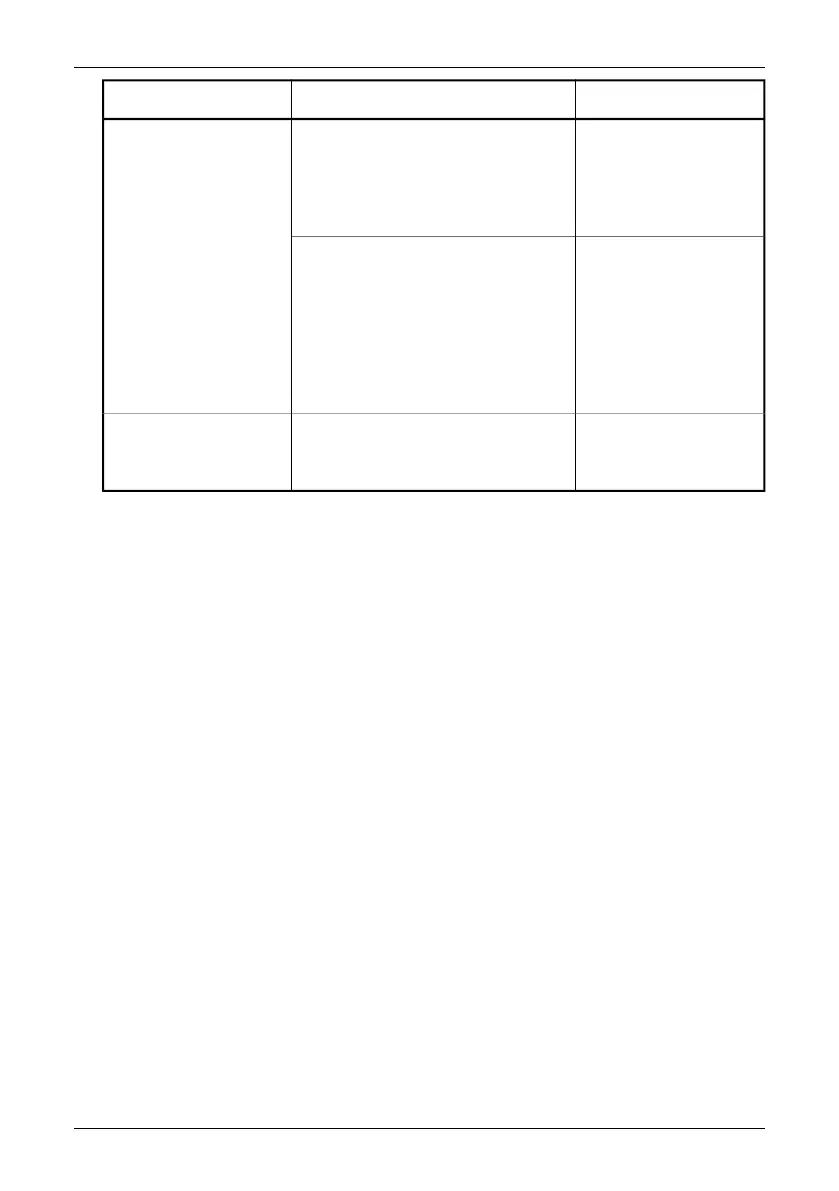SolutionPossible reasonProblem
To be able to save more
images, download the
images to your computer
using ThermaCAM Con-
nect 3.
The internal flash memory may be full.It is not possible to store
any more images in the
camera.
To be able to save more
images, move the images
from the CompactFlash
card by downloading
them to your computer
using ThermaCAM Con-
nect 3, or replace the card
with an empty card.
The CompactFlash card may be full.
Change the date & time.The camera may have accidentally been
set to the wrong date & time.
The LCD/viewfinder does
not display the correct
date & time.
64 Publ. No. 1 557 536 Rev. a35 – ENGLISH (EN) – January 20, 2004
