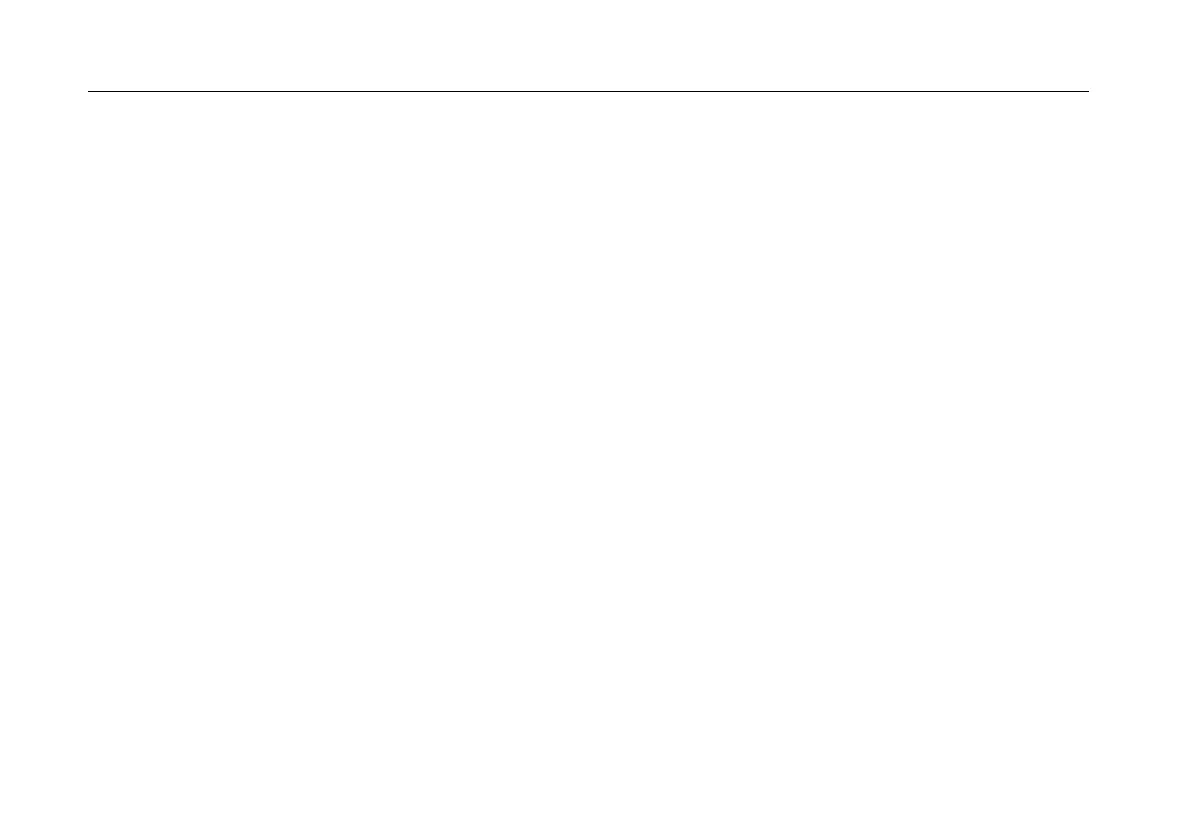Fluke 125
Users Manual
ii
Input B ...................................................................................................................... 1-5
COM ......................................................................................................................... 1-5
Measurement Probes & Settings ................................................................................... 1-6
Scope/Meter Mode................................................................................................................... 2-1
Introduction....................................................................................................................2-1
Selecting the Scope/Meter Mode................................................................................... 2-1
Reading the Screen ....................................................................................................... 2-2
Displaying an Unknown Signal with Connect-and-View™ (Auto Set) ............................ 2-3
Making Measurements .................................................................................................. 2-4
Connecting the Inputs ............................................................................................... 2-4
Selecting a measurement function............................................................................ 2-6
Freezing the Screen ...................................................................................................... 2-8
Holding a Stable Reading .............................................................................................. 2-8
Making Relative Measurements..................................................................................... 2-9
Selecting Auto/Manual Ranges...................................................................................... 2-10
Changing the Graphic Representation on the Screen.................................................... 2-10
Changing the Amplitude............................................................................................ 2-10
Changing the Time Base........................................................................................... 2-10
Positioning the Waveform on the Screen.................................................................. 2-11
Smoothing Waveforms and Readings....................................................................... 2-12
Displaying the Envelope of a Waveform ................................................................... 2-13
Acquiring the Waveform ................................................................................................ 2-14
Making a Single Acquisition ...................................................................................... 2-14
Recording Slow Signals over a Long Period of Time ...................................................... 2-15
Selecting AC-Coupling .............................................................................................. 2-16