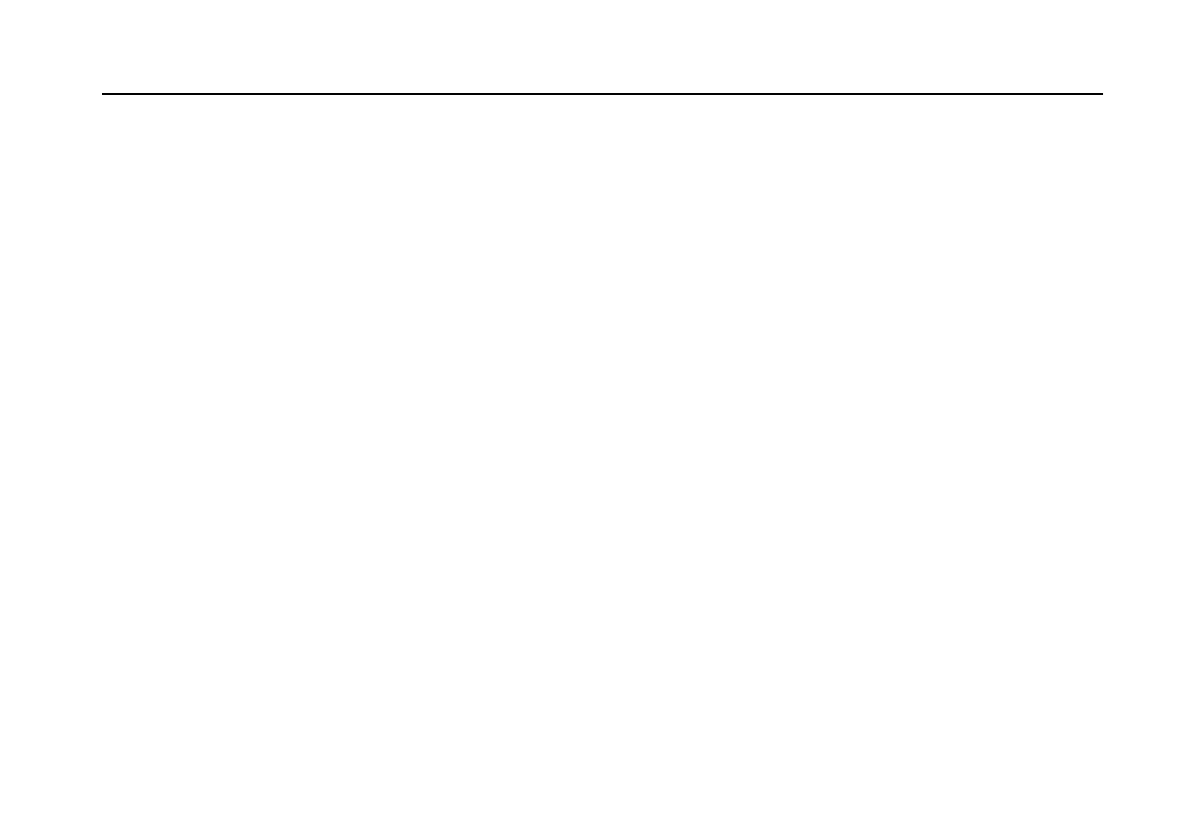Contents
(continued)
iii
Reversing the Polarity of the Displayed Waveform....................................................... 2-16
Triggering on a Waveform ............................................................................................. 2-17
Setting Trigger Level and Slope ................................................................................ 2-17
Selecting the Trigger Parameters.............................................................................. 2-18
Isolated Triggering .................................................................................................... 2-19
Triggering on Video Signals ...................................................................................... 2-20
Triggering on a Specific Video Line........................................................................... 2-21
Making Cursor Measurements ....................................................................................... 2-22
Using Horizontal Cursors on a Waveform ................................................................. 2-22
Using Vertical Cursors on a Waveform ..................................................................... 2-23
Using the 10:1 Probe for High Frequency Measurements. ............................................ 2-25
Probe Attenuation. ....................................................................................................2-25
Probe Adjustment...................................................................................................... 2-25
Harmonics ................................................................................................................................ 3-1
Introduction ....................................................................................................................3-1
Measuring Harmonics .................................................................................................... 3-1
Performing Harmonics Measurements ...................................................................... 3-2
Zooming Harmonics .................................................................................................. 3-4
Using Cursors ........................................................................................................... 3-4
Reading the Harmonics Screen ................................................................................ 3-5
Field Bus Measurements......................................................................................................... 4-1
Introduction ....................................................................................................................4-1
Performing Fieldbus Measurements .............................................................................. 4-2
Reading the Screen ....................................................................................................... 4-4
Viewing the Bus Waveform Screen................................................................................ 4-7
Setting the Test Limits ................................................................................................... 4-8
Saving and Recalling Test Limits ................................................................................... 4-9