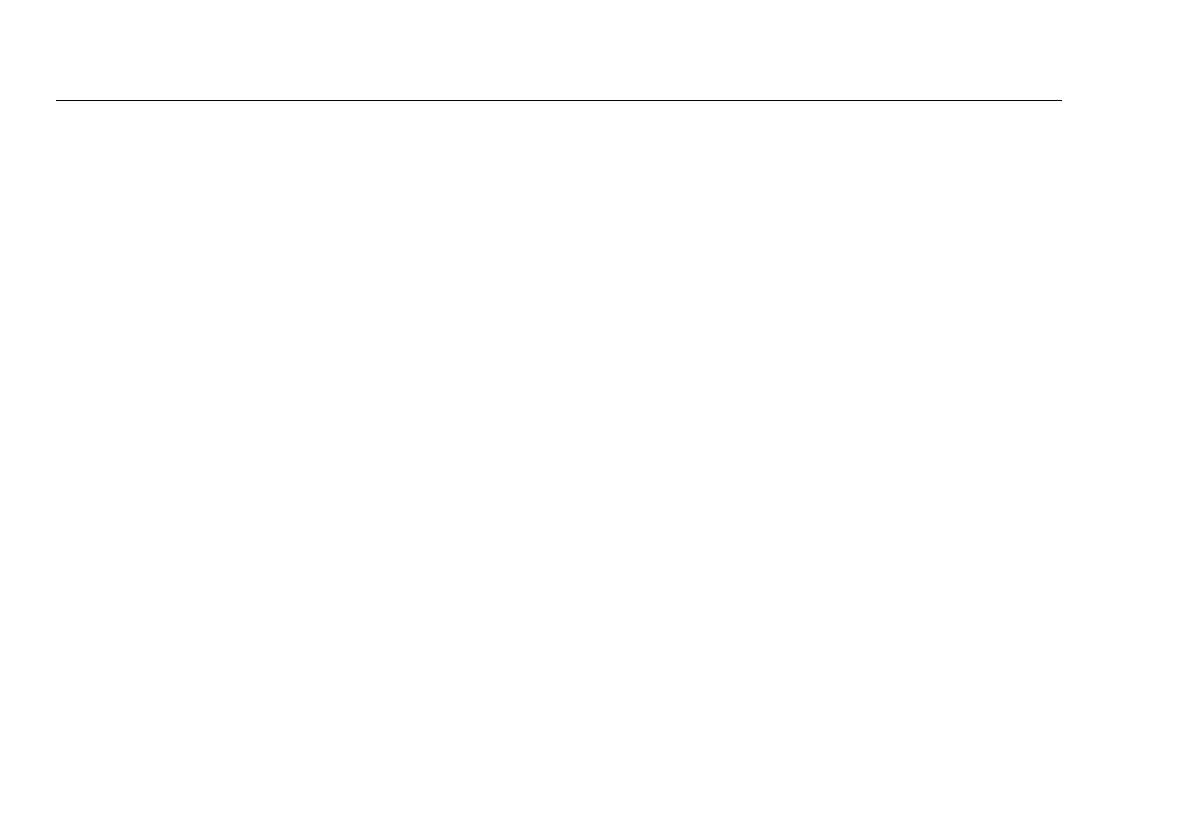DTX Series CableAnalyzer
Technical Reference Handbook
vi
Installing and Removing Fiber Modules .........................................................................................................7-4
Installing the Connector Adapter ....................................................................................................................7-6
Verifying Operation .........................................................................................................................................7-8
Essentials for Reliable Fiber Test Results .........................................................................................................7-9
Cleaning Connectors and Adapters ...........................................................................................................7-9
About Setting the Reference ......................................................................................................................7-10
Selecting Reference Test Cords ..................................................................................................................7-11
Testing Your Reference Test Cords ............................................................................................................7-11
Using Mandrels for Testing Multimode Fiber ...........................................................................................7-11
Fiber Test Settings ............................................................................................................................................7-14
About Method B Connections .........................................................................................................................7-18
Autotest in Smart Remote Mode ....................................................................................................................7-18
Setting the Reference for Smart Remote Mode ........................................................................................7-20
Running the Autotest in Smart Remote Mode .........................................................................................7-22
Smart Remote Mode Autotest Results .......................................................................................................7-24
Autotest in Loopback Mode ............................................................................................................................7-26
Setting the Reference in Loopback Mode .................................................................................................7-28
Running the Autotest in Loopback Mode .................................................................................................7-30
Loopback Mode Autotest Results ..............................................................................................................7-32
Autotest in Far End Source Mode ...................................................................................................................7-34
Setting the Reference in Far End Source Mode ........................................................................................7-36
Running the Autotest in Far End Source Mode ........................................................................................7-38
Far End Source Mode Autotest Results ......................................................................................................7-40
Bi-Directional Testing .......................................................................................................................................7-42
Bi-Directional Results for Smart Remote Mode .........................................................................................7-42
Bi-Directional Results for Loopback Mode ................................................................................................7-42
Finding Connections with FindFiber ...............................................................................................................7-44
Using FindFiber in Smart Remote Mode ....................................................................................................7-44
