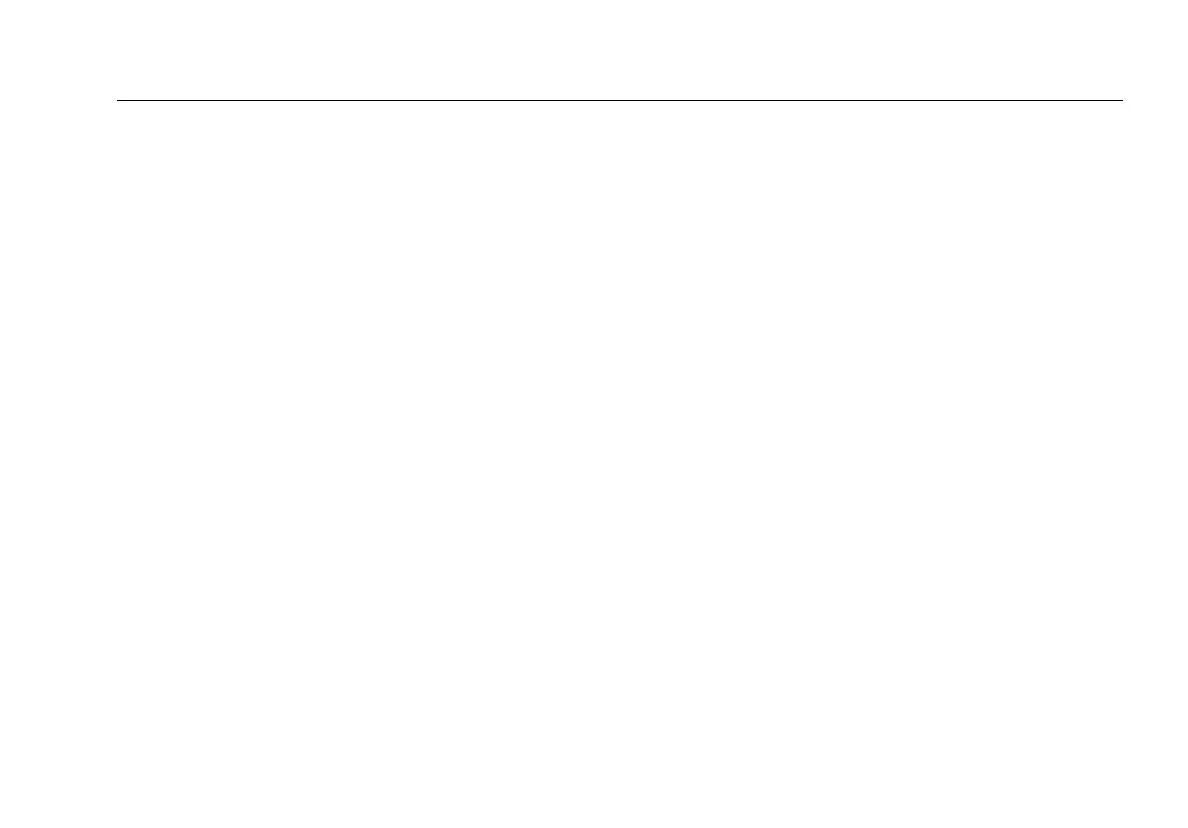Table of Contents
vii
Using FindFiber in Loopback Mode ...........................................................................................................7-49
Using the Power Meter ....................................................................................................................................7-51
Running Single Tests ........................................................................................................................................7-55
Using the Remote Tester with an OptiFiber Tester .......................................................................................7-55
8 Locating Fibers and Faults with the Visual Fault Locator
Visual Fault Locator Applications ....................................................................................................................8-1
Using the Visual Fault Locator ........................................................................................................................8-2
9 Diagnosing Fiber Cabling Faults
Common Causes of Failures .............................................................................................................................9-1
Diagnosing Failures ..........................................................................................................................................9-2
10 Verifying Network Service
Overview of Features .......................................................................................................................................10-1
Software Requirements ...................................................................................................................................10-1
Installing and Removing the Network Module and Optional SFP Module ..................................................10-2
Verifying Network Connectivity ......................................................................................................................10-4
Network Connectivity Test Settings ...........................................................................................................10-4
Entering Ping Addresses .............................................................................................................................10-5
Running the Connectivity Test ...................................................................................................................10-6
Saving Connectivity Results ........................................................................................................................10-6
Pinging Network Devices .................................................................................................................................10-11
Monitoring Network Traffic ............................................................................................................................10-13
Blinking a Port Light ........................................................................................................................................10-15
Identifying Links (twisted pair only) ...............................................................................................................10-15
Diagnosing Low-Level Network Problems ......................................................................................................10-17
