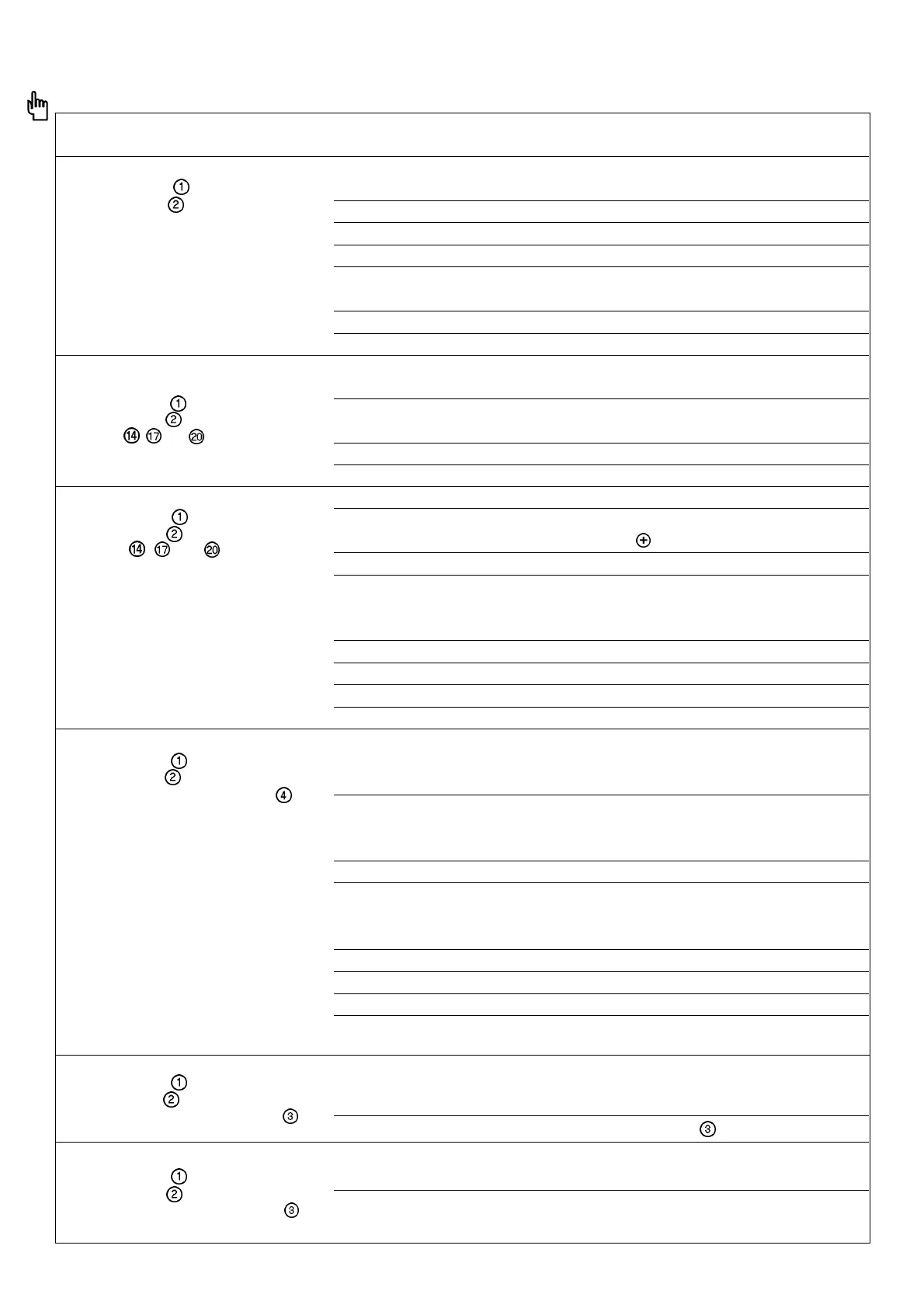53
TROUBLESHOOTING GUIDE AND REMEDIES
1. MACHINE DOES NOT WORK
Mains switch ON,
control lamp not lit up
FAULT CAUSE REMEDY
2. NO RESPONSE WHEN
TRIGGER IS ACTUATED
Mains switch is ON,
control lamp is ON,
LED's , and do not light up when
trigger is actuated (i.e. pulled back).
3. NO WELDING CURRENT
Mains switch is ON,
control lamp is ON,
LED's , and light up when
trigger is actuated;
HF and shielding gas are present.
4. NO WELDING CURRENT
Mains switch ON,
control lamp is lit up,
red overtemperature indicator
is lit up
Caution: Machine may only be opened by trained personnel!
Break in mains lead,
mains plug not plugged in
Check mains lead and
mains voltage
Mains fuse faulty Change the fuse
Power socket or plug on machine faulty Replace faulty parts
Remote control cable faulty Replace remote control cable
Primary fuse 2F10, 2F9 or 2F6 on VE34.
transformer board is faulty
Change fuse(s)
Fuse 2F1 blown Replace fuse
Mains master switch defective Change switch
Torch control plug not plugged in,
or plug-in connection is faulty
Plug in the control plug and secure it,
check connection, replace if nec.
Torch switch (micro-switch) or
torch control line faulty
Repair or replace torch
BREFIL torch input filter is defective Replace BREFIL pcb.
TC3 control unit faulty Replace TC3 control unit
Earth cable not connected
Earth the workpiece
Earth cable is plugged into wrong
current socket
Plug the earth cable into
the current socket and secure it
Remote control unit is defective Replace remote control unit
Remote control unit connected
by mistake, thus "Welding ON"
command only possible via pedal.
Disconnect remote control unit.
Welding torch faulty Replace torch
4X1 or 17X1 plug is faulty Check the plug-in connection
TC3 control system is defective Exchange TC 3
Thermostatic cutout
system has tripped, fan is running
Wait until cooling down period is over,
machine will switch on automatically
If not - machine should be serviced
Machine overloaded
- max. duty cycle per technical data
on p. 34 has been exceeded
Observe duty cycle
Insufficient cooling air reaching machine Ensure sufficient supply of cooling air
Primary module is very dirty Remove cover of machine and clean
out with compressed air
(see "Care and Maintenance" on p. 52)
Fuse 2F7 faulty Change fuse
Fan is defective Replace the fan
FK7 cooling unit is not working See "Troubleshooting guide" on pp. 16,17
Fuse 2F8 is faulty -
fan in FK7 cooling unit is not working
Change fuse
5. NO WELDING CURRENT
Mains switch ON;
control lamp is lit up,
red over/undervoltage indicator
is lit up
Over/undervoltage
monitoring system has cut out
Check mains voltage.
If necessary, plug machine in to another
(less loaded) socket.
See p.37 item for an exact description
Mains voltage too high or too low
6. ARC SOMETIMES BREAKS
Mains switch ON;
control lamp is lit up;
red over/undervoltage indicator
is lit up for approx. 10 seconds
Momentary fluctuations in mains voltage
for more detailed description see point 5
above
A phase is missing in mains Check mains lead
Pcb RET 34. faulty Replace RET 34. pcb
